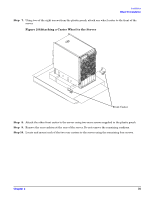HP rp8420 Installation Guide, Fifth Edition - HP 9000 rp8420 Server - Page 30
Positioning the Lifter to the Pallet, Step 3.
 |
View all HP rp8420 manuals
Add to My Manuals
Save this manual to your list of manuals |
Page 30 highlights
Installation Using the RonI Model 17000 SP 400 Lifting Device Step 3. Insert the lifter forks between the cushions. Figure 2-5 Positioning the Lifter to the Pallet Position the lifter forks at these insertion points. Step 4. Carefully roll the lift forward until it is fully positioned against the side of the server. 30 Chapter 2

Chapter 2
Installation
Using the RonI Model 17000 SP 400 Lifting Device
30
Step 3.
Insert the lifter forks between the cushions.
Figure 2-5 Positioning the Lifter to the Pallet
Step 4.
Carefully roll the lift forward until it is fully positioned against the side of the server.
Position the lifter forks at
these insertion points.