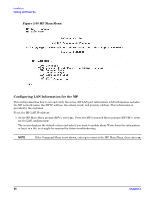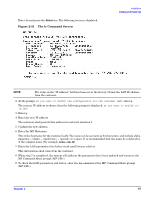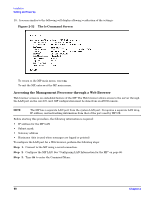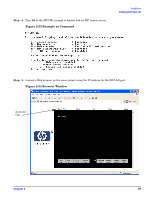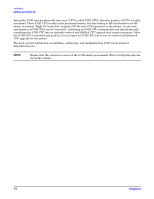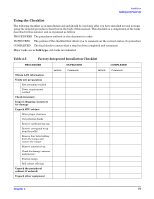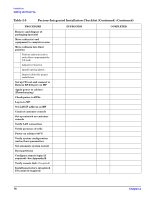HP rp8420 Installation Guide, Fifth Edition - HP 9000 rp8420 Server - Page 71
Booting the HP 9000 rp8420 server, The pwrgrd Command Screen
 |
View all HP rp8420 manuals
Add to My Manuals
Save this manual to your list of manuals |
Page 71 highlights
Installation Cabling and Power Up Selecting the Grid A only option directs the MP utilities to sense locations A0 and A1 for active power. Selecting the Grid B only option directs the MP utilities to sense locations B0 and B1 for active power. Selecting the Grids A & B option directs the MP utilities to sense active power at locations A0-A1-B0-B1. Step 1. At the MP prompt, enter cm. This will display the Command Menu and allow for viewing and configuring various utilities controlled by the MP. Step 2. From the command prompt (MP:CM>), enter pwrgrd. The pwrgrd command displays the current power configuration. This command can also be used to change the power grid configuration. A screen similar to the following is displayed: Figure 2-36 The pwrgrd Command Screen Step 3. Verify that the power grid configuration is correct by examining the output from the pwrgrd command. The preceding power configuration indicates that both grid A and grid B have been configured. Step 4. To change the configuration, select the proper response and enter the appropriate numeric value when Select Option: displays on the screen. If no change is desired, enter q and press the Enter key. After the value has been entered, the MP will respond and indicate the change has taken effect. Booting the HP 9000 rp8420 server Powering on the server can be accomplished by either pressing the power switch on the front panel or by using the PE command to power up the cabinet or complex at the MP command menu. If using a LAN crossover cable with the laptop, review server activity for each partition configured while the server powers up and boots. Windows can be opened for the complex and for each partition. HP recommends that at least two windows be opened: • A window showing all activity in the complex. Following the installation procedure in this manual causes a window to be open at startup. To display activity for the complex: 1. Open a separate Reflection window and connect to the MP. Chapter 2 71