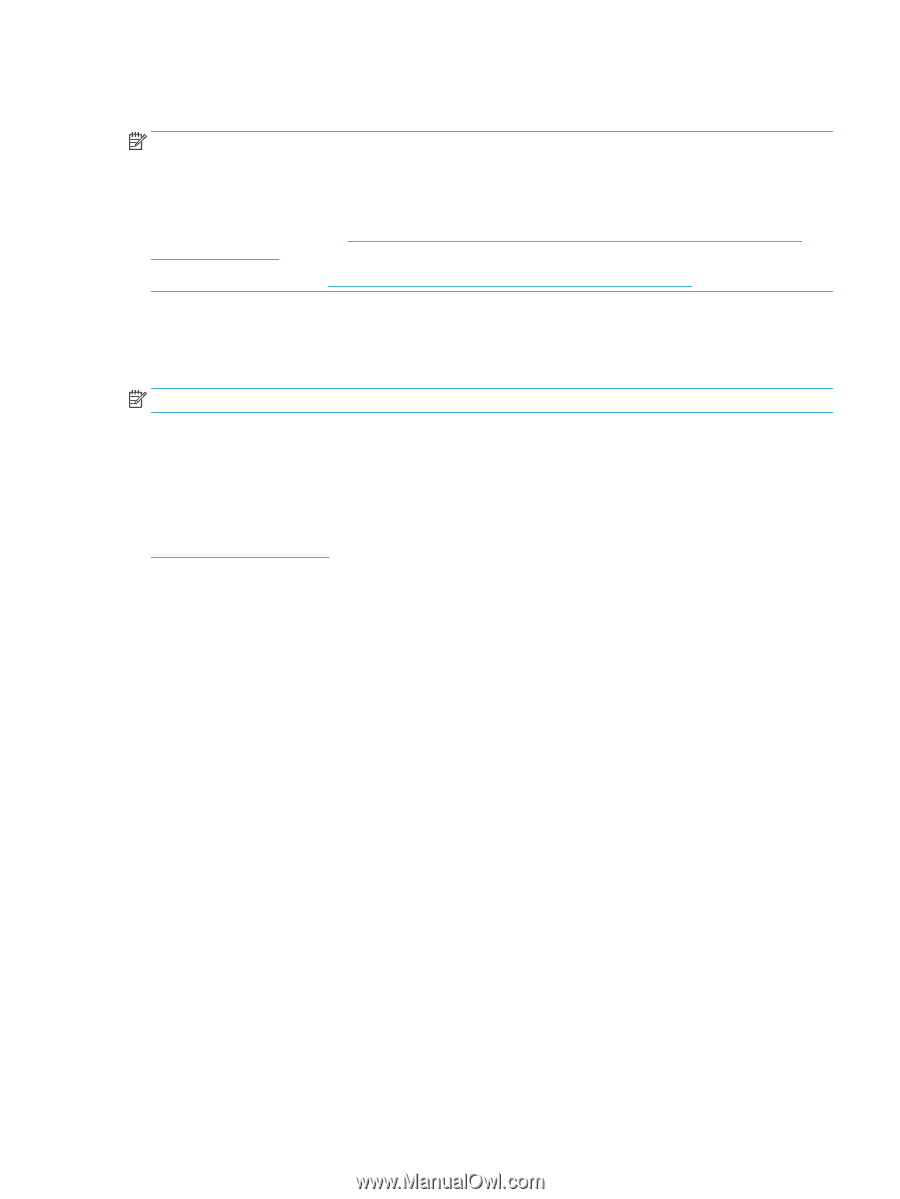HP t530 Hardware Reference Guide - Page 45
Configuring a PXE server, Using HP ThinUpdate to restore the image
 |
View all HP t530 manuals
Add to My Manuals
Save this manual to your list of manuals |
Page 45 highlights
Configuring a PXE server NOTE: All PXE software is supported by authorized service providers on a warranty or service contract basis. Customers who call the HP Customer Service Center with PXE issues and questions should be referred to their PXE provider for assistance. Additionally, refer to the following: - For Windows Server 2008 R2: http://technet.microsoft.com/en-us/library/7d837d88-6d8e-420c-b68fa5b4baeb5248.aspx - For Windows Server 2012: http://technet.microsoft.com/en-us/library/jj648426.aspx The services listed below must be running, and they may be running on different servers: 1. Domain Name Service (DNS) 2. Remote Installation Services (RIS) NOTE: Active Directory DHCP is not required, but is recommended. Using HP ThinUpdate to restore the image HP ThinUpdate allows you to download images and add-ons from HP, capture an HP thin client image, and create bootable USB flash drives for image deployment. HP ThinUpdate is preinstalled on some HP thin clients, and it is also available as an add-on at http://www.hp.com/support (search for the thin client model and see the Drivers & software section of the support page for that model). ● The Image Downloads feature lets you download an image from HP to either local storage or a USB flash drive. The USB flash drive option creates a bootable USB flash drive that can be used to deploy the image to other thin clients. ● The Image Capture feature lets you capture an image from an HP thin client and save it to a USB flash drive, which can be used to deploy the image to other thin clients. ● The Add-on Downloads feature lets you download add-ons from HP to either local storage or a USB flash drive. ● The USB Drive Management feature lets you do the following: - Create a bootable USB flash drive from an image file on local storage - Copy an .ibr image file from a USB flash drive to local storage - Restore a USB flash drive layout You can use a bootable USB flash drive created with HP ThinUpdate to deploy an HP thin client image to another HP thin client of the same model with the same operating system. System requirements To create a recovery device for the purpose of reflashing or restoring the software image on the flash, you will need the following: ● One or more HP thin clients. ● USB flash device in the following size or larger: Configuring a PXE server 39