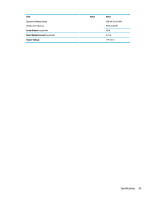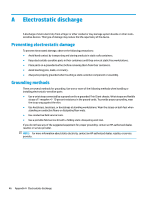HP t530 Hardware Reference Guide - Page 56
Wake-on LAN WOL, supported orientation
 |
View all HP t530 manuals
Add to My Manuals
Save this manual to your list of manuals |
Page 56 highlights
M.2 storage module 18 storage module 18 resetting passwords 34 routine care 13 S security cable, installing 6 Security menu 27 serial number location 2 service repair 47 shipping preparation 47 specifications dimensions 44 hardware 44 humidity 44 power output 45 power supply 44 rated output current 45 relative humidity 44 temperature 44 thin client 44 stand, attaching 4 Statement of Volatility 42 Storage menu 26 storage module, replacing 18 support, contacting 48 supported assistive technologies 48 supported mounting options 9 supported orientation horizontal 11 supported placement under monitor stand 11 T temperature specifications 44 tower stand 4 troubleshooting 23, 37 U updating a BIOS 32 upgrading system memory 21 USB flash drive, removing 47 using HP ThinUpdate to restore the image 39 W Wake-on LAN (WOL) 33 warnings burn 3, 13, 18, 19, 21 electric shock 3, 13, 14, 19 grounding plug NIC receptacles websites HP 1 3, 13 3, 13 50 Index