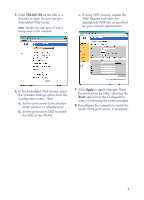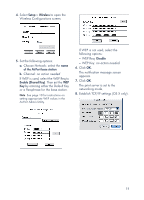HP wp110 HP Wireless Print Server wp110 - (English) Configuration Guide - Page 11
verifying the printer connection, Web document, or - print server
 |
View all HP wp110 manuals
Add to My Manuals
Save this manual to your list of manuals |
Page 11 highlights
9. For each computer using the print server, insert the print server CD-ROM and select Install from the CD-ROM menu. Follow the onscreen instructions. verifying the printer connection Whenever you change the settings on the print server, print a trial print job to verify communications between the computer, the access point (when in infrastructure mode), and the print server: 1. Open an application (for example, a Web page, document, or spreadsheet) and print a page. 2. Verify that the file is printed on the printer connected to the print server. If the file does not print, see "troubleshooting" on page 15. 7

7
9.
For each computer using the print
server, insert the print server CD-ROM
and select
Install
from the CD-ROM
menu. Follow the onscreen
instructions.
verifying the printer
connection
Whenever you change the settings on
the print server, print a trial print job to
verify communications between the
computer, the access point (when in
infrastructure mode), and the print
server:
1.
Open an application (for example, a
Web page, document, or
spreadsheet) and print a page.
2.
Verify that the file is printed on the
printer connected to the print server. If
the file does not print, see
“troubleshooting” on page 15.