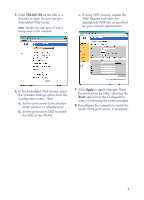HP wp110 HP Wireless Print Server wp110 - (English) Configuration Guide - Page 5
introduction, hp wireless print server overview, whom this guide is written for, terms and conventions - configuration
 |
View all HP wp110 manuals
Add to My Manuals
Save this manual to your list of manuals |
Page 5 highlights
introduction hp wireless print server overview The print server is a printer accessory that supports the IEEE 802.11b standard for wireless LAN (WLAN) communications. When the print server is attached to a printer, appropriately configured computers can send print jobs to the printer over the WLAN. When a computer sends a file to the printer, a radio signal is transmitted. When the print server receives the incoming signal, either directly from the computer (ad hoc/computer to computer mode) or from an access point (infrastructure/AirPort Network mode), the printer prints the file. With the wireless print server, users can roam without losing printing capability and network administrators have greater flexibility in network design. whom this guide is written for This guide is for network users and administrators who have a working knowledge of the following: • wireless LAN technology • print server technology • the operating system(s) running on the computer(s) being configured to use the print server terms and conventions terms This guide uses ad hoc mode and infrastructure mode to refer to the two operating modes in which the print server can function in Windows. Macintosh uses the terms computer to computer and AirPort Network for the two operating modes. Terms you may find associated with ad hoc mode are peer-to-peer or independent basic service set (IBSS). Terms associated with infrastructure mode are networking, enterprise, or star topology. The HP Wireless Print Server wp110 is referred to as the print server. 1