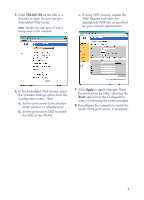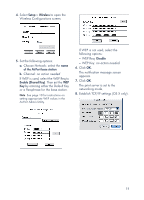HP wp110 HP Wireless Print Server wp110 - (English) Configuration Guide - Page 12
configuring the print server for Macintosh, using the hp wp110 utility - os x utility
 |
View all HP wp110 manuals
Add to My Manuals
Save this manual to your list of manuals |
Page 12 highlights
configuring the print server for Macintosh This section describes how to configure and use the print server on a Macintosh. It includes an overview of the hp wp110 utility and instructions to: • configure the print server for AirPort Network mode • print using the print server • reset the print server to computer to computer mode • change the print server's zone Before you begin, verify that: • the computer uses Macintosh operating system 8.6, 9.x, or OS X • the print server is properly installed and a Print Server Configuration Page was printed and saved for reference (see page 17 for printing instructions). • the WLAN network interface card is properly installed and working correctly on the computer • the WLAN access point is working correctly (AirPort Network mode only) The print server default mode is computer to computer. Follow these steps to configure the print server for Macintosh: using the hp wp110 utility The hp wp110 utility is used to configure the print server. Run the utility either directly from the hp wp110 wireless print server CD-ROM or from your computer's hard drive. To copy the hp wp110 utility to the computer's hard drive: 1. Insert the hp wp110 wireless print server CD-ROM into the CD-ROM drive. 2. Drag and drop the hp wp110 utility from the CD-ROM to the HP Utilities folder on your computer. 8