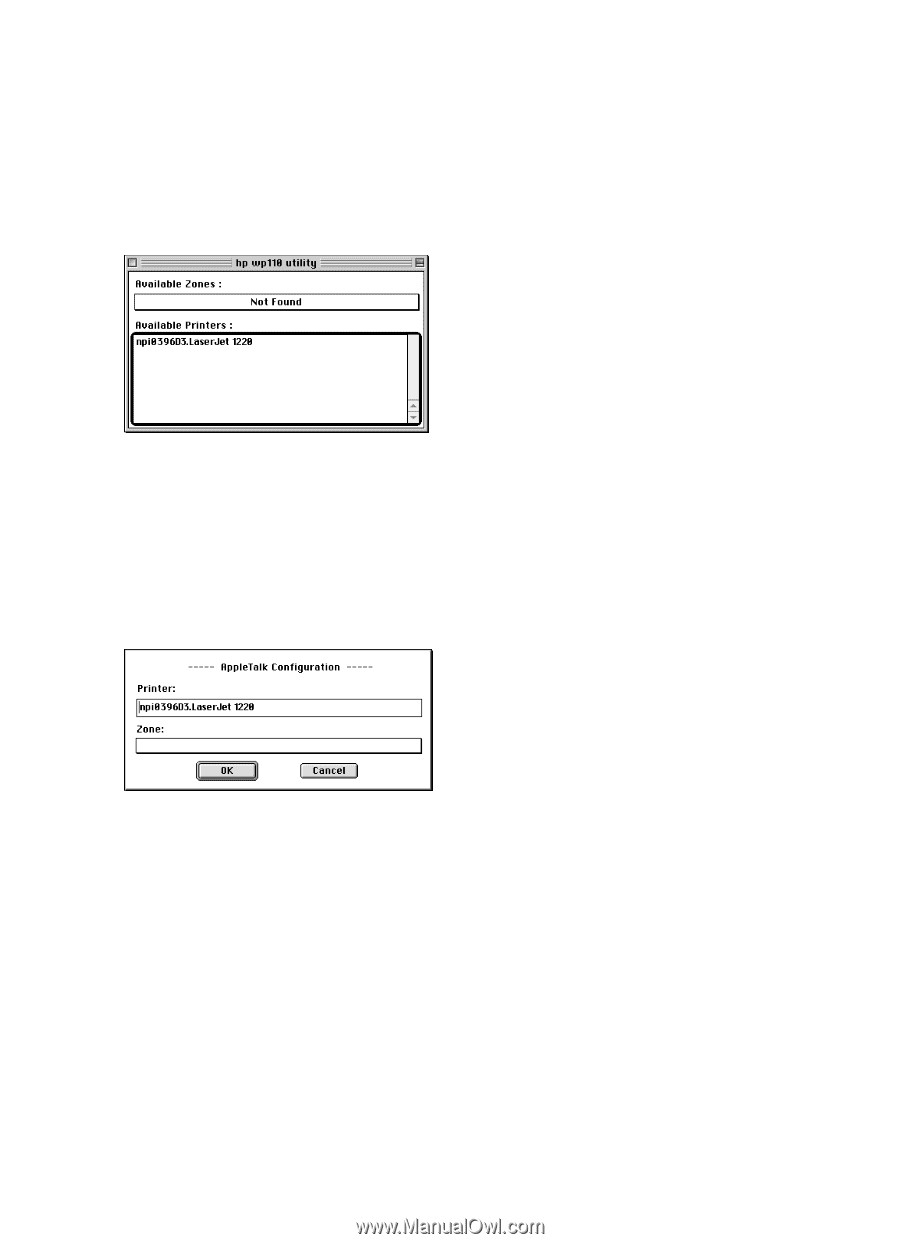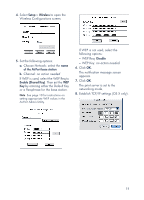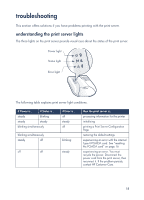HP wp110 HP Wireless Print Server wp110 - (English) Configuration Guide - Page 18
changing the zone of the printer connected to the print server, verifying the printer connection
 |
View all HP wp110 manuals
Add to My Manuals
Save this manual to your list of manuals |
Page 18 highlights
changing the zone of the printer connected to the print server 1. Double-click the hp wp110 utility icon to open the utility. verifying the printer connection Whenever you change the settings on the print server, print a trial print job to verify communications between the computer, the AirPort base station (when in AirPort Network mode), and the print server. Click the Desktop. Then from the Finder select File > Print Desktop. Verify that the Desktop prints on the printer connected to the print server. 2. Click the current AppleTalk Zone for the printer that is changing zones. 3. Click the name of the printer to be rezoned. 4. Select Setup > AppleTalk. The AppleTalk Configuration screen appears. 5. Select the new zone for the printer in the drop-down menu. 6. Click OK. 7. Select the newly rezoned printer in the Chooser. 14