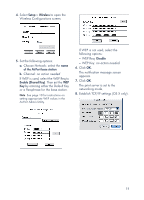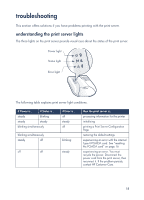HP wp110 HP Wireless Print Server wp110 - (English) Configuration Guide - Page 19
troubleshooting, understanding the print server lights
 |
View all HP wp110 manuals
Add to My Manuals
Save this manual to your list of manuals |
Page 19 highlights
troubleshooting This section offers solutions if you have problems printing with the print server. understanding the print server lights The three lights on the print server provide visual cues about the status of the print server. Power light Status light Error light The following table explains print server light conditions. if Power is... if Status is... steady blinking steady steady blinking simultaneously blinking simultaneously steady off off off if Error is... off steady off blinking steady then the print server is... processing information for the printer initializing printing a Print Server Configuration Page restoring the default settings experiencing an error with the internal Type II PCMCIA card. See "resetting the PCMCIA card" on page 16 experiencing an error. You must recycle the power. Disconnect the power cord from the print server, then reconnect it. If the problem persists, contact HP Customer Care. 15