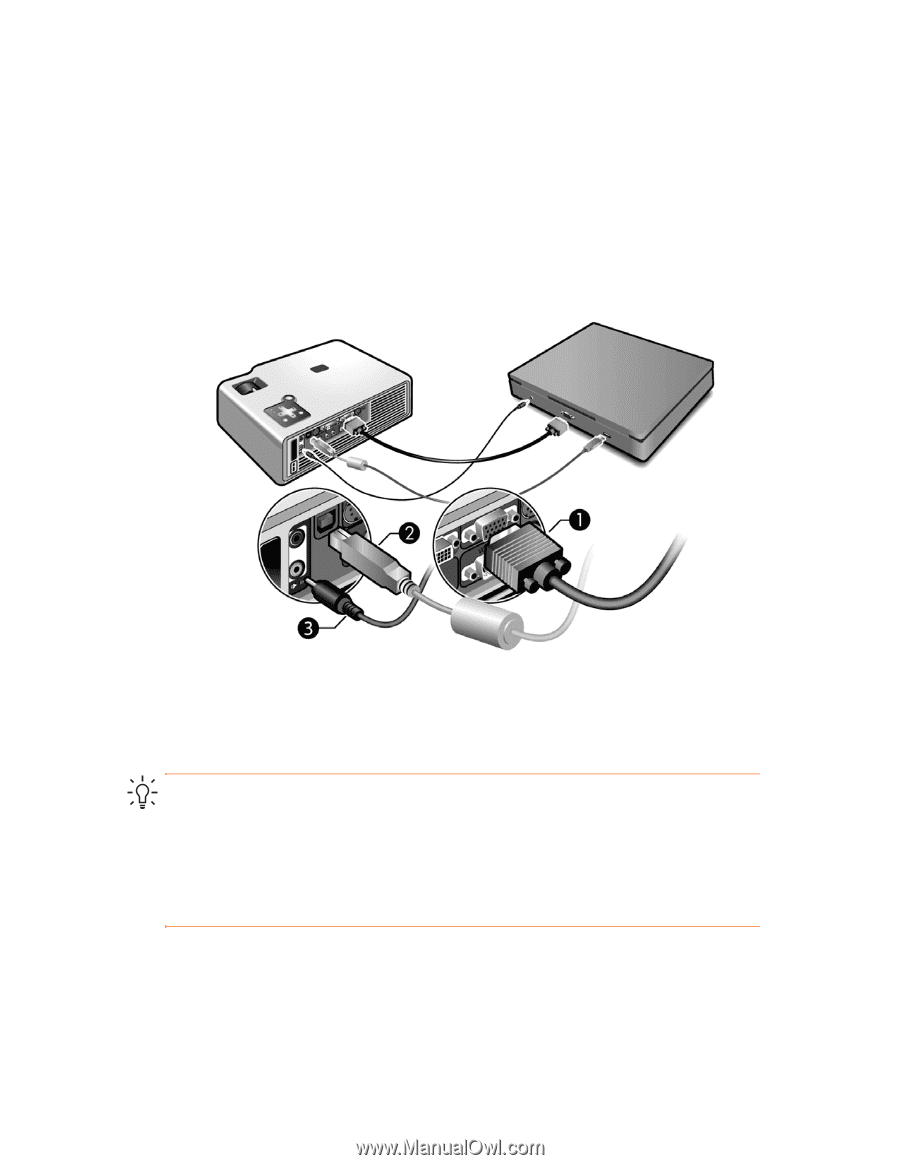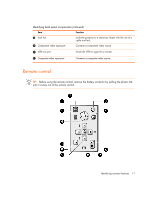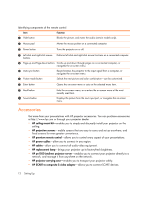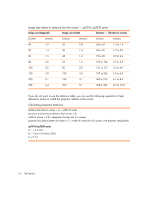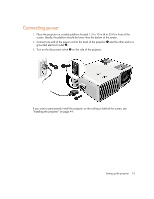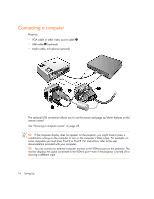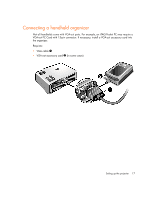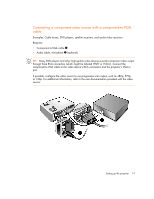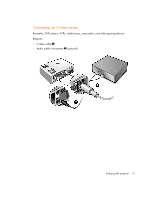HP xp7030 User Guide - Page 16
Connecting a computer
 |
View all HP xp7030 manuals
Add to My Manuals
Save this manual to your list of manuals |
Page 16 highlights
Connecting a computer Requires: • VGA cable or other video source cable 1 • USB cable 2 (optional) • Audio cable, mini-phone (optional) The optional USB connection allows you to use the mouse and page up/down features on the remote control. See "Showing a computer screen" on page 28. TIP: If the computer display does not appear on the projector, you might have to press a combination of keys on the computer to turn on the computer's VGA output. For example, on some computers you must press FN+F4 or FN+F5. For instructions, refer to the user documentation provided with your computer. TIP: You can connect an external computer monitor to the VGA-out port on the projector. The monitor displays the signal connected to the VGA-in port-even if the projector is turned off or showing a different input. 16 Setting Up