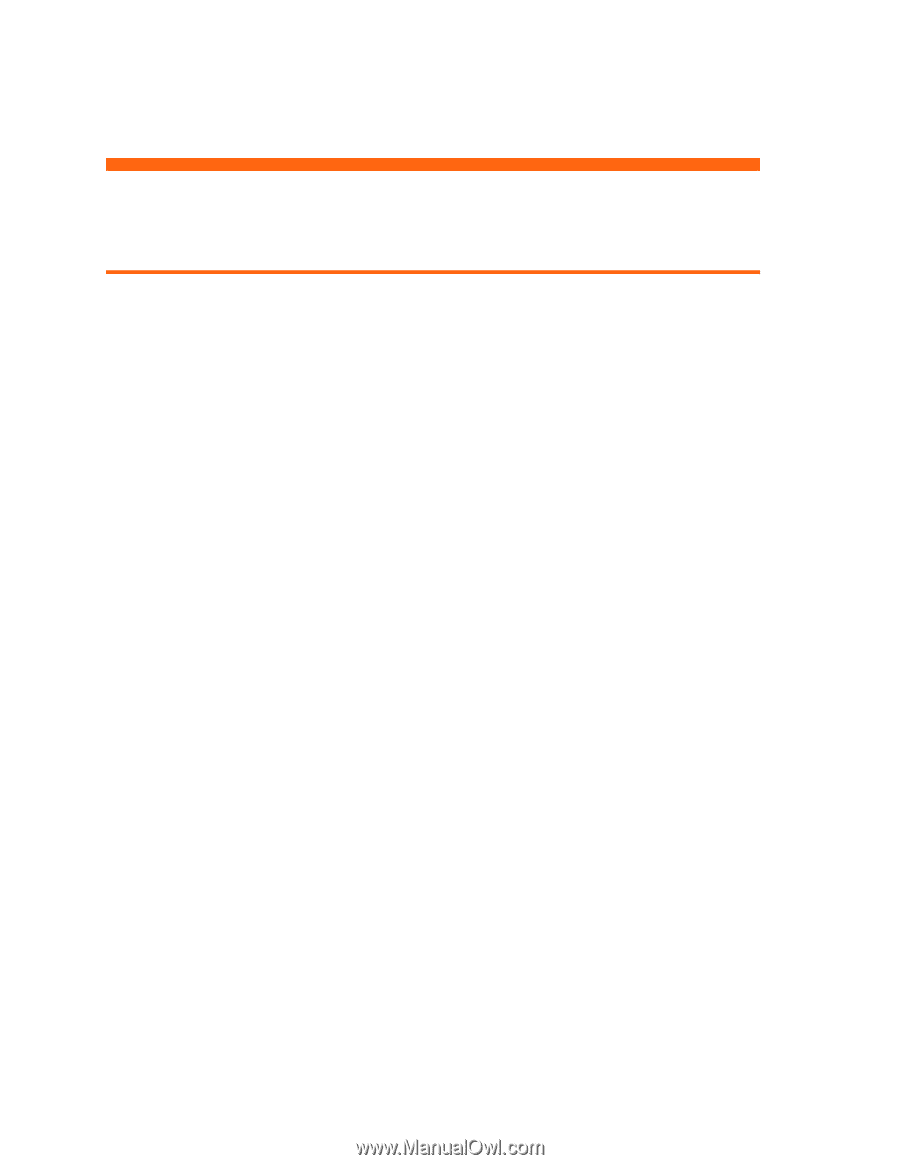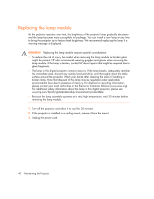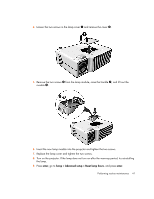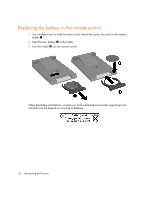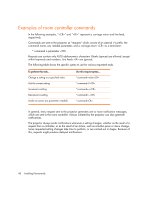HP xp7030 User Guide - Page 44
Installing Permanently
 |
View all HP xp7030 manuals
Add to My Manuals
Save this manual to your list of manuals |
Page 44 highlights
5 Installing Permanently Installing the projector Choosing cables If you are permanently installing the projector or using it with long cables, consider the following suggestions when planning the installation: • Use high-quality cables. Use only video cables that are made with 75-ohm cable and connectors. For high-resolution video, use low-loss video cables. For standard audio, use audio cables that are shielded. • Minimize cable length as much as possible. For video cables longer than 6 m (20 ft), use low-loss cables. For standard audio cables longer than 6 m (20 ft), use 12-gauge wire. • Do not run audio or video cables next to power or network cables. If they must cross, cross them at 90 degrees. • If you are installing cables in walls, use cables with necessary approvals, such as Underwriters Laboratories (UL) approval. • If you are running cables above a dropped ceiling, you must use plenum-rated cables if the space above the ceiling is open to the space above other rooms. You must use plenumrated cables if you are running cables in a duct. • Before installing cables permanently, check the setup with the final cables in the open. Installing on a table This installation is covered in detail in Chapter 1. See "Setting up the projector," for more information. 44 Installing Permanently