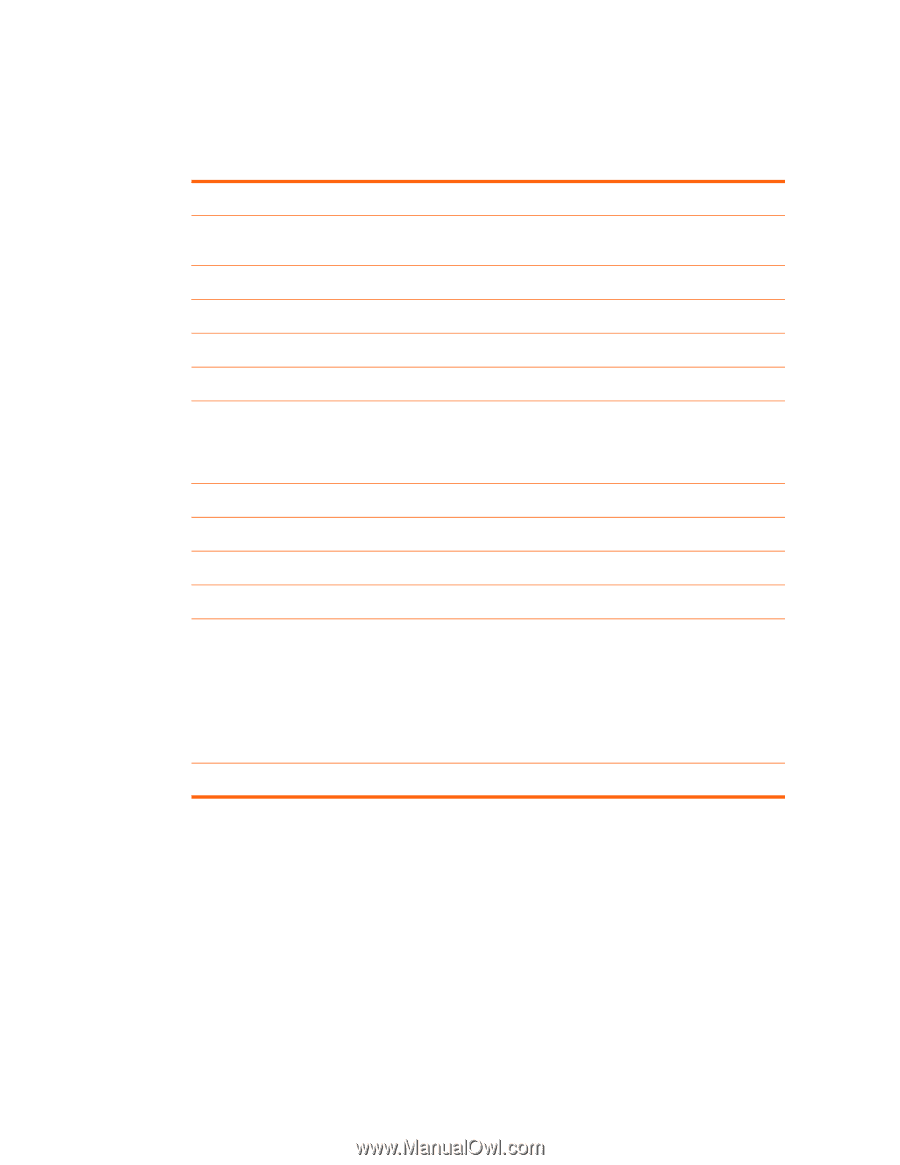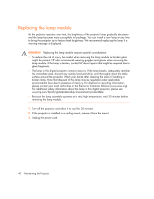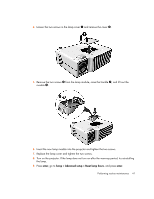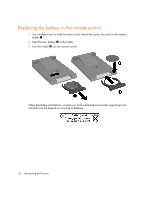HP xp7030 User Guide - Page 37
Picture menu continued - resolution
 |
View all HP xp7030 manuals
Add to My Manuals
Save this manual to your list of manuals |
Page 37 highlights
Picture menu (continued) VGA settings... Adjusts settings for a computer input. Auto-sync Resynchronizes the projector with the input. If a VGA input image looks incorrect, press auto-sync to try correcting the image. Frequency Adjusts the timing of the projector relative to the computer. Tracking Adjusts the phase of the projector relative to the computer. Vertical offset Adjusts the picture up or down within the projection area. Horizontal offset Adjusts the picture left or right within the projection area. Picture mode Adjusts color and picture settings to one of several combinations designed for different types of viewing situations. You can use a different picture mode for each source or each viewing environment. You can also customize each picture mode. Customize picture mode... Changes settings associated with the current picture mode. Picture enhancement Refines the color, lightness, and other characteristics of the picture. White intensity Increases the brightness of white areas. Color temperature Shifts color toward red or blue. Aspect ratio Selects how the picture fits on the screen: • Best fit automatically fits the picture without stretching it. • 1-to-1 shows each picture dot as one projected dot. • Reduced fits a standard-shape picture onto a widescreen projection screen. • Full uses the entire projector resolution screen size, with stretching permitted. Reset this picture mode Restores the current picture mode to its default settings. Using the on-screen menu 37