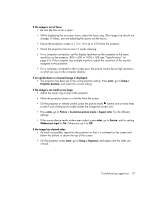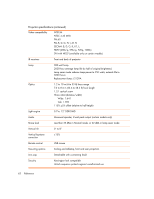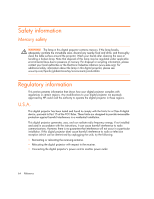HP xp7030 User Guide - Page 60
Testing the projector
 |
View all HP xp7030 manuals
Add to My Manuals
Save this manual to your list of manuals |
Page 60 highlights
Remote control problems If the remote control does not operate: • Be sure nothing is blocking the remote control receiver on the front or back of the projector. Move to within 8 m (26 ft) of the projector. • Aim the remote control at the screen or at the front or back of the projector. • Move the remote control so it is more directly in front of or behind the projector and not as far to the side. • Press enter, go to Help > Diagnostics, and run the remote control test. • Replace the battery in the remote control. Testing the projector Running the projector diagnostics The on-screen menu contains diagnostic tests you can use to verify the proper operation of the projector and the remote control. 1. Press enter and go to Help > Diagnostics. 2. Select a test and press enter. 3. Follow the displayed instructions. 60 Fixing Problems