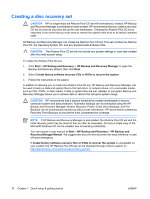HP xw3400 HP xw3400 Workstation - Setup and Troubleshooting Guide - Page 11
Customizing the monitor display, Restoring the Microsoft Windows Operating System
 |
View all HP xw3400 manuals
Add to My Manuals
Save this manual to your list of manuals |
Page 11 highlights
NOTE: If the workstation has a writable optical drive, install the appropriate application to be able to write to the drive (see the CDs that came with the system). Customizing the monitor display If you wish, you can select or change the monitor model, refresh rates, screen resolution, color settings, font sizes, and power management settings. To do so, right-click on the Windows Desktop, then click Properties to change display settings. For more information, refer to the online documentation provided with the graphics controller utility or the documentation that came with your monitor. Restoring the Microsoft Windows Operating System If you must restore the operating system with Windows OEM CDs (installing without using the Restore Plus! CDs), you will need to call Microsoft in order to provide the company with a Stock Keeping Unit (SKU) number. The SKU information is on the service tag and is the OS product number in the lower right hand section of the tag. It should say "OS: XXXXXXX" where the "XXXXXXX" is the OS product number. ENWW Installing and customizing the Microsoft Windows software 5