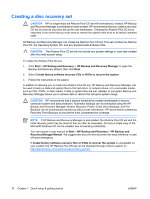HP xw3400 HP xw3400 Workstation - Setup and Troubleshooting Guide - Page 12
Transferring files and settings in the Microsoft Windows operating environment, Start, All Programs
 |
View all HP xw3400 manuals
Add to My Manuals
Save this manual to your list of manuals |
Page 12 highlights
Transferring files and settings in the Microsoft Windows operating environment To transfer files and settings when running the Microsoft Windows Operating System, use the Microsoft Windows XP Files and Settings Transfer Wizard to move files and settings from the old workstation to the new one. Click Start > All Programs > Accessories > System Tools > Files and Settings Transfer Wizard. Follow the wizard to transfer files and settings to the new workstation. 6 Chapter 1 Quick setup & getting started ENWW

Transferring files and settings in the Microsoft Windows
operating environment
To transfer files and settings when running the Microsoft Windows Operating System, use the Microsoft
Windows XP Files and Settings Transfer Wizard to move files and settings from the old workstation to
the new one. Click
Start
>
All Programs
>
Accessories
>
System Tools
>
Files and Settings
Transfer Wizard
. Follow the wizard to transfer files and settings to the new workstation.
6
Chapter 1
Quick setup & getting started
ENWW