HP xw3400 HP xw3400 Workstation - Setup and Troubleshooting Guide - Page 35
Product updates, Table 2-5
 |
View all HP xw3400 manuals
Add to My Manuals
Save this manual to your list of manuals |
Page 35 highlights
Product updates Table 2-5 Product updates Topic Location Locating the latest software, BIOS, and drivers Verify that you have the latest drivers for your system by visiting http://www.hp.com/go/workstationsupport. Reinstalling the operating system See Installing and customizing the Microsoft Windows software on page 3 for more information on how to load the operating system. Information on Windows XP 64- See http://www.hp.com/go/64bit/ for information on availability bit operating system and compatibility of the Windows XP 64-bit OS on HP workstations. Information on Linux and HP See http://www.hp.com/linux/ for information on using Linux on HP workstations, including solutions, products, and services. ENWW Product updates 29
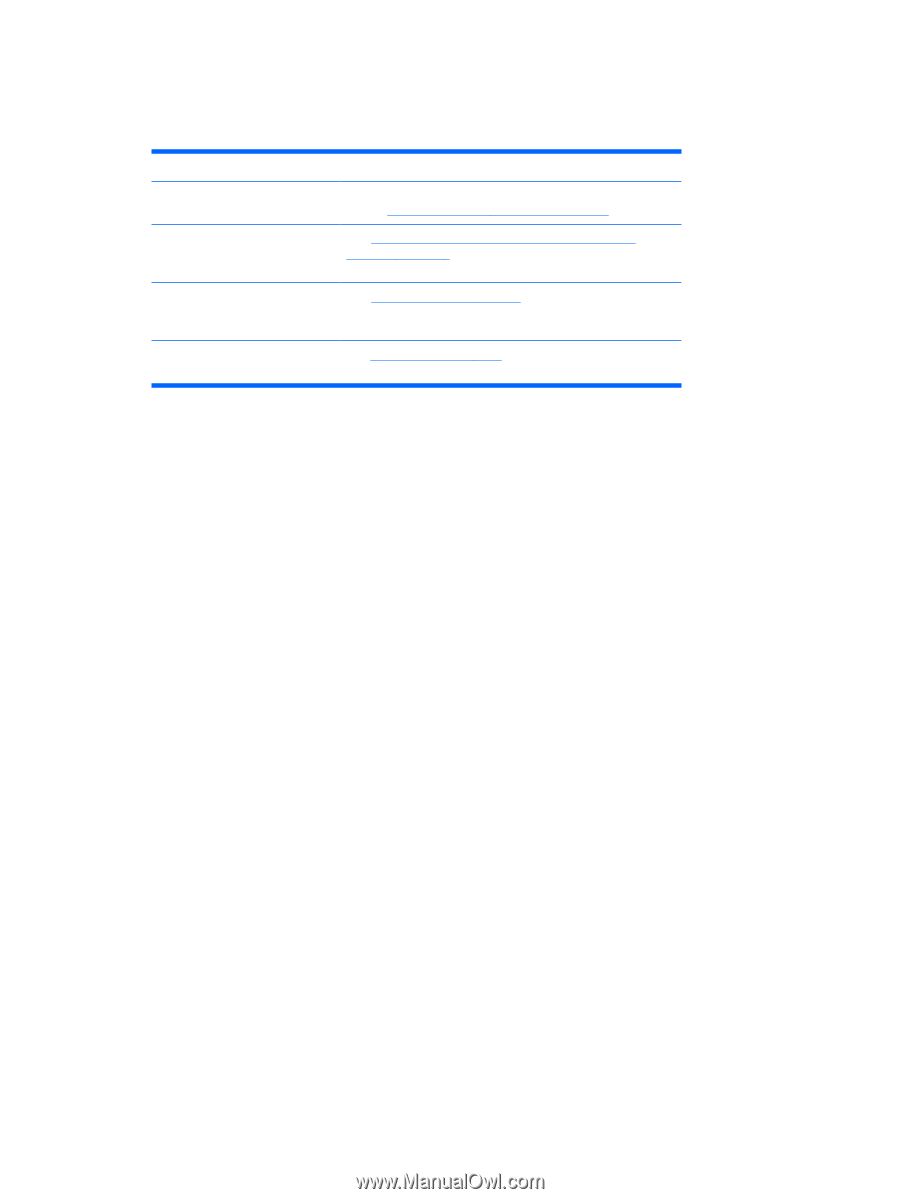
Product updates
Table 2-5
Product updates
Topic
Location
Locating the latest software,
BIOS, and drivers
Verify that you have the latest drivers for your system by
visiting
go/workstationsupport
.
Reinstalling the operating system
See
Installing and customizing the Microsoft Windows
software
on page
3
for more information on how to load the
operating system.
Information on Windows XP 64–
bit operating system
See
go/64bit/
for information on availability
and compatibility of the Windows XP 64–bit OS on HP
workstations.
Information on Linux and HP
See
linux/
for information on using Linux on
HP workstations, including solutions, products, and services.
ENWW
Product updates
29










