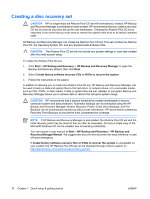HP xw3400 HP xw3400 Workstation - Setup and Troubleshooting Guide - Page 15
Turning off the Red Flag Linux workstation, Protecting the software
 |
View all HP xw3400 manuals
Add to My Manuals
Save this manual to your list of manuals |
Page 15 highlights
Turning off the Red Flag Linux workstation You must be logged in as root in order to turn off the workstation. To turn off the workstation, open a terminal window and enter the command shutdown. This will cause the workstation to shut down in an orderly manner. Protecting the software To protect the software from loss or damage, keep a backup copy of all system software, applications, and related files stored on the hard drive. Refer to the operating system or backup utility documentation for instructions on making backup copies of your data files. ENWW Turning off the Red Flag Linux workstation 9

Turning off the Red Flag Linux workstation
You must be logged in as
root
in order to turn off the workstation.
To turn off the workstation, open a terminal window and enter the command
shutdown
. This will cause
the workstation to shut down in an orderly manner.
Protecting the software
To protect the software from loss or damage, keep a backup copy of all system software, applications,
and related files stored on the hard drive. Refer to the operating system or backup utility documentation
for instructions on making backup copies of your data files.
ENWW
Turning off the Red Flag Linux workstation
9