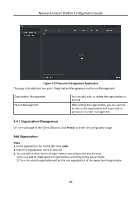Hikvision DS-KH6320-WTE1 Configuration Guide - Page 70
SIP Server Configuration
 |
View all Hikvision DS-KH6320-WTE1 manuals
Add to My Manuals
Save this manual to your list of manuals |
Page 70 highlights
Network Indoor Station Configuration Guide Figure 4-19 Local Network Configuration 2. Enter the Local IP Address, IP Address Subnet Mask, Gateway, Port No. and HTTP Port No. 3. Click Save to enable the settings. Note ● The default port No. is 8000. ● After editing the local network parameters of device, you should add the devices to the device list again. SIP Server Configuration Steps 1. Click SIP Server Configuration to enter the configuring the SIP parameters page. 61

Figure 4-19 Local Network
Configura°on
2.
Enter the
Local IP Address
,
IP Address Subnet Mask
,
Gateway
,
Port No.
and
HTTP Port No.
3.
Click
Save
to enable the
se²ngs.
Note
●
The default port No. is 8000.
●
Aſter
edi°ng
the local network parameters of device, you should add the devices to the device
list again.
SIP Server
Configura°on
Steps
1.
Click
SIP Server
Configura°on
to enter the
configuring
the SIP parameters page.
Network Indoor
Sta°on
Configura°on
Guide
61