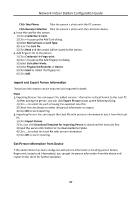Hikvision DS-KH6320-WTE1 Configuration Guide - Page 81
Appendix B., Matrix and Device, Command
 |
View all Hikvision DS-KH6320-WTE1 manuals
Add to My Manuals
Save this manual to your list of manuals |
Page 81 highlights
Network Indoor Station Configuration Guide Appendix B. Communication Matrix and Device Command Communication Matrix Scan the following QR code to get the device communication matrix. Note that the matrix contains all communication ports of Hikvision access control and video intercom devices. Figure B-1 QR Code of Communication Matrix Device Command Scan the following QR code to get the device common serial port commands. Note that the command list contains all commonly used serial ports commands for all Hikvision access control and video intercom devices. Figure B-2 Device Command 72

Appendix B.
Communica°on
Matrix and Device
Command
Communica°on
Matrix
Scan the following QR code to get the device
communica°on
matrix.
Note that the matrix contains all
communica°on
ports of Hikvision access control and video
intercom devices.
Figure B-1 QR Code of
Communica°on
Matrix
Device Command
Scan the following QR code to get the device common serial port commands.
Note that the command list contains all commonly used serial ports commands for all Hikvision
access control and video intercom devices.
Figure B-2 Device Command
Network Indoor
Sta°on
Configura°on
Guide
72