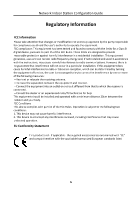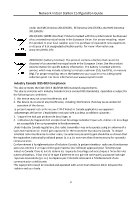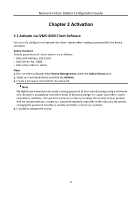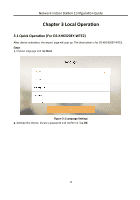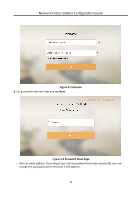Contents
Chapter 1 About this Manual
......................................................................................................
1
Chapter 2
Ac°va°on
...................................................................................................................
2
2.1
Ac°vate
via iVMS-4200 Client
Soſtware
.................................................................................
2
Chapter 3 Local
Opera°on
..........................................................................................................
3
3.1 Quick
Opera°on
(For DS-KH6320EY-WTE2)
...........................................................................
3
3.2 Quick
Opera°on
(For Normal Device)
....................................................................................
8
3.3 Basic
Se²ngs
.......................................................................................................................
15
3.3.1 Set Indoor
Sta°on
Network Parameters
.....................................................................
16
3.3.2 Set Linked Device IP
....................................................................................................
17
3.3.3 Set Wi-Fi
......................................................................................................................
18
3.3.4 Set Indoor
Sta°on
No.
.................................................................................................
19
3.3.5 SIP
Se²ngs
..................................................................................................................
21
3.3.6 Add Camera
................................................................................................................
22
3.3.7 Zone and Alarm
Se²ngs
.............................................................................................
23
3.4 Password
Se²ngs
................................................................................................................
25
3.4.1 Change Admin Password
.............................................................................................
25
3.4.2 Security
Se²ngs
..........................................................................................................
26
3.4.3 Modify Arm/Disarm Password
....................................................................................
26
3.4.4 Modify Unlock/Duress Code
.......................................................................................
28
3.5 Synchronize Time
.................................................................................................................
29
3.6 Sound
Se²ngs
.....................................................................................................................
29
3.6.1 Call
Se²ngs
.................................................................................................................
30
3.6.2 Volume
Se²ngs
..........................................................................................................
32
3.7 Via the mobile client
............................................................................................................
32
3.7.1 Link to the Mobile Client
.............................................................................................
32
3.7.2 Unlink the Account
.....................................................................................................
33
Network Indoor
Sta°on
Configura°on
Guide
vii