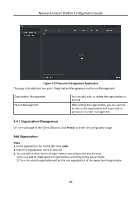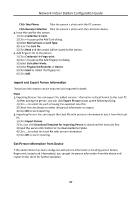Hikvision DS-KH6320-WTE1 Configuration Guide - Page 73
Person Management, Device No., Linked Device Network
 |
View all Hikvision DS-KH6320-WTE1 manuals
Add to My Manuals
Save this manual to your list of manuals |
Page 73 highlights
Network Indoor Station Configuration Guide Figure 4-22 Group Network Settings Device No. Settings Select the device type from the drop-down list, and set the corresponding information. Note ● Device type can be set as indoor station or indoor extension. ● When you select indoor extension as device type, the device No. can be set from 1 to 5. Click Save to enable the settings. Linked Device Network Settings Enter Registration Password and set the corresponding information. Note ● D series refers to door station, and V series refers to villa door station. ● Registration password is the password of the SIP server. 4.4 Person Management You can add, edit, and delete the organization and person in Person Management module. Organization and person management is necessary for the video intercom function. On the main page, click Person to enter the page. 64