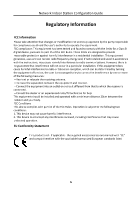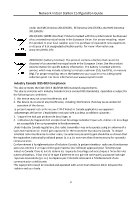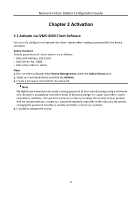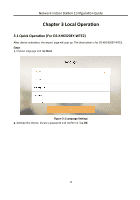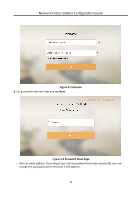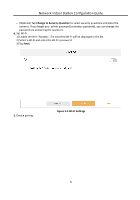Hikvision DS-KH6320-WTE1 Configuration Guide - Page 9
Sta°on, Configura°on, for External Power Supply and Wiring of 2-wire Video
 |
View all Hikvision DS-KH6320-WTE1 manuals
Add to My Manuals
Save this manual to your list of manuals |
Page 9 highlights
Network Indoor Station Configuration Guide 3.8 System Settings ...35 3.9 Output Settings ...39 3.10 Device Information ...40 Chapter 4 Remote Operation via the Client Software 41 4.1 Device Management ...41 4.1.1 Add Video Intercom Devices 41 4.1.2 Modify Network Information 43 4.2 System Configuration ...44 4.3 Remote Configuration ...44 4.3.1 System ...44 4.3.2 Video Intercom ...50 4.3.3 Network ...60 4.4 Person Management ...64 4.4.1 Organization Management 65 4.4.2 Person Management 66 Appendix A. Relevant Instructions for External Power Supply and Wiring of 2-wire Video Intercom Products (2020-1-20 69 Appendix B. Communication Matrix and Device Command 72 viii

3.8 System
Se²ngs
....................................................................................................................
35
3.9 Output
Se²ngs
....................................................................................................................
39
3.10 Device
Informa°on
............................................................................................................
40
Chapter 4 Remote
Opera°on
via the Client
Soſtware
................................................................
41
4.1 Device Management
............................................................................................................
41
4.1.1 Add Video Intercom Devices
.......................................................................................
41
4.1.2 Modify Network
Informa°on
......................................................................................
43
4.2 System
Configura°on
...........................................................................................................
44
4.3 Remote
Configura°on
..........................................................................................................
44
4.3.1 System
.........................................................................................................................
44
4.3.2 Video Intercom
...........................................................................................................
50
4.3.3 Network
......................................................................................................................
60
4.4 Person Management
............................................................................................................
64
4.4.1
Organiza°on
Management
.........................................................................................
65
4.4.2 Person Management
...................................................................................................
66
Appendix A. Relevant
Instruc°ons
for External Power Supply and Wiring of 2-wire Video
Intercom Products (2020-1-20)
.................................................................................................
69
Appendix B.
Communica°on
Matrix and Device Command
......................................................
72
Network Indoor
Sta°on
Configura°on
Guide
viii