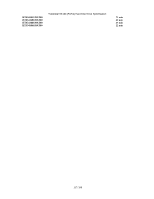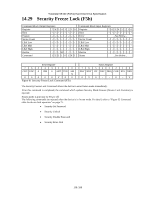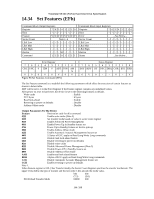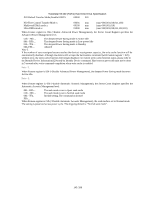Hitachi HTS541680J9AT00 Specifications - Page 140
The Revision Code field is set with Master password. If Identifier is User, the Revision
 |
UPC - 683728200794
View all Hitachi HTS541680J9AT00 manuals
Add to My Manuals
Save this manual to your list of manuals |
Page 140 highlights
Travelstar 5K160 (PATA) Hard Disk Drive Specification host sets Maximum level and the user password is forgotten, only an Security Erase Prepare/Security Unit command can unlock the device and all data will be lost. Password The text of the password - all 32 bytes are always significant. Master Password The Revision Code field is set with Master password. If Identifier is User, the Revision Revision Code Code is not set. The Revision Code field is returned in Identify Device word 92. The valid Revision Codes are 0000h to FFFDh. Default Master Password Revision Code is FFFEh. FFFFh is reserved. The setting of the Identifier and Security level bits interact as follows. Identifier=User / Security level = High The password supplied with the command will be saved as the new user password. The security mode feature (lock function) will be enabled from the next power on. The file may then be unlocked by either the user password or the previously set master password. Identifier=Master / Security level = High This combination will set a master password but will NOT enable the security mode feature (lock function). Identifier=User / Security level = Maximum The password supplied with the command will be saved as the new user password. The security mode feature (lock function) will be enabled from the next power on. The file may then be unlocked by only the user password. The master password previously set is still stored in the file but may NOT be used to unlock the device. Identifier=Master / Security level = Maximum This combination will set a master password but will NOT enable the security mode feature (lock function). 140/188