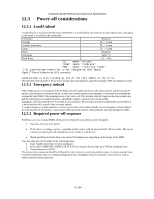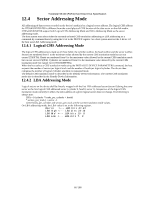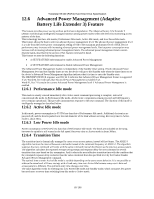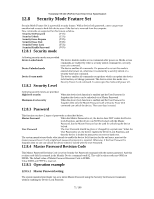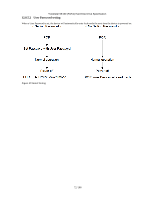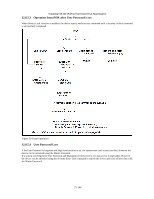Hitachi HTS541680J9AT00 Specifications - Page 68
Interface Capability for Power Modes, 5.6 Initial Power Mode at Power
 |
UPC - 683728200794
View all Hitachi HTS541680J9AT00 manuals
Add to My Manuals
Save this manual to your list of manuals |
Page 68 highlights
Travelstar 5K160 (PATA) Hard Disk Drive Specification 12.5.5 Interface Capability for Power Modes Each power mode affects the physical interface as defined in the following table: Mode BSY RDY Interface active Active x x Yes Idle 0 1 Yes Standby 0 1 Yes Sleep x x No Figure 28 Power conditions Media Active Active Inactive Inactive Ready(RDY) is not a power condition. A device may post ready at the interface even though the media may not be accessible. Though the interface is inactive in sleep mode, the access to the interface registers and the validity of INTRQ is guaranteed for two seconds after Sleep command is completed. After this period, the contents of interface registers may be lost. Since the contents of interface registers may be invalid, host should NOT check Status register nor Alternate Status register prior to issuing soft reset to wake up a device. 12.5.6 Initial Power Mode at Power On After power on or hard reset the device goes to IDLE mode or STANDBY mode depending on the option. Refer Functional Specification Part for the initial power mode selection. 68/188