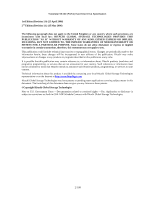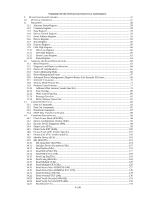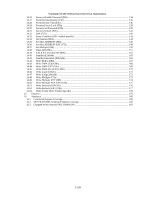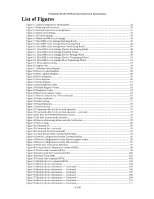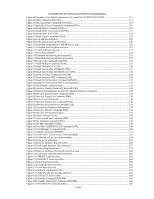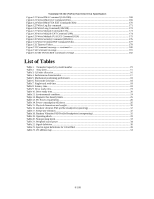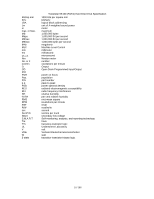Travelstar 5K160 (PATA) Hard Disk Drive Specification
6
/
188
List of Figures
Figure 1. Limits of temperature and humidity
.......................................................................................................
24
Figure 2. Mounting hole locations
.........................................................................................................................
30
Figure 3. Interface connector pin assignments
......................................................................................................
37
Figure 4. System reset timings
...............................................................................................................................
42
Figure 5. PIO cycle timings
...................................................................................................................................
43
Figure 6. Multiword DMA cycle timings
..............................................................................................................
44
Figure 7. Ultra DMA cycle timings (Initiating Read)
...........................................................................................
45
Figure 8. Ultra DMA cycle timings (Host Pausing Read)
....................................................................................
46
Figure 9. Ultra DMA cycle timings (Host Terminating Read)
.............................................................................
47
Figure 10. Ultra DMA cycle timings (Device Terminating Read)
.......................................................................
48
Figure 11. Ultra DMA cycle timings (Initiating Write)
........................................................................................
49
Figure 12. Ultra DMA cycle timings (Device Pausing Write)
..............................................................................
50
Figure 13. Ultra DMA cycle timings (Device Terminating Write)
......................................................................
51
Figure 14. Ultra DMA cycle timings (Host Terminating Write)
..........................................................................
52
Figure 15. Drive address setting
............................................................................................................................
53
Figure 16 Register Set
............................................................................................................................................
58
Figure 17 Alternate Status Register
.......................................................................................................................
58
Figure 18 Device Control Register
........................................................................................................................
59
Figure 19 Drive Address Register
..........................................................................................................................
59
Figure 20 Device Register
......................................................................................................................................
59
Figure 21 Error Register
.........................................................................................................................................
60
Figure 22 Status Register
.......................................................................................................................................
61
Figure 23 Reset Response Table
............................................................................................................................
62
Figure 24 Default Register Values
.........................................................................................................................
63
Figure 25 Diagnostic Codes
...................................................................................................................................
63
Figure 26 Reset error register values
.....................................................................................................................
64
Figure 27 Device’s behavior by ATA commands
.................................................................................................
65
Figure 28 Power conditions
...................................................................................................................................
68
Figure 29 Initial Setting
..........................................................................................................................................
72
Figure 30 Usual Operation
.....................................................................................................................................
73
Figure 31 Password Lost
........................................................................................................................................
74
Figure 32 Command table for device lock operation
............................................................................................
75
Figure 33 Command table for device lock operation - continued
.........................................................................
76
Figure 34 Set Max SET PASSWORD data content
..............................................................................................
78
Figure 35 Set Max security mode transition
..........................................................................................................
78
Figure 36 Device address map before and after Set Feature
.................................................................................
79
Figure 37 Seek overlap
...........................................................................................................................................
80
Figure 38 Command set
.........................................................................................................................................
90
Figure 39 Command Set - continued
.....................................................................................................................
91
Figure 40 Command Set (Subcommand)
...............................................................................................................
92
Figure 41 Check Power Mode Command (E5h/98h)
............................................................................................
94
Figure 42 Device Configuration Overlay Command (B1h)
..................................................................................
95
Figure 43 Device Configuration Overlay Features register values
.......................................................................
95
Figure 44 Device Configuration Overlay Data structure
......................................................................................
97
Figure 45 DCO error information definition
.........................................................................................................
97
Figure 46 Execute Device Diagnostic Command (90h)
........................................................................................
98
Figure 47 Flush Cache Command (E7h)
...............................................................................................................
99
Figure 48 Flush Cache EXT Command (EAh)
...................................................................................................
100
Figure 49 Format Track (50h)
..............................................................................................................................
101
Figure 50 Format Unit Command (F7h)
..............................................................................................................
102
Figure 51 Identify Device Command (ECh)
.......................................................................................................
103
Figure 52 Identify device information
.................................................................................................................
104
Figure 53 Identify device information --- Continued ---
.....................................................................................
105
Figure 54 Identify device information --- Continued ---
.....................................................................................
106
Figure 55 Identify device information --- Continued ---
.....................................................................................
107
Figure 56 Identify device information --- Continued ---
.....................................................................................
108
Figure 57 Identify device information --- Continued ---
.....................................................................................
109
Figure 58 Identify device information --- Continued ---
.....................................................................................
110
Figure 59 Identify device information --- Continued ---
.....................................................................................
111