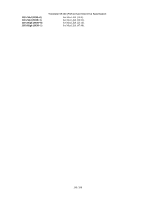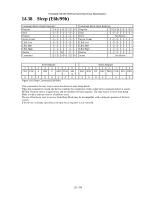Hitachi HTS541680J9AT00 Specifications - Page 153
S.M.A.R.T. Save Attribute Values Subcommand D3h, 39.1.5 S.M.A.R.T. Execute Off-line Immediate
 |
UPC - 683728200794
View all Hitachi HTS541680J9AT00 manuals
Add to My Manuals
Save this manual to your list of manuals |
Page 153 highlights
Travelstar 5K160 (PATA) Hard Disk Drive Specification feature (either enabled or disabled) will be preserved by the device across power cycle. A value of 00h written by the host into the device's Sector Count Register before issuing the S.M.A.R.T. Enable/Disable Attribute Autosave subcommand will cause this feature to be disabled. Disabling this feature does not preclude the device from saving Attribute Values to the Attribute Data sectors during some other normal operation such as during a power-up or power-down. A value of F1h written by the host into the device's Sector Count Register before issuing the S.M.A.R.T. Enable/Disable Attribute Autosave subcommand will cause this feature to be enabled. Any other non-zero value written by the host into this register before issuing the S.M.A.R.T. Enable/Disable Attribute Autosave subcommand will not change the current Autosave status but the device will respond with the error code specified in "Figure 118 S.M.A.R.T. Error Codes" on page 164. The S.M.A.R.T. Disable Operations subcommand disables the autosave feature along with the device's S.M.A.R.T. operations. Upon the receipt of the subcommand from the host, the device asserts BSY, enables or disables the Autosave feature, clears BSY and asserts INTRQ. 14.39.1.4 S.M.A.R.T. Save Attribute Values (Subcommand D3h) This subcommand causes the device to immediately save any updated Attribute Values to the device's Attribute Data sector regardless of the state of the Attribute Autosave feature. Upon receipt of the S.M.A.R.T. Save Attribute Values subcommand from the host, the device asserts BSY, writes any updated Attribute Values to the Attribute Data sector, clears BSY and asserts INTRQ. 14.39.1.5 S.M.A.R.T. Execute Off-line Immediate (Subcommand D4h) This subcommand causes the device to immediately initiate the set of activities that collect Attribute data in an off-line mode (off-line routine) or execute a self-test routine in either captive or off-line mode. The LBA Low register shall be set to specify the operation to be executed. LBA Low Operation to be executed 0 Execute S.M.A.R.T. off-line data collection routine immediately 1 Execute S.M.A.R.T. Short self-test routine immediately in off-line mode 2 Execute S.M.A.R.T. Extended self-test routine immediately in off-line mode 3 Reserved 4 Execute SMART Selective self-test routine immediately in off-line mode 127 Abort off-line mode self-test routine 128 Reserved 129 Execute S.M.A.R.T. Short self-test routine immediately in captive mode 130 Execute S.M.A.R.T. Extended self-test routine immediately in captive mode 131 Reserved 132 Execute SMART selective self-test routine immediately in captive mode Off-line mode: The device executes command completion before executing the specified routine. During execution of the routine the device will not set BSY nor clear DRDY. If the device is in the process of performing its routine and is interrupted by a new command from the host, the device will abort or suspend its routine and service the host within two seconds after receipt of the new command. After servicing the interrupting command, the device will resume its routine automatically or not start its routine depending on the interrupting command. Captive mode: When executing self-test in captive mode, the device sets BSY to one and executes the specified self-test routine after receipt of the command. At the end of the routine, the device sets the execution result in the Self-test execution status byte and ATA registers as below and executes command completion. Status Set ERR to one when self-test has failed Error Set ABRT to one when self-test has failed LBA Mid Set to F4h when self-test has failed LBA High Set to 2Ch when self-test has failed SMART Selective self-test routine When the value in the LBA Low register is 4 or 132, the Selective self-test routine shall be performed. This self-test routine shall include the initial tests performed by the Extended self-test routine plus a selectable read scan. The host shall not write the Selective self-test log while the execution of a Selective self-test command is in progress. The user may choose to do read scan only on specific areas of the media. To do this, user shall set the test spans desired in the Selective self-test log and set the flags in the Feature flags field of the Selective self-test log to indicate do not perform off-line scan. In this case, the test spans defined shall be read scanned in their entirety. The Selective self-test log is updated as the self-test proceeds indicating test progress. When all specified test spans have been completed, the test is terminated and the appropriate self-test execution status is reported in the SMART READ DATA response depending on the occurrence of errors. Figure 87 shows an example of a Selective selftest 153/188