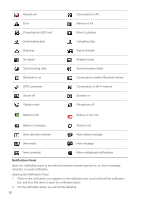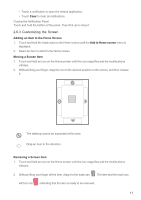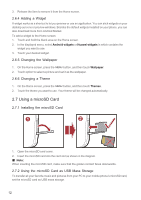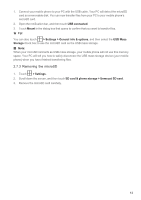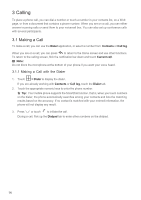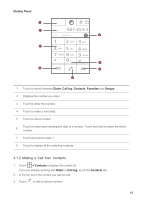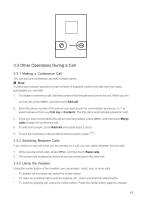Huawei M860 User Guide - Page 18
Dialing Panel, > Contacts, Dialer, Call log, Contacts, Favorites, Groups
 |
View all Huawei M860 manuals
Add to My Manuals
Save this manual to your list of manuals |
Page 18 highlights
Dialing Panel 1 2 987-654-3 Jack 987654321 8 1 2 3 ABC DEF 3 4 5 6 GHI JKL MNO 7 8 9 PQRS TUV WXYZ * 0+ # 7 4 6 5 1 Touch to switch between Dialer, Call log, Contacts, Favorites and Groups. 2 Displays the number you enter. 3 Touch to enter the number. 4 Touch to make a voicemail. 5 Touch to dial a number. 6 Touch to erase each subsequent digit of a number. Touch and hold to erase the entire number. 7 Touch and hold to enter +. 8 Touch to display all the matching contacts. 3.1.2 Making a Call from Contacts 1. Touch > Contacts to display the contact list. If you are already working with Dialer or Call log, touch the Contacts tab. 2. In the list, touch the contact you want to call. 3. Touch to dial the phone number. 15

15
Dialing Panel
3.1.2 Making a Call from Contacts
1.
Touch
> Contacts
to display the contact list.
If you are already working with
Dialer
or
Call log
, touch the
Contacts
tab.
2.
In the list, touch the contact you want to call.
3.
Touch
to dial the phone number.
1
Touch to switch between
Dialer
,
Call log
,
Contacts
,
Favorites
and
Groups
.
2
Displays the number you enter.
3
Touch to enter the number.
4
Touch to make a voicemail.
5
Touch to dial a number.
6
Touch to erase each subsequent digit of a number. Touch and hold to erase the entire
number.
7
Touch and hold to enter +.
8
Touch to display all the matching contacts.
1
7
6
2
3
4
5
987-654-3
Jack
987654321
1
3
2
ABC
DEF
4
6
5
JKL
MNO
GHI
7
9
8
TUV
WXYZ
PQRS
*
#
0
+
8