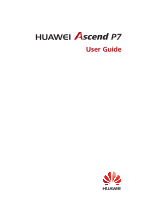Huawei P7 User Guide - Page 2
Contents - battery
 |
View all Huawei P7 manuals
Add to My Manuals
Save this manual to your list of manuals |
Page 2 highlights
Contents Foreword Getting started 2 Your phone at a glance 3 Charging the battery 5 Turning your phone on or off 6 Locking and unlocking the screen 7 Getting to know your home screen 8 Using the notification panel 9 Taking a screenshot 9 Auto-rotate screen 9 Status icons 10 Accessing applications 11 Texting Basic features 15 Motion control 17 Suspend button 17 Turning on gloves mode 18 Organising applications and widgets on the home screen 19 Managing home screens Personalising your phone 21 Changing the home screen style 21 Changing the theme 21 Changing the wallpaper 22 Setting tones 22 Changing the lock screen style 23 Changing the font size Calls 24 Smart dialling 24 Making an emergency call 24 Answering or rejecting a call 25 What you can do during a call 26 Answering a third-party call 26 Making a conference call 27 Using the call log 27 Turning on pocket mode Contacts 28 Creating a contact 28 Importing or exporting contacts 30 Copying contacts Contents i