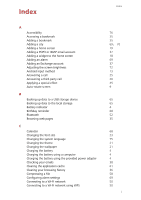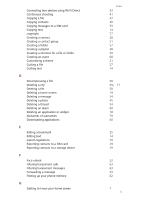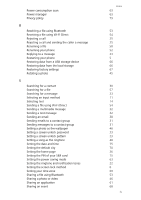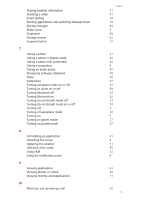Huawei P7 User Guide - Page 84
Index
 |
View all Huawei P7 manuals
Add to My Manuals
Save this manual to your list of manuals |
Page 84 highlights
Index A Accessibility Accessing a bookmark Adding a bookmark Adding a city Adding a home screen Adding a POP3 or IMAP email account Adding a widget to the home screen Adding an alarm Adding an Exchange account Adjusting the screen brightness Android input method Answering a call Answering a third-party call Applying a special effect Auto-rotate screen B Backing up data to a USB storage device Backing up data to the local storage Battery indicator Birthday reminder Bluetooth Browsing web pages C Calendar Changing the font size Changing the system language Changing the theme Changing the wallpaper Charging the battery Charging the battery using a computer Charging the battery using the provided power adapter Checking your emails Clearing the application cache Clearing your browsing history Compressing a file Configuring alarm settings Connecting to a Wi-Fi network Connecting to a Wi-Fi network using WPS Index 76 35 35 69, 70 19 37 18 69 37 72 13 25 26 45 9 65 65 4 68 52 35 68 23 75 21 21 4 4 4 38 61 36 58 69 50 50 i