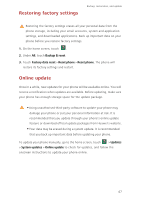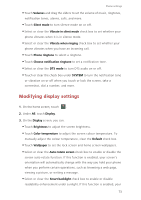Huawei P7 User Guide - Page 75
Deleting a city, Updating the weather, Sharing weather information, Rearrange cities, Tools, DELETE
 |
View all Huawei P7 manuals
Add to My Manuals
Save this manual to your list of manuals |
Page 75 highlights
2. Touch 3. Touch Tools . to the right of the city you want to set as the default city. To rearrange the cities, in the city list, touch Deleting a city > Rearrange cities. 1. On the home screen, touch Tools > . 2. Touch > . 3. Select the city you want to delete, and touch DELETE. Updating the weather 1. On the home screen, touch Tools > . 2. Flick left or right to find the city whose weather you want to update. 3. Touch to update the weather. You can also set Weather to automatic update mode. Touch > > Settings, select Auto update, and set Update interval. Your phone will then update the weather at the interval you set. Sharing weather information Your phone lets you send weather information as a text message to remind your family and friends of weather changes. 1. On the home screen, touch Tools > . 2. Flick left or right to find the city whose weather you want to share. 3. Touch to display the messaging screen. 4. Touch the recipient text box and enter the contact name or phone number. Matching contacts are displayed as you type. Touch to select a contact. Touch to select more contacts. 5. Touch Send to send the weather information. 71