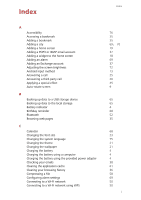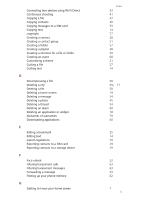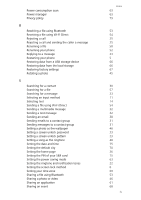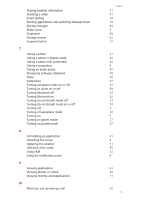Huawei P7 User Guide - Page 86
Importing contacts using Wi-Fi Direct
 |
View all Huawei P7 manuals
Add to My Manuals
Save this manual to your list of manuals |
Page 86 highlights
H HiSuite mode I import regulations Important information about the battery Importing contacts from a Bluetooth device Importing contacts from a SIM card Importing contacts from a storage device Importing contacts using Wi-Fi Direct Installing an application L Listening to music Locking the screen M Making a conference call Making an emergency call Managing notifications Merging contacts Modifying display settings Modifying tone settings Motion control Moving a home screen Moving an application or widget MTP mode N Navigation bar notice Notification manager O Online update Organising home screen icons using folders P Pairing with another Bluetooth device Pasting text permissions Phone accelerator Phone scanning Playing a playlist Playing a slideshow Index 54 79 4 29 28 28 29 60 46 6 26 24 64 30 73 72 15 19 18 54 3 77 64 67 19 52 14 77 62 62 48 45 iii