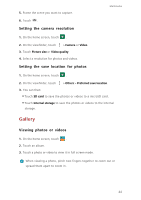Huawei P7 User Guide - Page 52
Creating a playlist, Setting a song as the ringtone, Playlists, Set as, ringtone
 |
View all Huawei P7 manuals
Add to My Manuals
Save this manual to your list of manuals |
Page 52 highlights
Creating a playlist Multimedia 1. On the home screen, touch . 2. Touch Playlists > Create new playlist. 3. Touch the text box to name the playlist, and touch Save. 4. In the displayed dialogue box, touch OK. 5. Select the songs you want to add. 6. Touch ADD. Playing a playlist 1. On the home screen, touch . 2. Touch Playlists. 3. Touch and hold the playlist you want to play, then touch Play. Setting a song as the ringtone Want to hear your favourite song when you receive a call? Just make it your ringtone. 1. On the home screen, touch . 2. Select a category. 3. Touch and hold the song you want to set as the ringtone, and touch Set as ringtone. 48

Multimedia
48
Creating a playlist
1.
On the home screen, touch
2.
Touch
Playlists
>
Create new playlist
.
3.
Touch the text box to name the playlist, and touch
Save
.
4.
In the displayed dialogue box, touch
OK
.
5.
Select the songs you want to add.
6.
Touch
ADD
.
Playing a playlist
1.
On the home screen, touch
2.
Touch
Playlists
.
3.
Touch and hold the playlist you want to play, then touch
Play
.
Setting a song as the ringtone
Want to hear your favourite song when you receive a call? Just make it your
ringtone.
1.
On the home screen, touch
2.
Select a category.
3.
Touch and hold the song you want to set as the ringtone, and touch
Set as
ringtone
.