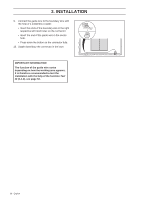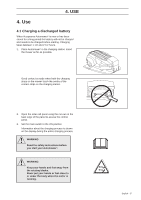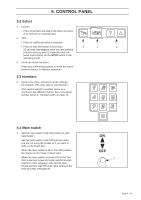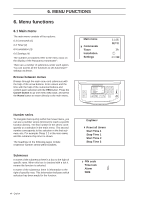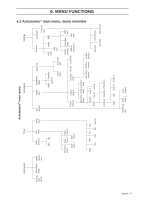Husqvarna AUTOMOWER SOLAR HYBRID Operation Manual - Page 40
Control panel
 |
View all Husqvarna AUTOMOWER SOLAR HYBRID manuals
Add to My Manuals
Save this manual to your list of manuals |
Page 40 highlights
5. CONTROL PANEL 5. Control panel All forms of commands and settings for Husqvarna Automower® are made via the control panel. All functions are accessed via a number of menus. The control panel consists of a display and a keypad. All information is shown on the display and all input is done using the buttons. Main menu Commands Timer Installation Settings The main page shows the main menu, cursor, clock, selected operating mode, number of mowing hours, clock icon and battery status. • The main menu is the uppermost level in the entire menu structure. • The cursor shows which menu has been selected when the YES button is pressed. • The clock shows the current time. • The text AUTO or MAN shows which operating mode has been selected. • The number of operating hours indicates the number of hours since the day of manufacture that Automower® has been in operation. The time that Automower® has spent mowing or looking for the charging station is counted as operating time. • The clock icon shows when Automower® should be or is switched off by the timer, i.e. stands in the charging station or is on its way to the charging station to switch off. • The battery status shows the remaining battery charge. Main menu Commands Timer Installation Settings English - 41