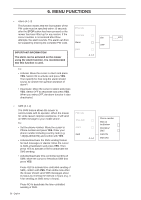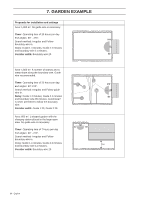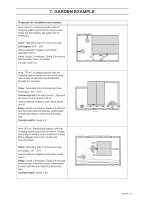Husqvarna AUTOMOWER SOLAR HYBRID Operation Manual - Page 55
IMPORTANT INFORMATION, The alarm can be activated on the mower, using the, function. It is
 |
View all Husqvarna AUTOMOWER SOLAR HYBRID manuals
Add to My Manuals
Save this manual to your list of manuals |
Page 55 highlights
6. MENU FUNCTIONS • Alarm (4-1-3) This function means that the first number of the PIN code must be specified within 10 seconds PIN code after the STOP button has been pressed or the mower has been lifted up for any reason. If the Time lock correct number is not entered after three ON attempts, the alarm sounds. The alarm can then be stopped by entering the complete PIN code. Alarm OFF IMPORTANT INFORMATION The alarm can be activated on the mower using the Alarm function. It is recommended that this function is used. SMS 4-1-3 To: • Activate: Move the cursor to Alarm and press YES. Select ON to activate and press YES. Then specify for how long the alarm should sound, by answer the question Duration of alarm?. • Deactivate: Move the cursor to Alarm and press YES. Select OFF to deactivate and press YES. When you select OFF, the alarm function is also deactivated. _ _ _min • SMS (4-1-4) The SMS feature allows the mower to communicate with its operator. When the mower for some reason requires assistance, it will send an SMS message to your mobile phone. To: • Set the phone number: Move the cursor to Phone number and press YES. Enter your phone number including country code (e.g. +46(0)123456789) and confirm with YES. • Activate/deactivate the SMS sending feature for fault messages or alarms: Move the cursor to SMS at fault/alarm and press YES. Then press YES to activate or NO to deactivate the SMS sending. • Activate/deactivate time-controlled sending of SMS: Move the cursor to Periodical SMS and press YES. Press YES to activate time-controlled sending of SMS, confirm with YES. Then define how often the mower should send SMS messages about its status by entering the interval in hours (e.g. 4 h for sending an SMS every 4 hours). Press NO to deactivate the time-controlled sending of SMS. PIN code Time lock Alarm SMS 4-1-4 56 - English Phone number SMS at fault/alarm Periodical SMS SIM PIN SMS test