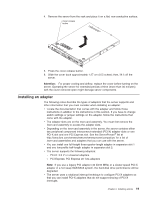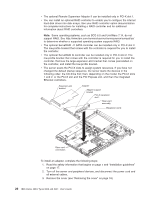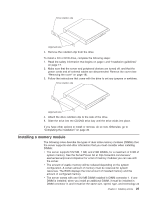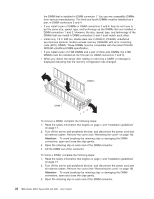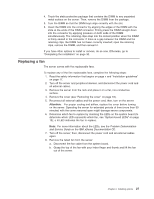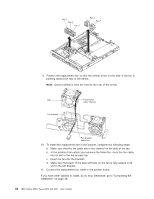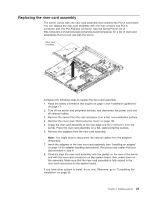IBM 306m User Guide - Page 36
Replacing, drive - server rails
 |
UPC - 000435867605
View all IBM 306m manuals
Add to My Manuals
Save this manual to your list of manuals |
Page 36 highlights
4. Install the hard disk drive in the hot-swap bay: a. Make sure that the tray handle is open (that is, perpendicular to the front of the drive). b. Align the drive assembly with the guide rails in the bay. c. Gently push the drive assembly into the bay until the drive stops. d. Push the tray handle to the closed (locked) position. e. Check the hard disk drive status LED to make sure that the hard disk drive is operating correctly. If the amber hard disk drive status LED for a drive is lit continuously, that drive is faulty and must be replaced. If the green hard disk drive activity LED is flashing, the drive is being accessed. If you have other options to install, do so now. Otherwise, go to "Completing the installation" on page 30. Replacing a CD or DVD drive To remove a CD or DVD drive, complete the following steps. 1. Read the safety information that begins on page v and "Installation guidelines" on page 17. 2. Turn off the server and peripheral devices, and disconnect the power cords and all external cables. Remove the cover (see "Removing the cover" on page 18). 3. Press the release tab (the rear of the drive-retention clip) toward the drive to release the clip; then, while pressing the tab, pull the drive out of the bay. Note: You might have to push the right-rear corner of the drive toward the front of the server to move the drive initially. 24 IBM xSeries 306m Types 8849 and 8491: User's Guide