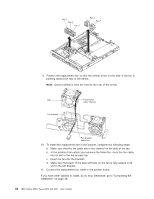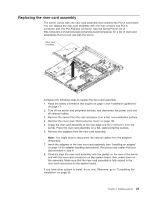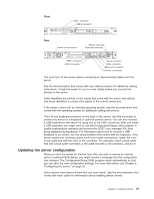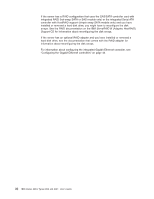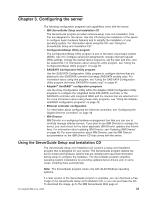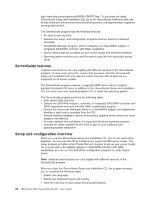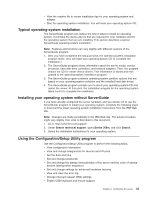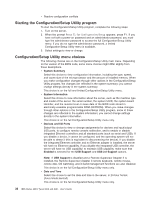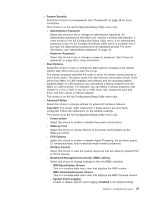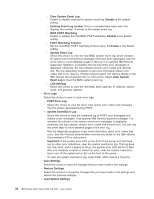IBM 306m User Guide - Page 45
Configuring, server - bios update
 |
UPC - 000435867605
View all IBM 306m manuals
Add to My Manuals
Save this manual to your list of manuals |
Page 45 highlights
Chapter 3. Configuring the server The following configuration programs and capabilities come with the server: v IBM ServerGuide Setup and Installation CD The ServerGuide program provides software-setup tools and installation tools that are designed for the server. Use this CD during the installation of the server to configure basic hardware features and to simplify the installation of your operating system. For information about using this CD, see "Using the ServerGuide Setup and Installation CD." v Configuration/Setup Utility program The Configuration/Setup Utility program is part of the basic input/output system (BIOS). Use it to configure serial port assignments, change interrupt request (IRQ) settings, change the startup-device sequence, set the date and time, and set passwords. For information about using this utility program, see "Using the Configuration/Setup Utility program" on page 35. v SAS/SATA Configuration Utility program Use the SAS/SATA Configuration Utility program to configure devices that are attached to the SAS/SATA controller (hot-swap SAS/SATA models only). For information about using this program, see "Using the SAS/SATA Configuration Utility program (hot-swap SAS/SATA models only)" on page 41. v Adaptec® HostRAID™ configuration programs Use the Array Configuration Utility within the Adaptec RAID Configuration Utility programs to configure the integrated Serial ATA (SATA) controller or the SAS/SATA controller with integrated RAID and the devices that are attached to it. For more information about using these utility programs, see "Using the Adaptec HostRAID configuration programs" on page 42. v Ethernet controller configuration For information about configuring the Ethernet controllers, see "Configuring the Gigabit Ethernet controllers" on page 48. v IBM Director IBM Director is a workgroup-hardware-management tool that you can use to centrally manage xSeries servers. If you plan to use IBM Director to manage the server, you must check for the latest applicable IBM Director updates and interim fixes. For information about updating IBM Director, see "Updating IBM Director" on page 48. For more information about IBM Director, see the IBM Director documentation on the IBM Director CD that comes with the server. Using the ServerGuide Setup and Installation CD The ServerGuide Setup and Installation CD contains a setup and installation program that is designed for your server. The ServerGuide program detects the server model and hardware options that are installed and uses that information during setup to configure the hardware. The ServerGuide program simplifies operating-system installations by providing updated device drivers and, in some cases, installing them automatically. Note: The ServerGuide program works only with 32-bit Windows operating systems. If a later version of the ServerGuide program is available, you can download a free image of the ServerGuide Setup and Installation CD, or you can purchase the CD. To download the image, go to the IBM ServerGuide Web page at © Copyright IBM Corp. 2006 33