IBM E16RMLL-I Implementation Guide
IBM E16RMLL-I - Tivoli Storage Manager Manual
 |
View all IBM E16RMLL-I manuals
Add to My Manuals
Save this manual to your list of manuals |
IBM E16RMLL-I manual content summary:
- IBM E16RMLL-I | Implementation Guide - Page 1
Front cover IBM Tivoli Storage Manager Implementation Guide Use the included worksheets, scripts, and macros to make your job easier See features for new and advanced users Use this hands-on guide for planning and setup ibm.com/redbooks Charlotte Brooks Peter McFarlane Norbert Pott Eduardo Tomaz - IBM E16RMLL-I | Implementation Guide - Page 2
- IBM E16RMLL-I | Implementation Guide - Page 3
International Technical Support Organization IBM Tivoli Storage Manager Implementation Guide June 2006 SG24-5416-03 - IBM E16RMLL-I | Implementation Guide - Page 4
Note: Before using this information and the product it supports, read the information in "Notices" on page xxiii. Fourth Edition (June 2006) This edition applies to IBM Tivoli Storage Manager Version 5.3.2. © Copyright International Business Machines Corporation 1999, 2000, 2003, 2006. All rights - IBM E16RMLL-I | Implementation Guide - Page 5
3 1.1 The big picture 4 1.1.1 Our support material 5 1.2 Planning checklist 7 1.2.1 Server number of hours 23 2.2.12 Required recovery time frame 23 2.2.13 Tivoli Storage Manager restore time frame 23 2.2.14 GB copied per archive 24 2.2.15 Number of files archived 24 © Copyright IBM - IBM E16RMLL-I | Implementation Guide - Page 6
2.2.19 Archive number of hours 24 2.2.20 Number of image backups 25 2.2.21 Image backup frequency 25 2.2.22 Number of backup sets Platform installation 32 2.4.6 Operation 32 2.4.7 Supported devices 33 2.5 System size 33 2.6 Multiple size 41 iv IBM Tivoli Storage Manager Implementation Guide - IBM E16RMLL-I | Implementation Guide - Page 7
12 Device configuration table and volume history file 48 2.8.13 Total disk 49 2.9 Tape drives and sizing 50 2.9.1 Tape devices 52 2.9.2 Tape libraries 52 2.9.3 Number of tape drives 52 2.10 Tape volumes 53 2.10.1 On-site volumes 53 2.10.2 Off-site volumes 56 2.10.3 Database tape volumes 56 - IBM E16RMLL-I | Implementation Guide - Page 8
Journal engine configuration 157 4.5.5 Online image support configuration 165 4.5.6 Open File Support configuration 167 4.6 Client interfaces 168 182 4.8.4 Starting the Web client 183 4.8.5 Stopping the remote agent services 184 4.9 Summary 186 Chapter 5. Database and recovery log 187 5.1 - IBM E16RMLL-I | Implementation Guide - Page 9
5.1.2 Defining database volumes 190 5.2 Recovery log 192 5.2.1 Recovery log design considerations 193 5.2.2 Defining recovery log volumes 194 5.3 Setting the log mode 196 5.4 Defining the database backup trigger 198 5.5 Setting the expansion trigger 199 5.5.1 Database space trigger 200 5.5.2 - IBM E16RMLL-I | Implementation Guide - Page 10
285 8.1.3 Default environment 285 8.1.4 Recommended administrators 286 8.1.5 Working with administrators 288 8.2 Client nodes 291 8.2.1 Considerations 291 8.2.2 Default environment 292 8.2.3 Working with client nodes 292 viii IBM Tivoli Storage Manager Implementation Guide - IBM E16RMLL-I | Implementation Guide - Page 11
8.3 Client option sets 298 8.3.1 Considerations 298 8.3.2 Default environment 299 8.3.3 Recommended client option sets 299 8.3.4 Working with client option sets 300 8.3.5 Associating a client node with a client option set 301 8.4 Summary 302 Chapter 9. Licensing 303 9.1 Licensed features - IBM E16RMLL-I | Implementation Guide - Page 12
to off-site 433 13.7.5 Off-site tape management to on-site 439 13.7.6 Checking volumes into a library 440 13.7.7 Reclaiming off-site tapes 441 x IBM Tivoli Storage Manager Implementation Guide - IBM E16RMLL-I | Implementation Guide - Page 13
483 15.1.2 Tivoli Storage Manager client performance tracing 488 15.1.3 Tivoli Storage Manager server performance tracing 492 15.2 Architecture-based performance tuning 495 15.2.1 Database and recovery log 496 15.2.2 Storage pools 496 15.2.3 Versioning 497 15.2.4 Client configuration 498 15 - IBM E16RMLL-I | Implementation Guide - Page 14
.6 Special performance tips 513 15.6.1 LAN-free tuning 513 15.6.2 LTO/DLT tape tuning 513 15.6.3 File system volumes versus raw logical the Storage Agent 548 16.4 SAN device discovery support 552 16.4.1 Recovering from offline paths 553 16.5 IBM Tivoli Storage Manager Implementation Guide - IBM E16RMLL-I | Implementation Guide - Page 15
Management Protocol (NDMP 583 18.1 NDMP terminology 584 18.1.1 Tivoli Storage Manager and NDMP 584 18.1.2 NDMP backup for NAS 584 18.1.3 NDMP support 585 18.1.4 Multiple NAS appliances 587 Chapter 19. Disaster Recovery Manager 589 19.1 Example of a DRM implementation 590 19.2 DRM setup 591 - IBM E16RMLL-I | Implementation Guide - Page 16
installation options 647 20.2.3 Network boot 648 20.2.4 Multivolume backup and tape device support 650 20.2.5 Partition backup, recovery, and cloning 651 20.2.6 Partition backup and up important components 698 22.2.3 Upgrading the server 699 xiv IBM Tivoli Storage Manager Implementation Guide - IBM E16RMLL-I | Implementation Guide - Page 17
and sizing worksheets 723 Worksheets grouped in tables 724 Appendix B. Book support material: macros and scripts 729 Macros 730 Define administrators 730 Define client and acronyms 757 Related publications 765 IBM Redbooks 765 Other publications 766 Online resources 768 Contents xv - IBM E16RMLL-I | Implementation Guide - Page 18
How to get IBM Redbooks 770 IBM Redbooks collections 771 Index 773 xvi IBM Tivoli Storage Manager Implementation Guide - IBM E16RMLL-I | Implementation Guide - Page 19
4-15 4-16 4-17 4-18 4-19 4-20 4-21 4-22 4-23 4-24 4-25 Our IBM Tivoli Storage Manager environment 5 Tivoli Storage Manager backup/restore scenarios 17 LAN-free data movement 38 Center: sample figure 85 InstallShield Wizard for IBM Integrated Solutions Console 86 ISC installation: Review - IBM E16RMLL-I | Implementation Guide - Page 20
Web client screen panel 140 Selection of the Web services 141 Choose the path and file name of the options file 142 Enter a Web Client Acceptor port number 143 Enter the client's node name and password 144 for our recommended setup 216 xviii IBM Tivoli Storage Manager Implementation Guide - IBM E16RMLL-I | Implementation Guide - Page 21
409 13-4 Health monitor menu selection 410 13-5 Defining the Health Monitor password and refresh interval 411 13-6 Health monitor details 411 13-7 IBM Tivoli Operational Reporting result 413 13-8 How Tivoli Storage Manager tapes are processed 428 13-9 On-site and off-site distinction 431 13-10 - IBM E16RMLL-I | Implementation Guide - Page 22
Tivoli Storage Manager server details 543 16-11 Storage Agent service configuration 544 16-12 Running Storage Agent service in Windows Services 545 16-13 Backup of c:\console directory 558 16-14 the server instance: applying the patch level 706 xx IBM Tivoli Storage Manager Implementation Guide - IBM E16RMLL-I | Implementation Guide - Page 23
22-6 AIX lab environment 708 Figures xxi - IBM E16RMLL-I | Implementation Guide - Page 24
xxii IBM Tivoli Storage Manager Implementation Guide - IBM E16RMLL-I | Implementation Guide - Page 25
right may be used instead. However, it is the user's responsibility to evaluate and verify the operation of any non-IBM product, program, or service. IBM may have patents or pending patent applications covering subject matter described in this document. The furnishing of this document does not - IBM E16RMLL-I | Implementation Guide - Page 26
States, other countries, or both: Eserver Eserver Redbooks™ (logo) eServer™ iSeries™ pSeries® xSeries® z/OS® z/VM® zSeries® Advanced Peer-to-Peer Networking . Other company, product, or service names may be trademarks or service marks of others. xxiv IBM Tivoli Storage Manager Implementation Guide - IBM E16RMLL-I | Implementation Guide - Page 27
guide is intended for these audiences: system administrators, new to IBM Tivoli Storage Manager, who are asked to commence a basic IBM with IBM in storage hardware and software support, deployment, and management. She has written many IBM Redbooks™, and has developed and taught IBM classes in - IBM E16RMLL-I | Implementation Guide - Page 28
-depth knowledge when it comes to problem determination. He is an author of the IBM Redbook IBM Tivoli Storage Manager Version 5.3 Technical Workshop Presentation Guide, SG24-6774. Eduardo Tomaz is an IT Specialist for IBM Global Services in Brazil, supporting IBM international accounts. He has five - IBM E16RMLL-I | Implementation Guide - Page 29
Emma Jacobs, Deanna Polm, Sangam Racherla, Julie Czubik International Technical Support Organization Betsy Colby, Mike Dile, Diana Duan, Rob Elder, Shaw, Jim Smith, John Viksne, Chris Zaremba IBM Tivoli Storage Manager Development and Marketing, IBM US Monika Doshi, Nicholas Wilhelm-Olsen, Chris - IBM E16RMLL-I | Implementation Guide - Page 30
team with IBM technical professionals, network of contacts in IBM development labs, and and apply online at: ibm.com/redbooks/residencies.html Comments ibm.com/redbooks Send your comments in an email to: [email protected] Mail your comments to: IBM Corporation, International Technical Support - IBM E16RMLL-I | Implementation Guide - Page 31
this book is to provide material describing how to implement and operate IBM Tivoli Storage Manager. We assume a basic knowledge of IBM Tivoli Storage Manager, which you can gain by reading the companion IBM Redbook, IBM Tivoli Storage Management Concepts, SG24-4877. A successful implementation of - IBM E16RMLL-I | Implementation Guide - Page 32
2 IBM Tivoli Storage Manager Implementation Guide - IBM E16RMLL-I | Implementation Guide - Page 33
provide step-by-step processes to plan and implement an IBM Tivoli Storage Manager environment. Although geared towards our book environment implement your IBM Tivoli Storage Manager environment. Appendix A, "Planning and sizing worksheets" on page 723, and Appendix B, "Book support material: - IBM E16RMLL-I | Implementation Guide - Page 34
. This book is not designed to be a follow-along implementation guide that will actually install, configure, and implement Tivoli Storage Manager in your environment. Rather, the book is designed to provide you with step-by-step instructions and examples that you can follow when you design and - IBM E16RMLL-I | Implementation Guide - Page 35
Tapes Copy Pools EMPTY OFFDATA EMPTY OFFDIRS Figure 1-1 Our IBM Tivoli Storage Manager environment The two primary disk storage pools directory data is stored in another storage pool (OFFDIRS). 1.1.1 Our support material We provide worksheets, option files, and administrative macros to help - IBM E16RMLL-I | Implementation Guide - Page 36
publib-b.boulder.ibm.com/Redbooks.nsf/RedbookAbstracts/sg245416.html?Open Select Additional Materials and click the suggested link. We provide two files. Each file contains all the support material in Administrative macro to define server scripts 6 IBM Tivoli Storage Manager Implementation Guide - IBM E16RMLL-I | Implementation Guide - Page 37
Planning spreadsheets (Microsoft Excel format) Planning spreadsheets (Microsoft Excel format) with some sample data Contents of support materials We recommend that you download the support material files into a separate directory on a system from which you can run an administrative command client - IBM E16RMLL-I | Implementation Guide - Page 38
2.9.2, "Tape libraries" on page 52 Determine number of tape drives. Table 2-15 on page 51 Determine number of tape volumes. 2.10.1, "On-site volumes to the macro file we provide, as described in 1.1.1, "Our support material" on page 5. Table 1-3 Server implementation checklist Tasks Download - IBM E16RMLL-I | Implementation Guide - Page 39
Tasks Install base server code and latest fixes. Update server options file. Create database volumes. Create recovery log volumes. Mirror database. Mirror recovery log. Remove default database volumes. Remove default recovery log volumes. Set up server licensing. Define tape libraries. Define a - IBM E16RMLL-I | Implementation Guide - Page 40
policy domain" on page 279 8.1, "Management" on page 284 admins 12.2, "Administrative schedules" on page 374 schedules 12.3, "Client schedules" on page 386 schedules 10 IBM Tivoli Storage Manager Implementation Guide - IBM E16RMLL-I | Implementation Guide - Page 41
Tasks Create client option sets. Refer to: 8.3, "Client option sets" on page 298 Macro optionsets 1.2.2 Client implementation checklist The client implementation checklist consists of two parts that identify those tasks you must complete to set up this Tivoli Storage Manager client environment. - IBM E16RMLL-I | Implementation Guide - Page 42
database copy to off-site. 13.7.8, "Database backup management" on page 442 Check database and log utilization. 13.6, "Daily sanity checks" on page 414 12 IBM Tivoli Storage Manager Implementation Guide - IBM E16RMLL-I | Implementation Guide - Page 43
of scratch tapes available. Check client restartable restores. Refer to "Number of scratch tapes" on page 419 "Query restartable restore sessions" on page 424 1.3 Summary In conclusion, we have discussed and given you access to many - IBM E16RMLL-I | Implementation Guide - Page 44
14 IBM Tivoli Storage Manager Implementation Guide - IBM E16RMLL-I | Implementation Guide - Page 45
Implementation planning A successful implementation of IBM Tivoli Storage Manager benefits enormously from planning prior to attempting to set up the environment. We have just discussed the checklists you can use, and now we head into the planning stage. © Copyright IBM Corp. 1999, 2000, 2003, 2006 - IBM E16RMLL-I | Implementation Guide - Page 46
as in the IBM Redbook IBM Tivoli Storage Management Concepts, SG24-4877, we present a number of planning download those support materials and what those materials provide. 2.2 Client environment data Tivoli Storage Manager exists to provide services to IBM Tivoli Storage Manager Implementation Guide - IBM E16RMLL-I | Implementation Guide - Page 47
recovery scenario 3 Unique command to restore at the point in time Backup sets Portable, Lan-free restore IBM QIC-5010 Data Cartridge IBM QIC-5010 Data Cartridge IBM QIC-5010 Data Cartridge Client Server Figure 2-1 Tivoli Storage Manager backup/restore scenarios Due to the nature and - IBM E16RMLL-I | Implementation Guide - Page 48
number IBM Tivoli Storage Manager Client requirements worksheet Client Type1 Workstation Number Number of files or total GB to be backed up 3,000 * 20 = 60,000 Number of backup versions to be kept 2 Data compression .5 Backup window times 17:00-23:00 Number 20 = 200 Number of files - IBM E16RMLL-I | Implementation Guide - Page 49
kept Archive frequency Archive window times Archive number of hours Number of image backups Image backup frequency Number of backup sets Backup set frequency is using. Any clients using operating systems not supported by Tivoli Storage Manager will have to be handled separately. Chapter - IBM E16RMLL-I | Implementation Guide - Page 50
GB available on the client. This number is the amount of disk storage seen or expected to be used on the client. If this number is unknown, use the Total storage available from above. that number in the worksheet. Otherwise, use Table 2-2 to estimate a rate, keeping in mind that your numbers may - IBM E16RMLL-I | Implementation Guide - Page 51
a file changes every day, and you want to be able to restore any version up to one week ago, then you would choose 7 as the number of backups to keep. Remember that the more versions you choose to keep, the more database and storage pool space you will need to configure - IBM E16RMLL-I | Implementation Guide - Page 52
compressed. Table 2-4 Typical data compression ratios Compression ratio Database data 3:1-4:1 Print and file server data 2:1 Executables, compressed data, 1:1 encrypted data Data reduction 0.66-0.75 0.5 1 22 IBM Tivoli Storage Manager Implementation Guide - IBM E16RMLL-I | Implementation Guide - Page 53
you are backing up. This field documents your service level agreement with the client. 2.2.13 Tivoli client machine for a restore. In reality, this number will vary, depending upon the complexity of the to prepare the machine may include contacting support, fixing or replacing the machine, installing - IBM E16RMLL-I | Implementation Guide - Page 54
Number of files archived Calculate or estimate the number of files archived in each archive session. You can calculate this number by using an operating system utility to verify the size of a directory tree or an entire file space. 2.2.16 Number that this number is basically . This number may be - IBM E16RMLL-I | Implementation Guide - Page 55
less critical and static machines, with more frequent backups for more critical and dynamic machines. 2.2.22 Number of backup sets Determine the number of backup sets that you want to create. This number must be balanced against your full recovery time and the change rate for data. Consider a more - IBM E16RMLL-I | Implementation Guide - Page 56
groups under Management Classes in Tivoli Storage Manager, calculate storage pool sizes, and calculate the number of tapes required to hold the data. Complete a column in Table 2-5 for each group is used for all data from a large file server. 26 IBM Tivoli Storage Manager Implementation Guide - IBM E16RMLL-I | Implementation Guide - Page 57
six oldest backup versions of the file for deletion and just keep the most current backup version. 2.3.5 Last deleted file version retention period Determine the number of days you want to keep the last backup version of a file after it has been deleted from the client. There are two options: keep - IBM E16RMLL-I | Implementation Guide - Page 58
of keeping some data longer than actually required. If every nonstandard request is honored, the number of groups quickly becomes unmanageable. On the other hand, you can use the backup set Yes Less than 10 Clients, each 10 GB storage No No 28 IBM Tivoli Storage Manager Implementation Guide - IBM E16RMLL-I | Implementation Guide - Page 59
site files due to the amount of data required for the restore of a client. Tape drive capacity is a consideration for collocation. To use the minimum number of tapes, each tape must be used to its maximum capacity. Smaller capacity tapes will tend to fill completely even with small clients. In this - IBM E16RMLL-I | Implementation Guide - Page 60
sequential media. This has an impact on the number of tapes that you may need, especially if , installation, operation, supported devices, and installed iSeries™ Installed user base +++ AIX +++ + Linux- ++; HP-UX, Sun™ Solaris™ + zSeries® + 30 IBM Tivoli Storage Manager Implementation Guide - IBM E16RMLL-I | Implementation Guide - Page 61
Supported devices Many UNIX UNIX ++/+++ Linux + ++/+++ Simple Medium Many iSeries™ ++/+++ ++/+++ Medium Medium Limited zSeries® +++ +++ Complex Complex Limited 2.4.2 Installed user base The number a very dynamic area to discuss in a static manual, so we only generalize here. Check for special - IBM E16RMLL-I | Implementation Guide - Page 62
CPU power they can deliver to Tivoli Storage Manager, the number of devices that can be attached, and the maximum throughput. on Windows, to complex on zSeries, with the UNIX and iSeries platforms somewhere in the middle. The availability of tools to IBM Tivoli Storage Manager Implementation Guide - IBM E16RMLL-I | Implementation Guide - Page 63
devices There are a wide variety of supported devices on the Windows and UNIX platforms, including disk drives, tape drives, optical drives, and automated tape libraries. zSeries and iSeries are more limited in their choice of devices, but these devices generally have tremendous capacity. Be - IBM E16RMLL-I | Implementation Guide - Page 64
load increases. Memory is used to cache database entries, among other things. As the number of files being managed increases (and thus the database size increases), the amount of memory the same system or a different one) might be the best solution. 34 IBM Tivoli Storage Manager Implementation Guide - IBM E16RMLL-I | Implementation Guide - Page 65
example, for a business that has multiple file servers in each of a number of cities interconnected by a slow network, it may be appropriate to feature. 2.7 Network The network connection plays an integral part in providing service to the client. If the other components of the solution have been - IBM E16RMLL-I | Implementation Guide - Page 66
that the Tivoli Storage Manager server will need to support for backup or restore over a particular time frame. backup with a change of approximately 10% - Six-hour backup window Four database servers Each server has 100 GB of database data. - Full IBM Tivoli Storage Manager Implementation Guide - IBM E16RMLL-I | Implementation Guide - Page 67
LAN/WAN transports The performance of your network backup solution will be no better than the performance of your network. You must consider expected and real performance of your network when you are designing a Tivoli Storage Manager solution. As an example, calculate theoretical network throughput - IBM E16RMLL-I | Implementation Guide - Page 68
Data Figure 2-2 LAN-free data movement Tape Data Flow Control Flow 2.7.2 Communication protocol Most network protocols such as TCP/IP and NETBIOS are supported by Tivoli Storage Manager. TCP/IP is the most common communication method and the easiest to set up. Certain functions, such as server - IBM E16RMLL-I | Implementation Guide - Page 69
of editing the Tivoli Storage Manager options file for each client. However, using DNS may impact backup availability if for some reason the DNS service is down (the DNS name will not get resolved unless availability has been built into the DNS setup). 2.8 Disk considerations and sizing Tivoli - IBM E16RMLL-I | Implementation Guide - Page 70
too large. A good general rule is 120 GB or so, but there is no "magic" number. When expiration, database restores, and other Tivoli Storage Manager admin processes take too long and client restores peculiar to the Tivoli Storage Manager database. 40 IBM Tivoli Storage Manager Implementation Guide - IBM E16RMLL-I | Implementation Guide - Page 71
and Table 2-5 on page 26. The calculation is based upon the actual number of file versions backed up. If this is not known, you can estimate copy storage pools are used (and we strongly recommend this), multiply the total number of files backed up and calculated in step 2 above by 200 bytes, giving - IBM E16RMLL-I | Implementation Guide - Page 72
If copy storage pools are used (and we strongly recommend this), then multiply the total number of files archived and calculated in step 2 above by 200 bytes, giving the total bytes MB 6. 883.2 MB * 1.35 = 1192.32 MB database size for archive data 42 IBM Tivoli Storage Manager Implementation Guide - IBM E16RMLL-I | Implementation Guide - Page 73
2.8.6 Database volume identification The total required database size including both backup and archive requirements will be 190 + 1192.32 = 1382.4 MB. We recommend using the Tivoli Storage Manager mirroring function for the database instead of a hardware or operating system mirroring, because - IBM E16RMLL-I | Implementation Guide - Page 74
you have to manually increase the size of the the database size by the percentage of data that changes each backup cycle. Double this number to allow for two backup cycles to occur without a database backup. This gives a means files remain on disk 44 IBM Tivoli Storage Manager Implementation Guide - IBM E16RMLL-I | Implementation Guide - Page 75
periods of time, unlike file-type classes, which can be defragmented. Tivoli Storage Manager supports a tapeless configuration through the use of disk storage pools or a device class of up during back up. This is not functionally a problem, since the backup and Chapter 2. Implementation planning 45 - IBM E16RMLL-I | Implementation Guide - Page 76
bytes transferred per backup cycle to give the storage pool size. This allows for variability in the size and number of files per backup. For example, using the sample figures in Table 2-1 on page 18, the GB the server in normal backup operations. 46 IBM Tivoli Storage Manager Implementation Guide - IBM E16RMLL-I | Implementation Guide - Page 77
must sum up all disk storage requirements (backup, archive, image) to have your final disk storage size. You can, of course, start with smaller numbers and evaluate future growth. We recommend that the disk storage pools be allocated on fault-tolerant hardware devices such as RAID 5 devices. If you - IBM E16RMLL-I | Implementation Guide - Page 78
up your Tivoli Storage Manager database. These files will be invaluable in the event that you need to recover your Tivoli Storage Manager server. 48 IBM Tivoli Storage Manager Implementation Guide - IBM E16RMLL-I | Implementation Guide - Page 79
out 0.5 Total 2 2.8.13 Total disk Total disk refers only to the numbers discussed here. If you are using mirroring or some other version of the server platform operating system efficiently also has not been considered. IBM Tivoli Storage Manager code requirements for disk vary depending on the - IBM E16RMLL-I | Implementation Guide - Page 80
to support an environment IBM 3590-E1A 14 IBM 3590-H1A 14 IBM 3592 40 STK T9840C 30 STK T9940C 30 Native capacity (GB) 200 400 40 60 300 40 200 Assumed speed (GB/HR) 98 224 39 39 112 84 84 Assumed capacity (GB) 300 600 60 90 450 60 300 50 IBM Tivoli Storage Manager Implementation Guide - IBM E16RMLL-I | Implementation Guide - Page 81
. Table 2-15 Tape drive configuration worksheet Library model Number of drives Drive model Number of on-site tape volumes Number of off-site tape volumes Number of database volumes Number of scratch tapes Number of backup set tape volumes Option IBM System Storage™ TS3310 Tape Library 2 3580 19 29 - IBM E16RMLL-I | Implementation Guide - Page 82
and other Tivoli Storage Manager administration processes. 2.9.3 Number of tape drives In attempting to reduce costs, recovery purposes) or perform space reclamation without considerable manual effort and additional disk resources. Any Tivoli 52 IBM Tivoli Storage Manager Implementation Guide - IBM E16RMLL-I | Implementation Guide - Page 83
tape drive (not the instantaneous, or burst, rate) quoted by the manufacturer. If this number does not allow you to meet your service levels, collocation, more tape drives, faster tape drives, a new service level, or another backup strategy may be required. We recommend a minimum of a library with - IBM E16RMLL-I | Implementation Guide - Page 84
the tape drive. Backup tape calculation To calculate: 1. If the primary storage pool is 254 GB, and the number of versions kept is 7, then multiplying 1.04 * 7 gives a 1778 GB versions pool size. 2. If 20 file servers, we have enough tape volumes. 54 IBM Tivoli Storage Manager Implementation Guide - IBM E16RMLL-I | Implementation Guide - Page 85
equals 200 *(0.5) and 80 * (0.34), which equals 100 and 27.2 GB. 2. The number of archives kept are 12 and 12. The yearly retention ratios are 12/12 and 12/ the total image size by the native tape capacity, giving the total number of tapes required. Image backup tape calculation To calculate: 1. In - IBM E16RMLL-I | Implementation Guide - Page 86
number of tape cartridges required for off-site copies, use the number of onsite tape volumes calculated in the previous section. As a rough guide, add 50% to estimate the number an unused tape. To estimate the number of scratch volumes required: 1. Total the number of tape volumes required for on- - IBM E16RMLL-I | Implementation Guide - Page 87
client. Round up to the next multiple of the native tape capacity, since backup sets, like server database backups, cannot stack onto tapes. 2. Multiply the number of backup sets by the total gigabytes for that client to give the client backup set size. 3. Multiply the client backup set size by the - IBM E16RMLL-I | Implementation Guide - Page 88
rate. You then need to consider this number against the library configurations available for your chosen technology. The IBM System Storage TS3310 with expansion unit has space file. For more information see IBM Tivoli Storage Manager for MVS and OS/390 Administrator's Guide, GC35-0377. If your tape - IBM E16RMLL-I | Implementation Guide - Page 89
all commands issued by administrators and it has no limit on the number of administrators, do not share administrator IDs. Sharing administrator IDs reduces console SERVER_CONSOLE System administrator sysadmin System support support System reporter reporter Client administrator helpdesk - IBM E16RMLL-I | Implementation Guide - Page 90
, saving, and auditing. The base IBM Tivoli Storage Manager feature includes the following support: An unlimited number of administrative clients Enterprise Administration, which server is corrupted. The server is moved to a different machine. 60 IBM Tivoli Storage Manager Implementation Guide - IBM E16RMLL-I | Implementation Guide - Page 91
LICENSE command to display details of your current licenses and determine licensing compliance. Scheduling automatic license audits Use the SET LICENSEAUDITPERIOD command to specify the number of days between automatic audits. Chapter 2. Implementation planning 61 - IBM E16RMLL-I | Implementation Guide - Page 92
Some Tivoli Storage Manager installations charge for their services. This is possible using the accounting records and has been released every three months. With installations supporting large numbers of clients, keeping up with these refreshes of IBM Tivoli Storage Manager Implementation Guide - IBM E16RMLL-I | Implementation Guide - Page 93
same or different platform. With a large number of clients, or clients with a large amount problem. If it still exists, you should engage formal software support procedures. Alternatively, you may search or post your problem read and understand the IBM Redbook IBM Tivoli Storage Management Concepts, - IBM E16RMLL-I | Implementation Guide - Page 94
64 IBM Tivoli Storage Manager Implementation Guide - IBM E16RMLL-I | Implementation Guide - Page 95
2 Part 2 Installation In this part of the book we discuss the installation of the server and client code that will be used to implement IBM Tivoli Storage Manager. We provide implementation checklists and describe the various planning considerations you will need to take into account to get the best - IBM E16RMLL-I | Implementation Guide - Page 96
66 IBM Tivoli Storage Manager Implementation Guide - IBM E16RMLL-I | Implementation Guide - Page 97
we explain the steps relating to the basic installation of an IBM Tivoli Storage Manager server. We cover the topics of code installation, you have completed the planning worksheets, and have read and understood the IBM Tivoli Storage Management Concepts, SG24-4877. If not, please stop and take - IBM E16RMLL-I | Implementation Guide - Page 98
IBM Redbook, IBM Tivoli Storage Management Concepts, SG24-4877, as well as the previous chapters. You should also use the instructions in the associated Quick Start manual can order the fixes through your usual IBM service channel. The Tivoli Storage Manager support home page has links to the latest - IBM E16RMLL-I | Implementation Guide - Page 99
should download and unpack these files exactly as instructed in the readme.ftp file. If the fix is unavailable for download, or your environment is not suitable for downloading large files, you can use the fix number to order the code on CD-ROM from IBM support. We recommend that you keep a copy of - IBM E16RMLL-I | Implementation Guide - Page 100
bit and 64-bit platforms. For the supported filesets to select during installation or to upgrade from previous versions, see Tivoli Storage Manager AIX Installation Guide, GC32-1597. Note: You cannot install License enablement module - 64-bit kernel 70 IBM Tivoli Storage Manager Implementation Guide - IBM E16RMLL-I | Implementation Guide - Page 101
+ yes + yes + no + 6. Example 3-3 shows the final output after installation. Example 3-3 Installation success COMMAND STATUS Command: OK stdout: yes stderr: no Before command completion, additional instructions may appear below. Chapter 3. Server installation 71 - IBM E16RMLL-I | Implementation Guide - Page 102
infocenter/tivihelp/v1r1/index.jsp?toc=/com.ibm.i tstorage.doc/toc.xml 3.4.1 Installation packages The installation packages are in rpm format, and include: TIVsm-license-5.3.2-0.i386.rpm TIVsm-server-5.3.2-0.i386.rpm TIVsm-tsmscsi-5.3.2-0.i386.rpm 72 IBM Tivoli Storage Manager Implementation Guide - IBM E16RMLL-I | Implementation Guide - Page 103
License Agreement Software Licensing Agreement 1. Czech 2. English 3. French 4. German 5. Italian 6. Polish 7. Portuguese 8. Spanish 9. Turkish Please enter the number that corresponds to the language you prefer. 2 Software Licensing Agreement Press Enter to display the license agreement on your - IBM E16RMLL-I | Implementation Guide - Page 104
.zh_CN.gb18030-5.3.0-0 21 TIVsm-cmdlinehelp.zh_CN.utf8-5.3.0-0 22 TIVsm-cmdlinehelp.zh_TW-5.3.0-0 23 TIVsm-cmdlinehelp.zh_TW.euctw-5.3.0-0 24 TIVsm-cmdlinehelp.zh_TW.utf8-5.3.0-0 B BASIC INSTALL Q QUIT b 74 IBM Tivoli Storage Manager Implementation Guide - IBM E16RMLL-I | Implementation Guide - Page 105
The basic install includes the following packages: TIVsm-server-5.3.2-0 TIVsm-license-5.3.2-0 Should I continue with the basic install? (Y/N) y Installing TIVsm-server-5.3.2-0. Preparing... 100%] 1:TIVsm-server 100%] Upgrading TSM server database... IMPORTANT: Read the contents of - IBM E16RMLL-I | Implementation Guide - Page 106
/server/bin]# more dsmserv.opt *** IBM TSM Server options file *** Refer to server/bin]# more dsmserv.opt *** IBM TSM Server options file *** Refer Materials - Property of IBM (C) Copyright IBM Corporation 1990, 2004. by GSA ADP Schedule Contract with IBM Corporation. ANR7800I DSMSERV generated at - IBM E16RMLL-I | Implementation Guide - Page 107
undo pass in progress. ANR0352I Transaction recovery complete. ANR1635I The server machine GUID, 9e.6f.a1.d2.ee.c7.d9.11.a5.b8.00.02.55 has initialized. ANR2100I Activity log process has started. ANR4726I The NAS-NDMP support module has been loaded. ANR1794W TSM SAN discovery is disabled by options. - IBM E16RMLL-I | Implementation Guide - Page 108
using the Tivoli Storage Manager server, you can delete them manually and remove the server directory. 3.5 Windows 2000/2003 platform. The server in the lab has the latest service pack installed. 3.5.1 Tivoli Storage Manager server package installation IBM Tivoli Storage Manager Implementation Guide - IBM E16RMLL-I | Implementation Guide - Page 109
Figure 3-1 Windows Tivoli Storage Manager server installation menu 2. Choose the TSM Server installation package first. The InstallShield Wizard will guide you through the installation of the package. Click Next on the wizard welcome window. 3. The license agreement confirmation is displayed next. - IBM E16RMLL-I | Implementation Guide - Page 110
from the installation menu (Figure 3-1 on page 79). 2. The InstallShield Wizard for IBM Tivoli Storage Manager License initiates. Click Next on the wizard welcome window. 3. Enter customer page 79. Choose TSM Device Driver next for installation. 80 IBM Tivoli Storage Manager Implementation Guide - IBM E16RMLL-I | Implementation Guide - Page 111
Removable Storage Manager (RSM™) component so that it will not conflict with Tivoli Storage Manager. To disable RSM, select RSM from the Windows services applet and change its startup type to disabled. 2. The InstallShield Wizard initiates. Click Next on the wizard welcome window. 3. Enter customer - IBM E16RMLL-I | Implementation Guide - Page 112
Storage Manager configuration. They are specially useful in the areas of licensing, services configuration, device configuration, volume formatting, and media preparation. The configuration wizards Our recommendation is to use the wizards with care. 82 IBM Tivoli Storage Manager Implementation Guide - IBM E16RMLL-I | Implementation Guide - Page 113
not discussed in this book. Documentation is provided on the use of these wizards in the section "Performing the Initial Configuration" of IBM Tivoli Storage Manager for Windows Quick Start, GC32-0784. 3.6 Integrated Solution Console and Administration Center Tivoli Storage Manager V5.3 and later - IBM E16RMLL-I | Implementation Guide - Page 114
an environment with a large number of servers or administrators, consider installing the Administration Center on a separate system. You can install the ISC on any supported platform. In fact, we have to set the server names of the other servers. 84 IBM Tivoli Storage Manager Implementation Guide - IBM E16RMLL-I | Implementation Guide - Page 115
The ISC and the Administration Center are supported on AIX, Windows, Sun Solaris, and Linux. For detailed information about the system requirements and platform-specific installation instructions check the Tivoli Storage Manager server installation guide for your operating system. As a brief - IBM E16RMLL-I | Implementation Guide - Page 116
5. Now you are prompted for the directory location to install the IBM Integrated Solutions Console. If you want to install to another directory, use Secured Sockets Layer (SSL). You can find detailed instructions in the Administrator's Guide Appendix for your system. We kept the defaults: - Web - IBM E16RMLL-I | Implementation Guide - Page 117
Click Next. You will be asked to review and confirm your settings as shown in Figure 3-6. Figure 3-6 ISC installation: Review and confirm settings Chapter 3. Server installation 87 - IBM E16RMLL-I | Implementation Guide - Page 118
is complete, a success screen is displayed. Click Next, then click Finish. You can now install the Administration Center, which is provided as a separate package. 88 IBM Tivoli Storage Manager Implementation Guide - IBM E16RMLL-I | Implementation Guide - Page 119
86 and click Next. 13.The Administration Center can display information in languages other than English. You can enable language support in this step of the installation. If this support is enabled, the Administration Center attempts to display the same language as the Web browser used to access it - IBM E16RMLL-I | Implementation Guide - Page 120
the Administration Center server must be listed on your domain name servers, which map the host name to the physical address of the system. 90 IBM Tivoli Storage Manager Implementation Guide - IBM E16RMLL-I | Implementation Guide - Page 121
Figure 3-10 TSM Administration Center installation: success 3.7 Customization The Tivoli Storage Manager server has a number of options and settings that control its operation. You specify the options in the server options, as well as some individual settings. 3.7.1 Server options file - IBM E16RMLL-I | Implementation Guide - Page 122
C:\Program Files\Tivoli\tsm\server\dsmserv.opt Although the number of server options is very large, there are only a small number that need to be changed for each server. These options restart the server to activate the updated server options. 92 IBM Tivoli Storage Manager Implementation Guide - IBM E16RMLL-I | Implementation Guide - Page 123
about the different server options, see IBM Tivoli Storage Manager Quick Start Manual and Administrator's Reference Manual for your platform. 3.7.2 Settings must use a password to access the server INVALIDPWLIMIT 0 Maximum number of failed logon attempts before a node or administrator is locked - IBM E16RMLL-I | Implementation Guide - Page 124
: TSM>set accounting on ANR2091I Accounting parameter set to ON. tsm: TSM>set actlogretention 10 ANR2090I Activity log retention period set to 10 days. 94 IBM Tivoli Storage Manager Implementation Guide - IBM E16RMLL-I | Implementation Guide - Page 125
3.8 Summary Now you have your Tivoli Storage Manager server installed. It is time to move on to installing the clients and testing your initial backup configuration. The following chapter talks specifically about configuring clients. Chapter 3. Server installation 95 - IBM E16RMLL-I | Implementation Guide - Page 126
96 IBM Tivoli Storage Manager Implementation Guide - IBM E16RMLL-I | Implementation Guide - Page 127
a background process, so that you can automate the backup processes using the scheduler facility. See 2.2, "Client environment data" on page 16, for planning considerations. © Copyright IBM Corp. 1999, 2000, 2003, 2006. All rights reserved. 97 - IBM E16RMLL-I | Implementation Guide - Page 128
, but there are some exceptions. See 4.6, "Client interfaces" on page 168, for details of platform support. With these interfaces you can, by default, back up and restore files from that client node. backup-archive client and using the Web client. 98 IBM Tivoli Storage Manager Implementation Guide - IBM E16RMLL-I | Implementation Guide - Page 129
Storage Manager client code installed including Web client Local client restore via IBM Tivoli Storage Manager client Remote restore via Web browser to IBM Tivoli Storage Manager client Figure 4-1 Difference between a local and Web-based restore Chapter 4. Backup-archive client installation - IBM E16RMLL-I | Implementation Guide - Page 130
is DSMCAD. On UNIX and Linux clients, it should be run as a daemon. For Windows 2000, XP, or 2003, it is installed and run as a service called TSM Client Acceptor. 100 IBM Tivoli Storage Manager Implementation Guide - IBM E16RMLL-I | Implementation Guide - Page 131
from IBM and other vendors to programmatically access the Tivoli Storage Manager services. For more information about the API client, see IBM Tivoli to the latest version of the IBM Tivoli Storage Manager Backup-Archive Clients Installation and User's Guide for your specific platform. Chapter - IBM E16RMLL-I | Implementation Guide - Page 132
www.ibm.com/software/sysmgmt/products/support/IBMTivoliStorageManager.html 4.2.2 AIX backup-archive client This section shows how to install the Tivoli Storage Manager backup-archive client code on a pSeries running AIX V5.3 with 64-bit kernel. 102 IBM Tivoli Storage Manager Implementation Guide - IBM E16RMLL-I | Implementation Guide - Page 133
Note: With IBM Tivoli Storage Manager V5.3, there is no longer a separate 64-bit AIX client package. The same V5.3 client can be used on either 32-bit - IBM E16RMLL-I | Implementation Guide - Page 134
- tivoli.tsm.client.ba.jfs2.common - tivoli.tsm.client.ba.jfs2.image - tivoli.tsm.client.ba.jfs2.nas - tivoli.tsm.client.ba.jfs2.web 104 IBM Tivoli Storage Manager Implementation Guide - IBM E16RMLL-I | Implementation Guide - Page 135
5. Perform a preview install to ensure that there is sufficient disk space and that all prerequisite filesets have been selected. Example 4-4 shows the PREVIEW only and Preview new LICENSE agreements options set to Yes. Example 4-4 Smitty screen - preview only installation Install and Update from - IBM E16RMLL-I | Implementation Guide - Page 136
STATUS Command: OK stdout: yes stderr: no Before command completion, additional instructions may appear below. [MORE...161] Installation Summary Name Level Part Event Linux distributions. The installation packages are in rpm format. 106 IBM Tivoli Storage Manager Implementation Guide - IBM E16RMLL-I | Implementation Guide - Page 137
1. Decompress the zip file and unpack the tar file, as in Example 4-7. The command output was actually longer, as there were a number of localization files that we deleted for clarity. Example 4-7 Unpacking Linux client installation packages wisla:/tmp/tsm_client # gzip -dc TSMLinuxCliV5.3.2.tar.gz - IBM E16RMLL-I | Implementation Guide - Page 138
see IBM Tivoli Storage Manager for Unix and Linux Backup-Archive Clients Installation and User's Guide, GC32-0789. 4.2.4 Windows backup-archive client We installed the backup-archive client code on Diomede, running Windows 2003 Server. The same installation package is used for other supported - IBM E16RMLL-I | Implementation Guide - Page 139
Installshield method The method is: 1. Insert the installation CD and when the autorun displays the main installation window, click Install Products to begin. Figure 4-4 shows the available backup-archive client installation packages. Figure 4-4 Backup-archive client installation packages Click the - IBM E16RMLL-I | Implementation Guide - Page 140
be installed. In Figure 4-5 we chose to install the code in the default installation path, which is the recommended destination. Figure 4-5 Client code destination 110 IBM Tivoli Storage Manager Implementation Guide - IBM E16RMLL-I | Implementation Guide - Page 141
4-6 we chose a typical installation. You may choose Custom installation to select additional components and features, such as Open Files support, Image backup support, and more. However, when these features are not required, our recommendation is to choose Typical installation to make sure that - IBM E16RMLL-I | Implementation Guide - Page 142
to an existing Tivoli Storage Manager client, and the installation is performed while the client programs are running. Therefore, we recommend that you shut 112 IBM Tivoli Storage Manager Implementation Guide - IBM E16RMLL-I | Implementation Guide - Page 143
services before performing the installation. Example 4-10 Backup-archive sample client silent installation c:\>msiexec /i "C:\WindowsClient5.3.2\tsmcli\x32\client\Disk1\IBM Installation and User's Guide for each platform. To customize the client, you can either manually edit the files described - IBM E16RMLL-I | Implementation Guide - Page 144
in the Tivoli Storage Manager V5.3 client and later to prevent a security or data integrity problem. Logs are no longer created in the installation directory. In addition, if the client cannot dates, whether to use client compression, and more. 114 IBM Tivoli Storage Manager Implementation Guide - IBM E16RMLL-I | Implementation Guide - Page 145
backup and archive processing, and options that affect scheduled services. Client user options file (dsm.opt) Contains options that determine which Tivoli Storage Manager server is used, and that specify the formats for date, time, and numbers. It can also contain options affecting backup, archive - IBM E16RMLL-I | Implementation Guide - Page 146
that is supported by Tivoli any name resolution service problem. TCPPORT Specifies a TCP/IP port address for a Tivoli Storage Manager server. The default value is 1500. TCPCLIENTPORT Specifies a different TCP/IP port number IBM Tivoli Storage Manager Implementation Guide - IBM E16RMLL-I | Implementation Guide - Page 147
WEBPORTS Enables the use of the Web client outside a firewall by specifying the TCP/IP port numbers used by the Tivoli Storage Manager Client Acceptor service and Web Client Agent service for communications with the Web client. When using firewalls: Use of firewalls requires additional configuration - IBM E16RMLL-I | Implementation Guide - Page 148
in a clustered environment (for example, HACMP, MSCS, VERITAS Cluster Service, Novell Cluster Service). COMPRESSION If set to yes, the client compresses objects before sending them we recommend that you adjust the date, number, and time format options and also the language option in your client 118 - IBM E16RMLL-I | Implementation Guide - Page 149
to support your EXCLUDE are used. The INCLUDE option specifies files to include for backup services. Also use this option to assign a management class either to You can also use the RESOURCEUTILIZATION option to increase the number of parallel sessions initiated to the Tivoli Storage Manager server - IBM E16RMLL-I | Implementation Guide - Page 150
0 4.3.3 Using the client configuration wizard The next sections describe how to use the backup-archive client configuration wizard on UNIX/Linux and Windows platforms. 120 IBM Tivoli Storage Manager Implementation Guide - IBM E16RMLL-I | Implementation Guide - Page 151
client user options file does not exist (which is typically the case when the client is first installed), the setup wizard automatically starts to guide you through the configuration process. You can re-launch the setup wizard at any time to modify your client configuration files. The wizard creates - IBM E16RMLL-I | Implementation Guide - Page 152
, the client wizard starts immediately, as shown in Figure 4-8. We choose Create a new options file and click Next. Figure 4-8 Java GUI client configuration wizard 122 IBM Tivoli Storage Manager Implementation Guide - IBM E16RMLL-I | Implementation Guide - Page 153
2. In the next screen (Figure 4-9) enter the Tivoli Storage Manager server name. On UNIX clients, you may create multiple server definitions in your central option file (dsm.sys), each with different settings. Each set of definitions uses a different stanza in the dsm.opt file and is identified by a - IBM E16RMLL-I | Implementation Guide - Page 154
if the client resides on the same machine as server code). We chose TCP/IP, as in Figure 4-10, since this is the most common method across all client types. Figure 4-10 Client/Server communication method screen 124 IBM Tivoli Storage Manager Implementation Guide - IBM E16RMLL-I | Implementation Guide - Page 155
on the same machine as the client, ATLANTIC, and since we do not want to depend on name resolution services, we provide the dotted IP address. Our server listens on the default port number, 1500. Figure 4-11 Setting up communication parameters Chapter 4. Backup-archive client installation 125 - IBM E16RMLL-I | Implementation Guide - Page 156
it may not be. In Figure 4-12 we used the host name ATLANTIC as the node name. Figure 4-12 Client node name configuration screen 126 IBM Tivoli Storage Manager Implementation Guide - IBM E16RMLL-I | Implementation Guide - Page 157
6. In the final screen, Figure 4-13, you are prompted to apply the settings configured in the previous screens. To review or change any options, click Back. When satisfied, complete the configuration wizard by clicking Finish. Figure 4-13 Completing client configuration 7. The backup-archive client - IBM E16RMLL-I | Implementation Guide - Page 158
AIX setup With the client V5.3.3 you can use the journalling service to run journal-based backups on AIX nodes. This service observes and keeps track of changes in files in local file systems the journal is working correctly, you should run 128 IBM Tivoli Storage Manager Implementation Guide - IBM E16RMLL-I | Implementation Guide - Page 159
client configuration wizard allows you to configure the client options file, Web client, client scheduler, journal engine, online image support, and open file support. The following sections show how to configure all of these using the wizards. 4.5.1 Backup-archive client configuration Although - IBM E16RMLL-I | Implementation Guide - Page 160
not, it immediately starts a setup wizard to configure the client options file (see Figure 4-15). Click Next. Figure 4-15 Client Configuration Wizard startup window 130 IBM Tivoli Storage Manager Implementation Guide - IBM E16RMLL-I | Implementation Guide - Page 161
2. In the next screen (Figure 4-16) you have the option to create, update, or import an options file. We select Create a new options file. Figure 4-16 Windows create options file Chapter 4. Backup-archive client installation 131 - IBM E16RMLL-I | Implementation Guide - Page 162
they have used to register your client to the server. In Figure 4-17 we used the host name, DIOMEDE. Figure 4-17 Windows client nodename 132 IBM Tivoli Storage Manager Implementation Guide - IBM E16RMLL-I | Implementation Guide - Page 163
4. Select the communication method. We chose TCP/IP, as in Figure 4-18. Figure 4-18 Client-server communication method Chapter 4. Backup-archive client installation 133 - IBM E16RMLL-I | Implementation Guide - Page 164
5. Enter the Tivoli Storage Manager server IP address or resolvable host name and the TCP/IP port number. Figure 4-19 shows our values using the default TCP/IP port of 1500. Figure 4-19 TCP/IP parameters 134 IBM Tivoli Storage Manager Implementation Guide - IBM E16RMLL-I | Implementation Guide - Page 165
6. Figure 4-20 shows a recommended include/exclude file list. These files are in most cases not needed for system recovery, so the client configuration wizard gives you the option to directly exclude here, while allowing other files to be backed up or archived. Figure 4-20 Recommended Include/ - IBM E16RMLL-I | Implementation Guide - Page 166
system objects by checking the Backup all local file systems option or explicitly select a subset of those. Usually, you want to incrementally back up 136 IBM Tivoli Storage Manager Implementation Guide - IBM E16RMLL-I | Implementation Guide - Page 167
all file systems, so we recommend the Backup all local file systems option unless you really do want to exclude certain file systems from backup. Doing this ensures that if you add a new partition or disk, it will be automatically included in incremental backup operations. Figure 4-22 Specifying - IBM E16RMLL-I | Implementation Guide - Page 168
it was registered at the Tivoli Storage Manager server. You can now run basic backup operations. Figure 4-24 Windows Tivoli Storage Manager client login 138 IBM Tivoli Storage Manager Implementation Guide - IBM E16RMLL-I | Implementation Guide - Page 169
4.5.2 Web client configuration To run the configuration tasks and launch the configuration wizard from the backup-archive client main screen. Select Utilities → Setup Wizard from the client GUI, shown in Figure 4-59 on page 172. 1. We are setting up the Web client, so select Help me configure the - IBM E16RMLL-I | Implementation Guide - Page 170
2. We want to install a new Web client, so select this option as in Figure 4-26. Figure 4-26 Installing a new Web client screen panel 140 IBM Tivoli Storage Manager Implementation Guide - IBM E16RMLL-I | Implementation Guide - Page 171
3. As shown in Figure 4-27, we select the name of the Web Service "Client Acceptor process, which you will see running and also will be seen later in the Windows services list. We accept the default name. Figure 4-27 Selection of the Web services Chapter 4. Backup-archive client installation 141 - IBM E16RMLL-I | Implementation Guide - Page 172
4. Enter the path and file name of the options file, as in Figure 4-28. We have chosen the default location, which is the client installation directory, in subdirectory baclient. Figure 4-28 Choose the path and file name of the options file 142 IBM Tivoli Storage Manager Implementation Guide - IBM E16RMLL-I | Implementation Guide - Page 173
5. In Figure 4-29, specify the port that the Web Client Acceptor will listen on. This will be the port you reference when connecting with your browser. We choose the default, 1581. Figure 4-29 Enter a Web Client Acceptor port number Chapter 4. Backup-archive client installation 143 - IBM E16RMLL-I | Implementation Guide - Page 174
will authenticate with the Tivoli Storage Manager server to validate the password that you specified. Figure 4-30 Enter the client's node name and password 144 IBM Tivoli Storage Manager Implementation Guide - IBM E16RMLL-I | Implementation Guide - Page 175
login options panel, select the Windows account that will start and run the Web client service. Also you can select whether to start the service automatically or manually, as shown in Figure 4-31. Figure 4-31 Selection panel for the account and startup options Chapter 4. Backup-archive client - IBM E16RMLL-I | Implementation Guide - Page 176
that displays in the Windows services applet. Note that this service only runs when requested by the Web client; therefore, you do not specify startup options here. We accepted the default name. Figure 4-32 Select the name of the client agent 146 IBM Tivoli Storage Manager Implementation Guide - IBM E16RMLL-I | Implementation Guide - Page 177
9. Determine whether you want to revoke access to this Web client for administrators with access privilege, which is shown in Figure 4-33. Note that this will not restrict the administrators who are granted client owner privilege. We leave it with default option, which is no restriction to other - IBM E16RMLL-I | Implementation Guide - Page 178
10.In the window shown in Figure 4-34 choose whether to start the Web client services after this wizard completes. Figure 4-34 Choose whether to start the service after the wizard completes 148 IBM Tivoli Storage Manager Implementation Guide - IBM E16RMLL-I | Implementation Guide - Page 179
server to perform scheduled events, such as incremental backups. Unlike with the Web client, there are situations where you might operate more than one scheduler service at a time. This technique is used when you want your data to be backed up by different node names. For example, if you are running - IBM E16RMLL-I | Implementation Guide - Page 180
service backing up operating system files on local disks using a local node name and another scheduler service wizard multiple times to configure each scheduler service. 1. Launch the wizard as before (Figure first scheduler service, we only have the option to install a new scheduler service, as - IBM E16RMLL-I | Implementation Guide - Page 181
install it on the local machine or on a remote machine. Optionally, you may specify for the Web Client Acceptor Daemon (CAD) to operate the scheduler service. This is useful if running in memory-constrained environments, as the CAD consumes less memory than the traditional client scheduler - IBM E16RMLL-I | Implementation Guide - Page 182
4. In Figure 4-39, enter the option file. For our first scheduler instance, this is the standard client options file. If running multiple scheduler clients, then each needs its own client options file. Figure 4-39 Select the option file to use 152 IBM Tivoli Storage Manager Implementation Guide - IBM E16RMLL-I | Implementation Guide - Page 183
5. Enter the client node name and password (Figure 4-40). As before in step 6 on page 144, you can choose to immediately authenticate to the Tivoli Storage Manager server. Figure 4-40 Supply the client node name and password Chapter 4. Backup-archive client installation 153 - IBM E16RMLL-I | Implementation Guide - Page 184
6. Choose which Windows account to run the service in, and the startup options, as in Figure 4-41. Figure 4-41 Choose the Windows account and starting options for the client 154 IBM Tivoli Storage Manager Implementation Guide - IBM E16RMLL-I | Implementation Guide - Page 185
7. Enter a directory and name for the schedule and error log files. We accepted the default locations, as shown in Figure 4-42. We also selected to log events to the Windows Event Log. The schedule log contains the results of scheduled operations, and can be either verbose or summary information, - IBM E16RMLL-I | Implementation Guide - Page 186
8. In Figure 4-43, choose whether to start the scheduler service after this wizard completes. Figure 4-43 Startup choice once the wizard has completed 156 IBM Tivoli Storage Manager Implementation Guide - IBM E16RMLL-I | Implementation Guide - Page 187
9. Figure 4-44 is the completion screen for the wizard. Click Finish to commit the changes or Back to review your selections. Figure 4-44 Configuration completion panel 10.Figure 4-45 shows the successful completion message. Figure 4-45 Scheduler installed 4.5.4 Journal engine configuration The - IBM E16RMLL-I | Implementation Guide - Page 188
Journal Engine. This panel also has options to update and remove the journal engine if it already exists. Figure 4-46 Installing a new journal engine 158 IBM Tivoli Storage Manager Implementation Guide - IBM E16RMLL-I | Implementation Guide - Page 189
3. In the screen shown in Figure 4-47 select which file systems you want to journal. You can select individual file systems or check to Journal all local file systems. Figure 4-47 Choose the file systems that are to be journaled Chapter 4. Backup-archive client installation 159 - IBM E16RMLL-I | Implementation Guide - Page 190
on the shared cluster disks, so that they are available in the event of a failover. Figure 4-48 Specify the location for the journal database 160 IBM Tivoli Storage Manager Implementation Guide - IBM E16RMLL-I | Implementation Guide - Page 191
5. In the next screen (Figure 4-49 on page 161) you specify which particular changes in the file systems are to be monitored by the journal engine. By default, creating new objects, changing the content of the existing ones, and changing access control attributes and other NTFS security changes are - IBM E16RMLL-I | Implementation Guide - Page 192
6. You can limit the maximum size of the journal database. We recommend not doing this, as shown in Figure 4-50. Figure 4-50 Journal database maximum size panel 162 IBM Tivoli Storage Manager Implementation Guide - IBM E16RMLL-I | Implementation Guide - Page 193
7. Define the service login options. As with the other services, we recommend running as the system account, as shown in Figure 4-51. Figure 4-51 Login properties for the journal service Chapter 4. Backup-archive client installation 163 - IBM E16RMLL-I | Implementation Guide - Page 194
8. In the screen shown in Figure 4-52 we select to start the service immediately. Figure 4-52 Start up service after the wizard completes 164 IBM Tivoli Storage Manager Implementation Guide - IBM E16RMLL-I | Implementation Guide - Page 195
the changes or Back to review your selections. Figure 4-53 Journal service completion wizard 10.The journal engine is successfully installed, as shown installed panel 4.5.5 Online image support configuration In this section we describe how to configure online image support: 1. Start the wizard from - IBM E16RMLL-I | Implementation Guide - Page 196
2. Select Install the Logical Volume Snapshot Agent, as in Figure 4-55. Figure 4-55 Install panel for the online image support 3. There are no options to select. The agent simply performs the installation. Click Next on the completion window. You are prompted to reboot the system ( - IBM E16RMLL-I | Implementation Guide - Page 197
as Windows 2000, XP, and the recently added Windows 2003. 1. Start the wizard from the backup-archive client and select Help me configure Open File Support from the screen shown in Figure 4-25 on page 139. 2. As shown in Figure 4-57, select Install the Logical Volume Snapshot Agent for open file - IBM E16RMLL-I | Implementation Guide - Page 198
, and stop the command line interface (CLI) and the GUI. Example 4-12 on page 169 lists all available backup-archive client interfaces by platform. 168 IBM Tivoli Storage Manager Implementation Guide - IBM E16RMLL-I | Implementation Guide - Page 199
Apple Macintosh x x Hewlett-Packard x x HP/UX PA-RISC Hewlett-Packard x x HP/UX Itanium® IBM AIX 5L x x Linux for x86 x x Linux for pSeries x x Linux for iSeries x x Linux for zSeries x Microsoft Windows x x 2000 Professional Microsoft Windows x x XP Microsoft Windows - IBM E16RMLL-I | Implementation Guide - Page 200
Version 5, Release 3, Level 2.0 Client date/time: 02/20/06 10:54:16 (c) Copyright by IBM Corporation and other(s) 1990, 2005. All Rights Reserved. Node Name: ATLANTIC Please enter your user -archive client processes the command and returns to 170 IBM Tivoli Storage Manager Implementation Guide - IBM E16RMLL-I | Implementation Guide - Page 201
to find technical solutions and answers to frequently asked questions, refer to http://www.ibm.com/software/sysmgmt/products/support/IBMTivoliStorageManager.ht ml. The following help topics are available. Enter the number of the desired help topic or 'q' to quit, 'd' to scroll down, 'u' to scroll up - IBM E16RMLL-I | Implementation Guide - Page 202
same on Windows and UNIX/Linux. Figure 4-59 shows the main screen of the client GUI on Windows. Figure 4-59 Windows GUI client interface 172 IBM Tivoli Storage Manager Implementation Guide - IBM E16RMLL-I | Implementation Guide - Page 203
Figure 4-60 shows the main screen of the Java™-based client GUI on UNIX and Linux. Figure 4-60 Java-based backup-archive client GUI interface Depending on the features of your UNIX machine, for example, if it has the Common Desktop Environment (CDE) installed, you can add an option in the workplace - IBM E16RMLL-I | Implementation Guide - Page 204
start the client scheduler service. You cannot start Tivoli Storage Manager client scheduler either manually or with each system start. If up options file changes dynamically. Manual start Note: The client scheduler and deletes file spaces. You can manually start up the Tivoli Storage Manager scheduler - IBM E16RMLL-I | Implementation Guide - Page 205
execute. The scheduler will remain "quiet" until contacted by the server to start the operation. Example 4-16 Manually starting the client scheduler root@brazil > dsmc sched IBM Tivoli Storage Manager Command Line backup-archive Client Interface-Version 5, Release 2, Level 0.0 h4 (c) Copyright by - IBM E16RMLL-I | Implementation Guide - Page 206
running scheduler service called TSM Client Scheduler in the Windows service list. It is set to start up automatically. Figure 4-61 Client scheduler service is environments where running the client configuration wizard for each single service on each machine would be a time-consuming process. - IBM E16RMLL-I | Implementation Guide - Page 207
manually install the client scheduler named TSM Central Scheduler on node DIOMEDE on a Windows 2003 machine. Example 4-18 installation and configuration of scheduler service Client Service Configuration Utility Command Line Interface - Version 5, Release 3, Level 2.0 (C) Copyright IBM Corporation, - IBM E16RMLL-I | Implementation Guide - Page 208
, journal engine, and so on) as well as query and update service settings. For more information about the use and syntax of dsmcutil, see IBM Tivoli Storage Manager Backup-Archive Clients installation and User's Guide, GC32-0788. Example 4-19 shows a dsmcutil query execution. Example 4-19 dsmcutil - IBM E16RMLL-I | Implementation Guide - Page 209
Manager machines backed up at some point in the day. If you rely on manual startup, this can be easily forgotten if the owner of the client system has the startup files. Windows We showed how to set up the scheduler service for automatic start in 4.5.3, "Client scheduler configuration" on page 149. - IBM E16RMLL-I | Implementation Guide - Page 210
shows how to do this. Figure 4-62 Changing startup behavior of the client scheduler service in Windows 4.7.2 Stopping the scheduler To terminate a running client scheduler in foreground the restartable restore by issuing the cancel restore command. 180 IBM Tivoli Storage Manager Implementation Guide - IBM E16RMLL-I | Implementation Guide - Page 211
Windows NT Client Service Configuration Utility Command Line Interface - Version 5, Release 3, Level 2.0 (C) Copyright IBM Corporation, 1990, Web browser with Java support, such as Microsoft Internet Explorer or Mozilla Firefox. 4.8.2 Client functions The Web client supports all of the backup- - IBM E16RMLL-I | Implementation Guide - Page 212
both active and inactive files can be restored, and the point-in-time restore function is supported. You may search for specific files in the backup, restore, archive, or retrieve window, privilege can restore data to another system if required. 182 IBM Tivoli Storage Manager Implementation Guide - IBM E16RMLL-I | Implementation Guide - Page 213
the GUI wizard to install the client acceptor and remote agent services. Make sure that the startup options for both services are set to automatic. Remote client agent The remote client , and 1581 is the TCP/IP port number set by the HTTPPORT option. Chapter 4. Backup-archive client installation 183 - IBM E16RMLL-I | Implementation Guide - Page 214
the main window displays. Figure 4-64 shows a login dialog box for a Web client session. Figure 4-64 Web client login dialog box 4.8.5 Stopping the remote agent services In general, there is no need to stop the remote agent services manually. 184 IBM Tivoli Storage Manager Implementation Guide - IBM E16RMLL-I | Implementation Guide - Page 215
Files\Tivoli\TSM\baclient>dsmcutil stop /name:"TSM Remote Client Agent" TSM Windows NT Client Service Configuration Utility Command Line Interface - Version 5, Release 3, Level 2.0 (C) Copyright IBM Corporation, 1990, 2005, All Rights Reserved. Last Updated Sep 17 2005 TSM Api Verison 5.3.2 Command - IBM E16RMLL-I | Implementation Guide - Page 216
dsmcad process by using the kill command, as shown in Example 4-22. Example 4-22 Stopping the remote agent service on Unix and Linux platforms root@Atlantic /: ps -ef | grep dsmcad root 200792 1 0 11:49:12 to suit your specific requirements. 186 IBM Tivoli Storage Manager Implementation Guide - IBM E16RMLL-I | Implementation Guide - Page 217
log By now you should have completed the installation of your IBM Tivoli Storage Manager server and clients, and done some basic restoration. The information in this chapter assumes that you have read the IBM Redbook IBM Tivoli Storage Management Concepts, SG24-4877, and have planned your database - IBM E16RMLL-I | Implementation Guide - Page 218
entity made up of physical files. Database volume numbers, sizes, and locations affect database performance. The following the database has three volumes, vol01, vol02, and vol03. A sequence of four writes would go 1 to vol01, 2 to vol02, 3 to vol03, IBM Tivoli Storage Manager Implementation Guide - IBM E16RMLL-I | Implementation Guide - Page 219
add 1 MB. See Example 5-1 on page 191. Example 5-1 on page 191 shows a database consisting of four volumes (vol01.dsm through vol04.dsm). The volumes could exist on the same disk or be spread across any number of actual disk drives or LUNs. Although the volumes are separate files from an operating - IBM E16RMLL-I | Implementation Guide - Page 220
volume, you must extend the database once the volume is defined. The extend db command allows the database to use the newly defined volume. 190 IBM Tivoli Storage Manager Implementation Guide - IBM E16RMLL-I | Implementation Guide - Page 221
Example 5-1 shows how to define a new database volume on a Windows server. The volume is called C:\TSMDATA\DBP\DBV_01.DSM and is 1 GB in size. Example 5-1 Defining a database volume tsm: LOCHNESS_SERVER1>define dbvolume c:\tsmdata\dbp\dbv_01.dsm formatsize=1024 wait=yes ANR0984I Process 36 for - IBM E16RMLL-I | Implementation Guide - Page 222
mode" on page 196, for more information. As with its database, Tivoli Storage Manager considers the recovery log as one logical object, made up of a number of physical files, or volumes. 192 IBM Tivoli Storage Manager Implementation Guide - IBM E16RMLL-I | Implementation Guide - Page 223
Suppose the recovery log has three volumes, log01, log02, and log03. A sequence of four writes would go 1 to log01, 2 to log02, 3 to log03, and 4 to the restart area) at the start of the volume. If you have a number of physical disks (or logical LUNs) allocated for use with Tivoli Storage Manager, - IBM E16RMLL-I | Implementation Guide - Page 224
dsm). The volumes could exist on the same disk, or be spread across any number of actual disk drives. Tivoli Storage Manager Server Process Tivoli Storage Manager Database Database , see the Administrator's Reference for your server platform. 194 IBM Tivoli Storage Manager Implementation Guide - IBM E16RMLL-I | Implementation Guide - Page 225
Example 5-3 shows how to allocate a new recovery log volume on a Windows server. The volume is called D:\TSMDATA\RLP\LOG_01.DSM and is 512 MB in size. Example 5-3 Defining a recovery log volume tsm: LOCHNESS_SERVER1>define logvol D:\tsmdata\rlp\log_01.dsm formatsize=512 wait=yes ANR0984I Process 72 - IBM E16RMLL-I | Implementation Guide - Page 226
those transactions needed to restore the database to the point of the last database backup. Tivoli Storage Manager deletes any unnecessary transactions from the 196 IBM Tivoli Storage Manager Implementation Guide - IBM E16RMLL-I | Implementation Guide - Page 227
recovery log. Changes made to the database since the last backup cannot be recovered if the database is lost. Database backups can only be used to perform point-in-time recovery (that is, to the time of the last database backup). In NORMAL log mode, you need less space for the recovery log, since - IBM E16RMLL-I | Implementation Guide - Page 228
capacity and device class to be used for automatic database backups. You can also define the number of incremental database backups that can be run before a full backup must run. These settings and enabled. tsm: LOCHNESS_SERVER1>query process 198 IBM Tivoli Storage Manager Implementation Guide - IBM E16RMLL-I | Implementation Guide - Page 229
Process Number -------- 76 Process Description Database Backup Status Full backup: 0 pages of 1500 command. Tip: The combination of the dbbackuptrigger and rollforward mode may require some tuning attention. As with most automated processes, regular operational monitoring is required. 5.5 - IBM E16RMLL-I | Implementation Guide - Page 230
z/OS tip: Database expansion triggering is not fully supported in Tivoli Storage Manager for z/OS. On this platform, the define spacetrigger command does not . If you need to change the trigger definition later, use the update spacetrigger command. 200 IBM Tivoli Storage Manager Implementation Guide - IBM E16RMLL-I | Implementation Guide - Page 231
Whenever the system detects that the database needs extra space, it triggers the expansion, and writes messages to the activity log, as shown in the query actlog command in Example 5-9. Example 5-9 Activity log messages from database expansion tsm: LOCHNESS_SERVER1>query actlog ... 02/16/06 13:44:27 - IBM E16RMLL-I | Implementation Guide - Page 232
can be used to construct valid images of the missing pages. For this reason we recommend that you use the Tivoli Storage Manager provided 202 IBM Tivoli Storage Manager Implementation Guide - IBM E16RMLL-I | Implementation Guide - Page 233
mirroring function at a minimum, rather than just operating system software or disk hardware mirroring. Although you can mirror either the database or the recovery log, we recommend that you mirror both. Mirroring both database and log provides better availability and recoverability. In Figure 5-3, - IBM E16RMLL-I | Implementation Guide - Page 234
When using two-way mirroring, we recommend using four disks for the database and recovery log volumes to assume that the four UNIX/Linux file systems are built log volume placement on four disks Type of volume /tsm/log/mirror G:\TSMDATA\RLM If four separate disks for your database and recovery - IBM E16RMLL-I | Implementation Guide - Page 235
. AIX tracks mirroring activity by writing control information to the first 512 bytes of the USER area in a raw volume. This is not a problem for database and recovery log volumes, but Tivoli Storage Manager control information is also written in this area. If AIX overwrites Tivoli Storage Manager - IBM E16RMLL-I | Implementation Guide - Page 236
Number -------- 80 Database Copy Synchronization Volume C:\TSMDATA\DBM\DBM_01.DSM - 888 megabytes of 1024 completion state of SUCCESS at 16:36:27. tsm: LOCHNESS_SERVER1>query process Process Number -------- Process Description Status 206 IBM Tivoli Storage Manager Implementation Guide - IBM E16RMLL-I | Implementation Guide - Page 237
84 Recovery Log Copy Volume C:\TSMDATA\RLM\LGM_01.DSM - 256 Synchronization megabytes of 512 tsm: LOCHNESS_SERVER1>query logvol Volume Name Copy (Copy 1) Status C:\TSMDATA\SERV- Sync'd ER1\LOG1.DSM D:\TSMDATA\RLP\- Sync'd LOG_01.DSM Volume Name (Copy 2 C:\TSMDATA\RLMLGM_01.DSM Copy - IBM E16RMLL-I | Implementation Guide - Page 238
You must first define a new volume and extend the database if the number in that column is smaller than the size of the volume you wish .dsm Volume Name (Copy 2 Copy Status -----Undefined Volume Name Copy (Copy 3) Status Undef- ined 208 IBM Tivoli Storage Manager Implementation Guide - IBM E16RMLL-I | Implementation Guide - Page 239
/server/bin/db.dsm ANR2244I Delete process initiated for database volume /usr/tivoli/tsm/ server/bin/db.dsm (process id 11). ANS8003I Process number 11 started. tsm: ATLANTIC>q dbvol Volume Name Copy (Copy 1) Status /tsm/db/primary- Sync'd /dbp_01.dsm Volume Name (Copy 2 tsm/db/mirror - IBM E16RMLL-I | Implementation Guide - Page 240
for recovery log volume /usr/tivoli/tsm/ server/bin/log.dsm (process id 12). ANS8003I Process number 12 started. tsm: ATLANTIC>q logvol Volume Name Copy (Copy 1) Status /tsm/log/primar- You will require the latest database backup media. 210 IBM Tivoli Storage Manager Implementation Guide - IBM E16RMLL-I | Implementation Guide - Page 241
backups as needed. However, we also recommend that you run a full database backup on a regular basis (at the least, daily). If you make a number of database configuration changes, such as we did earlier in this chapter, you should run a backup immediately afterwards. You should not rely solely on - IBM E16RMLL-I | Implementation Guide - Page 242
using DRM, you need to manually delete database backup volume history after a period of time. A common problem reported by new Tivoli Storage Administrators old server database backups, and they have never been expired. The problem can be compounded by the fact that each database backup requires its - IBM E16RMLL-I | Implementation Guide - Page 243
You should think of this as a security feature. Database backups are extremely important-you do not want to be in the situation where the last seven days of database backups are contained on one tape that, at the crucial moment when a restore is required, turns out to be unreadable. That is why you - IBM E16RMLL-I | Implementation Guide - Page 244
recovery log volumes to suit your environment. The next step is to do the same for storage pool volumes, and configure your storage devices. 214 IBM Tivoli Storage Manager Implementation Guide - IBM E16RMLL-I | Implementation Guide - Page 245
deals with storage configuration and customization. We assume that you have read and understood the IBM Redbook IBM Tivoli Storage Management Concepts, SG24-4877. In the following sections we discuss how IBM Tivoli Storage Manager manages data storage pools and how you can define them, query them - IBM E16RMLL-I | Implementation Guide - Page 246
environment shown in Figure 6-1. The example environment contains four primary storage pools and two copy pools. Client are then backed up to the copy pool, OFFDIRS. In 1.1.1, "Our support material" on page 5, we show how to load a predefined macro into IBM Tivoli Storage Manager Implementation Guide - IBM E16RMLL-I | Implementation Guide - Page 247
6.1.1 Primary storage pools In our example solution we set up four primary storage pools: TAPEDATA, DISKDATA, DISKDIRS, and NONE. Storage pool TAPEDATA must be set up before storage pool DISKDATA, because DISKDATA refers to TAPEDATA as - IBM E16RMLL-I | Implementation Guide - Page 248
defining storage pools that use the devices. The FILE device type of DISK is predefined in Tivoli Storage Manager and cannot be altered. Device drivers IBM supplies device drivers for each of its library and tape devices, for each operating system the device is - IBM E16RMLL-I | Implementation Guide - Page 249
Linux you are using. Non-IBM devices supported by Tivoli Storage Manager require the appropriate device driver package installed from the Tivoli Storage Manager distribution for the particular Linux you are using. To use a sequential device with Tivoli Storage Manager, a number of components must be - IBM E16RMLL-I | Implementation Guide - Page 250
Storage Manager-supported list, and common to all Tivoli Storage Manager server platforms (for example LTO, 4MM, DLT). b. Storage pool: in this section deal with an automated library (SCSI). Automated libraries are the most common libraries in use. 220 IBM Tivoli Storage Manager Implementation Guide - IBM E16RMLL-I | Implementation Guide - Page 251
Table 6-1 Guide to setting up storage pools Order of definition Component class Component 1 Physical Library 2 Library Path 3 Drive 4 Drive Path To define the type of device below, - IBM E16RMLL-I | Implementation Guide - Page 252
. To define the library, you simply need the name you will call it, the type (SCSI, MANUAL, 349X, and so on), whether you will share it with another Tivoli Storage Manager server, and whether defined. tsm: ATLANTIC>q libr f=d Library Name: 3582LIB 222 IBM Tivoli Storage Manager Implementation Guide - IBM E16RMLL-I | Implementation Guide - Page 253
Shared: Yes LanFree: ObeyMountRetention: Primary Library Manager: WWN: Serial Number: AutoLabel: Yes Reset Drives: Yes Last Update by (administrator 1Z-08-01 IBM 3580 Ultrium Tape Drive (FCP) rmt1 Available 1Z-08-01 IBM 3580 Ultrium Tape Drive (FCP) smc0 Available 1Z-08-01 IBM 3582 Library Medium - IBM E16RMLL-I | Implementation Guide - Page 254
Category: Scratch Category: WORM Scratch Category: External Manager: Shared: Yes LanFree: ObeyMountRetention: Primary Library Manager: WWN: 500308C140067006 Serial Number: 0000013108231000 AutoLabel: Yes Reset Drives: Yes Last Update by (administrator): ADMIN Last Update Date/Time: 02/22/2006 12:32 - IBM E16RMLL-I | Implementation Guide - Page 255
you run the define path command. The element address is also printed in the manual that came with the library. Windows also has a wizard that can display the element number. Serial number The serial number of the drive can also be discovered automatically by specifying the SERial=AUTODetect option - IBM E16RMLL-I | Implementation Guide - Page 256
/22/2006 12:58:40 Cleaning Frequency (Gigabytes/ASNEEDED/NONE): ASNEEDED Notice that the element, serial number, WWN, and read and write format fields are not yet populated. 6.2.4 Defining a path to : ULTRIUM2C,ULTRIUM2,ULTRIUMC,ULTRIUM Element: 257 226 IBM Tivoli Storage Manager Implementation Guide - IBM E16RMLL-I | Implementation Guide - Page 257
/ASNEEDED/NONE): ASNEEDED When the paths are defined, the drive information is obtained. You can see in the example that the element number, serial number, WWN, and supported format fields are now populated. The Drive State field remains unknown at this stage, as we have not read from, nor written - IBM E16RMLL-I | Implementation Guide - Page 258
). MOUNTWait specifies the length of time the server will wait for a tape to become available in the library (that is, either mounted in a drive for a manual library, or checked in to an automated library). 228 IBM Tivoli Storage Manager Implementation Guide - IBM E16RMLL-I | Implementation Guide - Page 259
Example 6-6 shows defining a device class for use with an IBM 3582 LTO2 library. Example 6-6 Defining an LTO device class tsm: ATLANTIC>define devclass LTO2-DC library=3582LIB devtype=lto format=ultrium2c estcapacity=400G mountretention=10 - IBM E16RMLL-I | Implementation Guide - Page 260
course, files. You can specify how big each of these files can become before the Tivoli Storage Manager server closes one and creates another. 230 IBM Tivoli Storage Manager Implementation Guide - IBM E16RMLL-I | Implementation Guide - Page 261
As for other device classes, use the define devclass command, specifying the DEVType=FILE option. Example 6-8 defines a device class named SEQF-DC with a maximum capacity of 256 MB. We also create a sequential file device class for use with directory metadata (from the directory management class). - IBM E16RMLL-I | Implementation Guide - Page 262
avoid the server stopping when the storage pool is "full." For manual libraries with a small capacity, set MAXSCRatch to a more realistic number. REClaim: This is the percentage of empty space on a tape Estimated Pct Pct High Low Next Storage 232 IBM Tivoli Storage Manager Implementation Guide - IBM E16RMLL-I | Implementation Guide - Page 263
Pool Name Class Name Capacity Util Migr Mig Mig Pct Pct TAPEDATA LTO2-DC 0.0 M 0.0 0.0 90 70 Pool ----------- 6.3.2 Defining a random access disk storage pool Define a primary disk storage pool using the define stgpool command with the predefined device class of DISK. Some of the options - IBM E16RMLL-I | Implementation Guide - Page 264
it reports that it is full. For sequential file storage pools, set MAXSCRatch to a large number (for example, 1,000,000) to avoid the server stopping when the storage pool is full DIRM-DC 0.0 M 0.0 0.0 90 70 Next Storage Pool ----------TAPEDATA 234 IBM Tivoli Storage Manager Implementation Guide - IBM E16RMLL-I | Implementation Guide - Page 265
see the estimated capacity increase. The estimated capacity is calculated as the product of the maximum volume size (MAXCAP, 64 MB) and the maximum number of scratch volumes allowed (MAXSCR, 1,000,000). For DISKDIRS, the estimated capacity is 64,000 GB (64 TB). The server creates and names volumes - IBM E16RMLL-I | Implementation Guide - Page 266
Node Reclamation Threshold: 100 Offsite Reclamation Limit: Maximum Scratch Volumes Allowed: 1,000,000 Number of Scratch Volumes Used: 0 Delay Period for Volume Reuse: 0 Day(s) Migration in :08 Storage Pool Data Format: Native Copy Storage Pool(s): 236 IBM Tivoli Storage Manager Implementation Guide - IBM E16RMLL-I | Implementation Guide - Page 267
a restore. For example, if your most current off-site backups were destroyed in transit, you may need to restore from a database backup made four days ago. The four-day-old database backup will still reference now-empty tapes, but consider them as having data. The reuse delay allows you to use these - IBM E16RMLL-I | Implementation Guide - Page 268
Storage pool ARCHIVEPOOL deleted. tsm: ATLANTIC>del stgpool backuppool ANR2201I Storage pool BACKUPPOOL deleted. tsm: ATLANTIC>del stgpool spacemgpool ANR2201I Storage pool SPACEMGPOOL deleted. 238 IBM Tivoli Storage Manager Implementation Guide - IBM E16RMLL-I | Implementation Guide - Page 269
support material" on page 5, we show how to load a predefined macro into the Tivoli Storage Manager. The macro mac.stgdelete, which we provide to delete the default storage pools, is shown in "Delete default storage pools" on page 739. The macro deletes the four without disrupting service. 6.4.1 Defining - IBM E16RMLL-I | Implementation Guide - Page 270
starting for /tsm/stg/diskdata/ddvol_01.dsm, Process Id 16. ANS8003I Process number 16 started. tsm: ATLANTIC>define volume diskdata /tsm/stg/diskdata/ddvol_02.dsm .0 Pct Util ----- 0.0 Volume Status -------On-Line 0.0 On-Line 0.0 On-Line 240 IBM Tivoli Storage Manager Implementation Guide - IBM E16RMLL-I | Implementation Guide - Page 271
supples. Labels can be made to your specifications. A label normally has three letters (that you can choose to be meaningful if you like), and three numbers that typically run in sequence for each label (for example, IBM000, Chapter 6. Data storage 241 - IBM E16RMLL-I | Implementation Guide - Page 272
into a library are specific to the library. Please consult your documentation for instructions. Now that the new tapes are in the library, Tivoli Storage Manager must number 888 started. tsm: ATLANTIC>q pr Process Process Description Status Number 242 IBM Tivoli Storage Manager Implementation Guide - IBM E16RMLL-I | Implementation Guide - Page 273
LTO Scratch 4,114 LTO Scratch 4,115 LTO The Home Element column is the numerical address of the cartridge slot in the library. The library user's guide has a diagram to map the address to a physical Chapter 6. Data storage 243 - IBM E16RMLL-I | Implementation Guide - Page 274
=bulk checklabel=barcode status=scratch ANS8003I Process number 29 started. tsm: ATLANTIC>q pr Process Number -------- 29 Process Description CHECKIN LIBVOLUME Status ANR8425I :58:02 ANR8431I CHECKIN LIBVOLUME process completed for library 244 IBM Tivoli Storage Manager Implementation Guide - IBM E16RMLL-I | Implementation Guide - Page 275
3582LIB; 1 volume(s) found. (SESSION: 82, PROCESS: 29) 02/23/2006 14:58:02 ANR0985I Process 29 for CHECKIN LIBVOLUME running in the BACKGROUND completed with completion state SUCCESS at 14:58:02. (SESSION: 82, PROCESS: 29) The process actually starts before we answer the request, but there is no way - IBM E16RMLL-I | Implementation Guide - Page 276
audit library 3582lib checklabel=barcode ANS8003I Process number 34 started. tsm: ATLANTIC>q pr Process Process Description Status Number 34 AUDIT LIBRARY ANR8459I Auditing volume appropriate action to restore it from a copy storage pool. 246 IBM Tivoli Storage Manager Implementation Guide - IBM E16RMLL-I | Implementation Guide - Page 277
completes. Do you wish to proceed? (Yes/No) y ANR2313I Audit Volume (Inspect Only) process started for volume 031AKK (process ID 40). ANS8003I Process number 40 started. Specifying the FIX=No option (which is the default) reports any discrepancies to the activity log only. No changes are made. We - IBM E16RMLL-I | Implementation Guide - Page 278
, you would define one copy storage pool for a primary storage pool hierarchy. In our setup, both DISKDATA and TAPEDATA are backed up to the 248 IBM Tivoli Storage Manager Implementation Guide - IBM E16RMLL-I | Implementation Guide - Page 279
named OFFDATA. Example 6-24 Backup storage pool tsm: ATLANTIC> backup stgpool tapedata offdata ANS8003I Process number 18 started. tsm: ATLANTIC> query proc Process Process Description Status Number 18 Backup Storage Pool Primary Pool TAPEDATA, Copy Pool OFFDATA, Files Backed Up: 0, Bytes Backed - IBM E16RMLL-I | Implementation Guide - Page 280
. Example 6-26 Checking in volumes in search mode tsm: ATLANTIC>checkin libvol 3582lib search=yes checklabel=barcode status=scratch ANS8003I Process number 8 started. tsm: ATLANTIC>q pr Process Number -------- Process Description Status 250 IBM Tivoli Storage Manager Implementation Guide - IBM E16RMLL-I | Implementation Guide - Page 281
8 CHECKIN LIBVOLUME ANR8425I Checking in volumes in search mode in library 3582LIB. tsm: ATLANTIC>q act Date/Time Message 02/27/2006 10:54:38 ANR8430I Volume 039AKK has been checked into library 3582LIB. (SESSION: 128, PROCESS: 8) 02/27/2006 10:54:38 ANR8430I Volume 027AKK has been - IBM E16RMLL-I | Implementation Guide - Page 282
with private status tsm: ATLANTIC>checkin libvol 3582lib status=private checklabel=barcode search=yes ANS8003I Process number 10 started. tsm: ATLANTIC>q act Date/Time 02/27/2006 11:10:09 02/27/ 4,113 LTO Scratch 4,114 LTO Scratch 4,115 LTO 252 IBM Tivoli Storage Manager Implementation Guide - IBM E16RMLL-I | Implementation Guide - Page 283
the I/O port to make it easier to remove. If you are checking out a large number of tapes it may be easier to check the volumes out, but have the checkout process leave them in the library for manual removal later on. Check out the volumes Example 6-28 shows checking out a single volume - IBM E16RMLL-I | Implementation Guide - Page 284
number 53 started. tsm: ATLANTIC>q pr Process Number -------- 53 Process Description CHECKOUT LIBVOLUME Status ANR8436I Checking out volume 027AKK from library 3582LIB. Check for messages When checking volumes out of a library such as an IBM with the message number (015 from Example - IBM E16RMLL-I | Implementation Guide - Page 285
6.5.6 Deleting storage-related objects To remove storage-related objects, we use variations of the delete command. To delete objects in the storage hierarchy, you must first delete objects that depend on the object you wish to delete. Suppose you want to delete a library. You must first remove any - IBM E16RMLL-I | Implementation Guide - Page 286
. tsm: ATLANTIC>dismount volume 022AKK ANR8499I Command accepted. tsm: ATLANTIC>q mount ANR8331I LTO volume 023AKK is mounted R/W in drive DR00 (/dev/rmt0), status: DISMOUNTING. 256 IBM Tivoli Storage Manager Implementation Guide - IBM E16RMLL-I | Implementation Guide - Page 287
as process 38. ANR1000I Migration process 38 started for storage pool DISKDATA manually, highMig=80, lowMig=0, duration=30. ANS8003I Process number 38 started. tsm: ATLANTIC>q pr Process Number -------38 Process Description Migration Status Disk Storage Pool DISKDATA, Moved Files: 0, Moved - IBM E16RMLL-I | Implementation Guide - Page 288
38. (SESSION: 165, PROCESS: 38) ANR1000I Migration process 38 started for storage pool DISKDATA manually, highMig=80, lowMig=0, duration=30. (SESSION: 165, PROCESS: 38) ANR8379I Mount point in others, keeping the data from each node separate. 258 IBM Tivoli Storage Manager Implementation Guide - IBM E16RMLL-I | Implementation Guide - Page 289
to users until the operation completes. Do you wish to proceed? (Yes (Y)/No (N)) y ANS8003I Process number 1 started. tsm: ATLANTIC>q pr Process Number -------- 1 Process Description Move Data Status Volume 021AKK (storage pool TAPEDATA), Target Pool TAPEDATA, Moved Files: 59769 - IBM E16RMLL-I | Implementation Guide - Page 290
can be very long, but can be reduced by specifying the COUnt option, which limits the number of files displayed to COUnt, or by specifying the NODE or FIlespace options. Example 6-36 shows results from query occupancy may not reflect reality. 260 IBM Tivoli Storage Manager Implementation Guide - IBM E16RMLL-I | Implementation Guide - Page 291
Bkup PARIS Bkup PIERRE Bkup PIERRE Bkup Filespace FSID Name paris\c$ 1 \\paris\c$ 1 \\pierre\c$ 1 \\pierre\c$ 1 Storage Pool Name ---------OFFDATA TAPEDATA OFFDATA TAPEDATA Number of Files --------2,166 2,166 53,229 53,229 Physical Space Occupied (MB) --------73.67 73.67 2,133.66 2,123.66 - IBM E16RMLL-I | Implementation Guide - Page 292
the tape drives. However, you can run reclamation manually using the reclaim stgpool command. The reclaim stgpool command takes a number of options. To set the reclamation threshold, set : 1) ANR2110I RECLAIM STGPOOL started as process 1. (SESSION: 262 IBM Tivoli Storage Manager Implementation Guide - IBM E16RMLL-I | Implementation Guide - Page 293
PROCESS: 1) ANR4931I Reclamation process 1 started for copy storage pool OFFDATA manually, threshold=85, offsiteRclmLimit=No Limit, duration=30. (SESSION: 5, ANR4934I Offsite reclamation ended for storage pool OFFDATA, Number Processes 1, Number Volumes Reclaimed 1, Elapsed Time 179 seconds.(SESSION - IBM E16RMLL-I | Implementation Guide - Page 294
complete implementation; some SQL commands such as UNION, INTERSECT, and EXCEPT are not supported. Three system catalog tables are available for querying: SYSCAT.TABLES contains information about all LIBVOLUMES OLD_STATUS VARCHAR Orig Status 264 IBM Tivoli Storage Manager Implementation Guide - IBM E16RMLL-I | Implementation Guide - Page 295
in Example 6-41 on page 264. The query generates a list of tape volumes in the library, sorted by the slot (home_element) number. Example 6-42 Selecting libvolume data tsm: ATLANTIC>select volume_name as "Volume", \ cont> library_name as "Library", \ cont> home_element as "Slot", \ cont> devtype - IBM E16RMLL-I | Implementation Guide - Page 296
node. You could query the ARCHIVES table instead of BACKUPS to see the number of files archived from each node. Example 6-44 Querying the number of files backed up by each node tsm: ATLANTIC>select node_name as " to run the query at another time. 266 IBM Tivoli Storage Manager Implementation Guide - IBM E16RMLL-I | Implementation Guide - Page 297
Example 4 Example 6-45 shows the volumes where a node has data stored and the storage pool that the volumes belong to. Example 6-45 Querying volume usage by node tsm: ATLANTIC> select distinct node_name, \ cont> volume_name from volumeusage where node_name='PARIS' NODE_NAME PARIS PARIS PARIS PARIS - IBM E16RMLL-I | Implementation Guide - Page 298
268 IBM Tivoli Storage Manager Implementation Guide - IBM E16RMLL-I | Implementation Guide - Page 299
implementation. Before continuing, you should have already filled out the planning sheets, and we assume that you have read and understood the IBM Tivoli Storage Management Concepts, SG24-4877. We have now covered planning through installation and customizing your storage devices. Now we cover how - IBM E16RMLL-I | Implementation Guide - Page 300
from our setup. This is the purpose of the planning process. The provided values here may give you a reasonable starting point for later customizations. 270 IBM Tivoli Storage Manager Implementation Guide - IBM E16RMLL-I | Implementation Guide - Page 301
Figure 7-1 Sample policy definitions Safe Backup Retention: 30 days Safe Achive Retention: 100 days In 1.1.1, "Our support material" on page 5, we show how to load a predefined macro into IBM Tivoli Storage Manager. The macro mac.policy, which we provide to define the recommended policy settings - IBM E16RMLL-I | Implementation Guide - Page 302
set WORKSTN defined in policy domain SERVER. 7.1.3 Defining management classes We have defined four management classes for each domain in the sample configuration. These management classes are used . An application log file could be bound to this 272 IBM Tivoli Storage Manager Implementation Guide - IBM E16RMLL-I | Implementation Guide - Page 303
storage pool, for example). HSM or Space Management clients (using IBM Tivoli Storage Manager for Space Management) are not covered in this parameter in the management class definition that we must change to avoid problems. The MIGDESTINATION parameter specifies the name of the storage pool for - IBM E16RMLL-I | Implementation Guide - Page 304
domain. RETONLY: The WORKSTN domain keeps the last copy of deleted data for 30 days, as compared to 100 days in the SERVER domain. 274 IBM Tivoli Storage Manager Implementation Guide - IBM E16RMLL-I | Implementation Guide - Page 305
, we set directory object expiration at least as long as the longest retention for the files. It is all right to store an unlimited number of directory objects, since they occupy insignificant space within the Tivoli Storage Manager server repository as compared to file and other objects. This will - IBM E16RMLL-I | Implementation Guide - Page 306
for the default management classes. The data management class in the SERVER domain keeps archived objects for a year, while in the WORKSTN policy domain, 276 IBM Tivoli Storage Manager Implementation Guide - IBM E16RMLL-I | Implementation Guide - Page 307
archives are retained for 100 days (Example 7-5). Files that are changing during archiving are not stored. If it later turned out that we had additional archive requirements, for example, to keep certain files for seven years, we could easily define a suitable archive copy group in an existing or - IBM E16RMLL-I | Implementation Guide - Page 308
validate policyset command checks for completeness in the management class and copy group definitions. It validates these policies and makes them ready for activation. 278 IBM Tivoli Storage Manager Implementation Guide - IBM E16RMLL-I | Implementation Guide - Page 309
domain Policy Domain Name --------SERVER WORKSTN Activated Policy Set --------SERVER WORKSTN Activated Default Mgmt Class --------DATA DATA Number of Registered Nodes ---------0 0 Description Server Nodes Workstation Nodes 7.3.3 Deleting the STANDARD policy domain The installation process - IBM E16RMLL-I | Implementation Guide - Page 310
rendering the data unrecoverable. Do you wish to proceed? (Yes/No) y ANS8003I Process number 18 started. tsm: ATLANTIC> delete backupset DIOMEDE * ANR2365I Backupset TRCKA_BS.18773 for node ONLY for authority over node DIOMEDE has been removed. 280 IBM Tivoli Storage Manager Implementation Guide - IBM E16RMLL-I | Implementation Guide - Page 311
Moving a node The update node command can be used to assign a node to a new domain. The data is bound to the management classes in the new domain during the next backup operation. The process of assigning the data to the new domain's management classes is called rebinding. If the new domain has the - IBM E16RMLL-I | Implementation Guide - Page 312
Manager server. Example 7-13 Expiring inventory tsm: ATLANTIC> expire inventory ANS8003I Process number 22 started. This command can be computationally intensive; therefore, it should be of administration roles within Tivoli Storage Manager. 282 IBM Tivoli Storage Manager Implementation Guide - IBM E16RMLL-I | Implementation Guide - Page 313
8 Chapter8. Managing Tivoli Storage Manager This chapter explains the creation and maintenance of users of an IBM Tivoli Storage Manager system. © Copyright IBM Corp. 1999, 2000, 2003, 2006. All rights reserved. 283 - IBM E16RMLL-I | Implementation Guide - Page 314
the planning phase, as well as the understanding you have gained from reading IBM Tivoli Storage Management Concepts, SG24-4877, you should be able now define Tivoli Storage Administrator performing both administrator and help desk services. In larger enterprises, these functions are probably both - IBM E16RMLL-I | Implementation Guide - Page 315
running with the assigned authority of the SERVER_CONSOLE ID. This is in contrast to running the server in background mode, either as a Windows service or under UNIX using the nohup command. In that case, no command prompt is presented. In an emergency situation, administrative commands can be - IBM E16RMLL-I | Implementation Guide - Page 316
define the following administrators to support your Tivoli Storage Manager environment: System Support Reporting Client We also recommend use them. You can use any name suitable for your purposes. In 1.1.1, "Our support material" on page 5, we show how to load a predefined macro into Tivoli Storage - IBM E16RMLL-I | Implementation Guide - Page 317
system privileges to this ID. Example 8-2 Creating a support ID tsm: ATLANTIC> register admin support aline contact="IBM Tivoli Storage Manager Support" ANR2068I Administrator SUPPORT registered. tsm: ATLANTIC> grant authority support classes=system ANR2076I System privilege granted to administrator - IBM E16RMLL-I | Implementation Guide - Page 318
administrator cannot change any Tivoli Storage Manager resources. In Example 8-3 we define a support administrator named REPORT. The initial password for this administrator is MIKE. Example 8-3 useful in your Tivoli Storage Manager environment. 288 IBM Tivoli Storage Manager Implementation Guide - IBM E16RMLL-I | Implementation Guide - Page 319
tsm: ATLANTIC> query admin Administrator Name ADMIN HELPDESK REPORT SERVER_CONSOLE SUPPORT TSMADMIN1 TSMADMIN2 Days Since Last Access - IBM E16RMLL-I | Implementation Guide - Page 320
admin administrator root@Atlantic /: dsmadmc IBM Tivoli Storage Manager Command Line Administrative Interface - Version 5, Release 3, Level 2.0 (c) Copyright by IBM Corporation and other(s) 1990, 2005. 06 09:28:42 Last access: 02/07/06 09:23:40 290 IBM Tivoli Storage Manager Implementation Guide - IBM E16RMLL-I | Implementation Guide - Page 321
tsm: ATLANTIC> remove admin admin Do you wish to proceed? (Yes (Y)/No (N)) y ANR2069I Administrator ADMIN removed. Attention: You can remove administrators from the server so that they no longer have access to administrator functions, but you cannot remove the last administrator with system - IBM E16RMLL-I | Implementation Guide - Page 322
a set of sample client information. Table 8-1 Client requirements worksheet: example Node name Contact PROPAGANDA Tomaz - First Floor LOSGATOS Aline - Second Floor Domain SERVER WORKSTN 292 IBM Tivoli Storage Manager Implementation Guide - IBM E16RMLL-I | Implementation Guide - Page 323
Node name MILES Contact Leilla - Help Desk Domain SERVER Example 8-10 shows the commands to create these nodes. We give all nodes the same password, SHARKS. Example 8-10 Registering a client node tsm: ATLANTIC> register node propaganda sharks domain=server userid=none contact="TAL (Tomaz Aline - IBM E16RMLL-I | Implementation Guide - Page 324
Point?: No Maximum Mount Points Allowed: 1 Auto Filespace Rename : No Validate Protocol: No TCP/IP Name: IBM-ATLANTIC TCP/IP Address: Globally Unique ID: 34.90.42.30.95.07.11.da.bb.e3.00.40 user with system privilege can grant that authority. 294 IBM Tivoli Storage Manager Implementation Guide - IBM E16RMLL-I | Implementation Guide - Page 325
Password Set Date/Time: 02/07/2006 18:33:42 Days Since Password Set: - IBM E16RMLL-I | Implementation Guide - Page 326
FSID Platform Filespace Type -------LOSGATOS LOSGATOS ---------/ /opt ---1 2 -------AIX AIX --------JFS2 JFS2 Is Filespace Unicode? --------- No No Capacity (MB) -------32.0 128.0 Pct Util ----44.9 76.1 296 IBM Tivoli Storage Manager Implementation Guide - IBM E16RMLL-I | Implementation Guide - Page 327
that match the pattern /opt (fsId=2) for node LOSGATOS, whereby rendering the data unrecoverable. Do you wish to proceed? (Yes (Y)/No (N)) y ANS8003I Process number 14 started. File space deletions can run in either the background or the foreground. Example 8-17 was run in the background. To monitor - IBM E16RMLL-I | Implementation Guide - Page 328
sets to make administration easier, particularly in environments with a large number of clients, and as the number of available options grows. Using client option sets centralizes the management the FORCE=YES parameter when defining the option. 298 IBM Tivoli Storage Manager Implementation Guide - IBM E16RMLL-I | Implementation Guide - Page 329
the client options set include-exclude statements are added at the bottom of the client options file, so that they are evaluated first. The sequence number attached to each include-exclude statement in the client option set determines the order in which it is added to the existing include-exclude - IBM E16RMLL-I | Implementation Guide - Page 330
4 ANR2050I DEFINE CLIENTOPT: Option MAXCMDRETRIES defined in optionset WINNT_LIST. tsm: ATLANTIC> define clientopt windows verbose '' ANR2050I DEFINE CLIENTOPT: Option VERBOSE defined in optionset WINDOWS. 300 IBM Tivoli Storage Manager Implementation Guide - IBM E16RMLL-I | Implementation Guide - Page 331
WINDOWS copied to optionset WINDOWS_CLONE. tsm: ATLANTIC> delete clientopt windows_clone verbose ANR2053I DELETE CLIENTOPT: Option VERBOSE, sequence number 0,has been deleted from optionset WINDOWS_CLONE. tsm: ATLANTIC> define clientopt windows_clone quiet '' ANR2050I DEFINE CLIENTOPT: Option QUIET - IBM E16RMLL-I | Implementation Guide - Page 332
control, monitoring, and management of the data flow from the clients through the final storage media. Next we discuss licensing options for your environment. 302 IBM Tivoli Storage Manager Implementation Guide - IBM E16RMLL-I | Implementation Guide - Page 333
which package or product offering is purchased. The features will still need to have their respective licenses registered. The method of packaging IBM Tivoli Storage Manager for purchase changes from time to time, which also changes entitlements of the product. Licenses by client versus purchases - IBM E16RMLL-I | Implementation Guide - Page 334
9.1 Licensed features The base Tivoli Storage Manager server license supports an unlimited number of administrative clients, one backup-archive client using named pipes or shared memory are stored in a file named nodelock in the current directory. 304 IBM Tivoli Storage Manager Implementation Guide - IBM E16RMLL-I | Implementation Guide - Page 335
have data retention protection enabled and have access to a Network Appliance or IBM N series filer with the SnapLock licensed feature (Data ONTAP 7.1 or later ANR2853I New license information: ANR2828I Server is licensed to support Tivoli Storage Manager Basic Edition. tsm: ATLANTIC>reg license - IBM E16RMLL-I | Implementation Guide - Page 336
Tivoli Storage Manager for ERP, Tivoli Storage Manager for Copy Services, Tivoli Storage Manager for Advanced Copy Services, Tivoli Storage Manager for Space Management). Your license agreement not issue a warning message, and the command fails. 306 IBM Tivoli Storage Manager Implementation Guide - IBM E16RMLL-I | Implementation Guide - Page 337
you must contact your IBM account representative or authorized IBM Software reseller to modify Number of TDP for Informix in use: 0 Number of TDP for Informix in try buy mode: 0 Number of TDP for SAP R/3 in use: 0 Number of TDP for SAP R/3 in try buy mode: 0 Number of TDP for ESS in use: 0 Number - IBM E16RMLL-I | Implementation Guide - Page 338
command to specify the number of days between automatic audits performed by the Tivoli Storage Manager server. In Example 9-4, we set the audit period to 30 days. Example 9-4 Defining a audit tomfooleries tsm: ATLANTIC> set licenseauditperiod 30 308 IBM Tivoli Storage Manager Implementation Guide - IBM E16RMLL-I | Implementation Guide - Page 339
Licensed feature Additional backup-archive clients: The base IBM Tivoli Storage Manager license supports one backup-archive client; Licensing additional clients with any number of clients (replace x with valid number of clients) IBM Tivoli Storage Manager for Space Management; Hierarchical storage - IBM E16RMLL-I | Implementation Guide - Page 340
for Applications; Tivoli Data Protection for WebSphere® Application Server IBM Tivoli Storage Manager for NDMP Managed System for SAN use Managed System for LAN use License files library.lic libshare.lic was.lic ndmp.lic mgsyssan.lic mgsyslan.lic 310 IBM Tivoli Storage Manager Implementation Guide - IBM E16RMLL-I | Implementation Guide - Page 341
the previous server-bound Web administrative interface, which is no longer supported in V5.3 and later, since it uses a completely different ISC and Administration Center setup, refer to IBM Tivoli Storage Manager Version 5.3 Technical Guide, SG24-6638. © Copyright IBM Corp. 1999, 2000, 2003, 2006. - IBM E16RMLL-I | Implementation Guide - Page 342
Center is available via the normal IBM service FTP site. To install: 1. in IBM Tivoli Storage Manager Version 5.3 Technical Guide, SG24 number is either 8421 for HTTP connection or 8422 for secure Web administration port. For complete details on software and hardware requirements on all supported - IBM E16RMLL-I | Implementation Guide - Page 343
interface To access the Administration Center, type http://:/ibm.console in your browser, as shown in Figure 10-1. We are discussed in the section ISC User and Group Management in Chapter 12 of IBM Tivoli Storage Management Concepts, SG24-4877. Now you are ready to manage your - IBM E16RMLL-I | Implementation Guide - Page 344
Administration Interface welcome window The Administration Center is a task-oriented interface that guides you through the administration of Tivoli Storage Manager servers. Without a deep database and recovery log, and the status of storage 314 IBM Tivoli Storage Manager Implementation Guide - IBM E16RMLL-I | Implementation Guide - Page 345
devices managed by the server. The Health Monitor also provides access to the server activity log, so you can view messages generated during server operations. Disaster Recovery Management: If your servers are licensed for Tivoli Storage Manager Extended Edition, you can use this function to - IBM E16RMLL-I | Implementation Guide - Page 346
. 10.2 Administrative client Now we consider the Tivoli Storage Manager administrative client, which provides a command-line interface (CLI) to a Tivoli Storage Manager server. We 316 IBM Tivoli Storage Manager Implementation Guide - IBM E16RMLL-I | Implementation Guide - Page 347
for various types of access are also included. The command-line administrative client is a tool that looks and operates the same on all supported platforms. There is no dependency between the platform running the administrative client and that of the server. For example, you can administer a UNIX - IBM E16RMLL-I | Implementation Guide - Page 348
client interface using msiexec c:\>msiexec /i "C:\WindowsClient5.3.2\tsmcli\x32\client\Disk1\IBM Tivoli Storage Manager Client.msi" RebootYesNo="No" REBOOT="Suppress" ALLUSERS=1 the dotted IP address for the TCPSERVERADDRESS. A dotted IP address is 318 IBM Tivoli Storage Manager Implementation Guide - IBM E16RMLL-I | Implementation Guide - Page 349
issues if the Tivoli Storage Manager server is moved or the addressing scheme is changed. Other useful parameters include the date, time, number, and language format options. Note that UNIX and Linux clients require the additional SERVERNAME stanza in their options files. When the TCPSERVERADDRESS - IBM E16RMLL-I | Implementation Guide - Page 350
Setting 1505 tsm: ATLANTIC>q session Sess Comm. Sess Wait Bytes Bytes Sess Platform Client Name Number Method State Time Sent Recvd Type 4 Tcp/Ip Run 0 S 309 223 Admin WinNT (for example, no browser available on a particular system). 320 IBM Tivoli Storage Manager Implementation Guide - IBM E16RMLL-I | Implementation Guide - Page 351
dsmadmc IBM Tivoli Storage Manager Command Line Administrative Interface - Version 5, Release 3, Level 2.0 (c) Copyright by IBM Corporation and xxx, where xxx is blank, a command, or a Tivoli Storage Manager message number. As well as providing an interface for executing commands, the CLI offers two - IBM E16RMLL-I | Implementation Guide - Page 352
IBM Tivoli Storage Manager Command Line Administrative Interface - Version 5, Release 3, Level 2.0 (c) Copyright by IBM volume 028AKK opened (sequence number 1). ANR4554I Backed up IBM Tivoli Storage Manager Command Line Administrative Interface - Version 5, Release 3, Level 2.0 (c) Copyright by IBM - IBM E16RMLL-I | Implementation Guide - Page 353
ease administration tasks or provide comprehensive monitoring outputs. For detailed information about dsmadmc command arguments, syntax, and features, see the IBM Tivoli Storage Manager Administrator's Reference for your server platform. 10.3 Summary You should now understand what tasks are possible - IBM E16RMLL-I | Implementation Guide - Page 354
324 IBM Tivoli Storage Manager Implementation Guide - IBM E16RMLL-I | Implementation Guide - Page 355
tasks, such as server-to-server exporting, setting up Tivoli Storage Manager to send Tivoli Enterprise Console® alerts, and a rather lengthy section on performance. © Copyright IBM Corp. 1999, 2000, 2003, 2006. All rights reserved. 325 - IBM E16RMLL-I | Implementation Guide - Page 356
326 IBM Tivoli Storage Manager Implementation Guide - IBM E16RMLL-I | Implementation Guide - Page 357
. Sample commands are given for both UNIX and Windows platforms. For more information about client operations, see the IBM Tivoli Storage Manager Backup-Archive Client Installation and User's Guide for the appropriate platform. © Copyright IBM Corp. 1999, 2000, 2003, 2006. All rights reserved. 327 - IBM E16RMLL-I | Implementation Guide - Page 358
V5.3.3.0 and later) clients. If the journal engine service is installed and running, then by default, incremental backups will automatically perform journal-based backup on the selected file systems that are monitored by the journal engine service. 328 IBM Tivoli Storage Manager Implementation Guide - IBM E16RMLL-I | Implementation Guide - Page 359
Table 11-1 gives examples of backup operations using a UNIX backup-archive client. Table 11-1 Backup command examples: UNIX If you want to perform this operation... ... then this is the client command: Incremental backup of the client domain dsmc incremental Incremental backup of a file system (/ - IBM E16RMLL-I | Implementation Guide - Page 360
configure all include/exclude options with a single wildcard (for example, INCLUDE C:\WORK\*, EXCLUDE D:\TEMP\*) to avoid potential hard-to-diagnose problems, unless you have a specific requirement for files with dots in their names. The next example illustrates the relationship between wildcards - IBM E16RMLL-I | Implementation Guide - Page 361
search string C:\Program Files\Tivoli\TSM\baclient>dsmc i c:\TS\*.* IBM Tivoli Storage Manager Command Line Backup/Archive Client Interface Client Version of '\\klchv3x\c$\TS\*' Total number of objects inspected: 8 Total number of objects backed up: 7 Total number of objects updated: 0 Chapter - IBM E16RMLL-I | Implementation Guide - Page 362
104,908 \\klchv3x\c$\TS\myfile.doc [Sent] Successful incremental backup of '\\klchv3x\c$\TS\*' Total number of objects inspected: 8 Total number of objects backed up: 7 Total number of objects updated: 0 Total number of objects rebound: 0 332 IBM Tivoli Storage Manager Implementation Guide - IBM E16RMLL-I | Implementation Guide - Page 363
deleted: 0 Total number of objects expired: 0 Total number of objects failed: 0 Total number of subfile objects: 0 Total number of bytes transferred: backup root@Atlantic /tsm: dsmc incr /TS/ -su=yes IBM Tivoli Storage Manager Command Line Backup/Archive Client Interface Client Version 5, - IBM E16RMLL-I | Implementation Guide - Page 364
number of objects backed up: 28 Total number of objects updated: 0 Total number of objects rebound: 0 Total number of objects deleted: 0 Total number of objects expired: 0 Total number of objects failed: 0 Total number image /home -se=lochness IBM Tivoli Storage Manager Command Line - IBM E16RMLL-I | Implementation Guide - Page 365
number of objects inspected: 1 Total number of objects backed up: 1 Total number of objects updated: 0 Total number of objects rebound: 0 Total number of objects deleted: 0 Total number of objects expired: 0 Total number IBM Tivoli Storage Manager Chapter 11. Client operations 335 - IBM E16RMLL-I | Implementation Guide - Page 366
IBM Corporation number of objects backed up: 1 Total number of objects updated: 0 Total number of objects rebound: 0 Total number of objects deleted: 0 Total number of objects expired: 0 Total number of objects failed: 0 Total number hd1 -se=lochness IBM Tivoli Storage Manager IBM - IBM E16RMLL-I | Implementation Guide - Page 367
Backup Image Function Invoked. ANS1063E The specified path is not a valid file system or logical volume name. Group backup Example 11-7, Example 11-8, and Example 11-9 on page 339 show examples of commands related to and including the backup group command. Example 11-7 shows the output of the query - IBM E16RMLL-I | Implementation Guide - Page 368
number of objects updated: Total number of objects rebound: Total number of objects deleted: Total number of objects expired: Total number of objects failed: Total number of bytes transferred: Data transfer time: 20 20 0 0 0 0 0 7.00 MB 0.59 sec 338 IBM Tivoli Storage Manager Implementation Guide - IBM E16RMLL-I | Implementation Guide - Page 369
Network data transfer rate: Aggregate data transfer rate: Objects compressed by: Elapsed processing time: 11,954.42 KB/sec 3,551.03 KB/sec 0% 00:00:02 Example 11-9 is on the Tivoli Storage Manager server. It shows that a new file space is created, /tsmresidentfs, after completion of the backup - IBM E16RMLL-I | Implementation Guide - Page 370
DEFAULT A /tsmresidents/usr/tivo DEFAULT A /tsmresidents/usr/tivo DEFAULT A /tsmresidents/usr/tivo DEFAULT A /tsmresidents/usr/tivo DEFAULT A /tsmresidents/usr/tivo DEFAULT A /tsmresidents/usr/tivo 340 IBM Tivoli Storage Manager Implementation Guide - IBM E16RMLL-I | Implementation Guide - Page 371
Create backup set Backup sets are created using a Tivoli Storage Manager server command, rather than via the backup-archive client. The generated backup set can be stored in a file or on sequential storage. In Example 11-11 we create a backup set of the client file space /TS onto disk storage, using - IBM E16RMLL-I | Implementation Guide - Page 372
Storage Manager client and run the estimate function, the estimated transfer time is grayed out, since there is no previous data to refer to. 342 IBM Tivoli Storage Manager Implementation Guide - IBM E16RMLL-I | Implementation Guide - Page 373
Figure 11-2 Estimate function After the backup operation is complete, a status report similar to Figure 11-3 displays. This report contains data such as the total amount of files backed up and the transfer rate during the backup operation. The View button is available only if there errors were - IBM E16RMLL-I | Implementation Guide - Page 374
Services (VSS) to do this. Figure 11-4 on page 345 shows how to back up the system object from the Tivoli Storage Manager GUI. We recommend that you perform a full backup of all the components of the system object at the same time so that it is in a consistent state. 344 IBM - IBM E16RMLL-I | Implementation Guide - Page 375
Figure 11-4 Windows 2000 system object backup 11.2 Running restore operations To restore a file, a directory, or even the whole machine, you need to know two things: what you want to restore (file name, directory), and, optionally, from when (point-in-time), if you want to restore a file version - IBM E16RMLL-I | Implementation Guide - Page 376
is a copy to be removed from the Tivoli Storage Manager server. Only active versions are presented for restore unless you use the INACTIVE or 346 IBM Tivoli Storage Manager Implementation Guide - IBM E16RMLL-I | Implementation Guide - Page 377
LATEST options. The INACTIVE option instructs Tivoli Storage Manager to display and restore an inactive backup if an active one is not available, and the LATEST option restores the most recent - IBM E16RMLL-I | Implementation Guide - Page 378
] Restoring 256 /TS/peter [Done] Restoring 4,096 /TS/sys [Done] Restoring 1,048,576 /TS/charlotte/data1 [Done] Restoring 1,048,576 /TS/charlotte/data2 [Done] 348 IBM Tivoli Storage Manager Implementation Guide - IBM E16RMLL-I | Implementation Guide - Page 379
.lvl [Done] 1,027 /TS/sys/rc.tsmserver [Done] 641 /TS/sys/volhist.txt [Done] Restore processing finished. Total number of objects restored: 28 Total number of objects failed: 0 Total number of bytes transferred: 15.06 MB Data transfer time: 9.28 sec Network data transfer rate: 1,661.26 KB - IBM E16RMLL-I | Implementation Guide - Page 380
/TS/peter/data3 [Done] Restore processing finished. Total number of objects restored: 3 Total number of objects failed: 0 Total number of bytes transferred: 3.00 MB Data transfer time: 1. /TS/norbert [Done] Restoring 256 /TS/peter [Done] 350 IBM Tivoli Storage Manager Implementation Guide - IBM E16RMLL-I | Implementation Guide - Page 381
.lvl [Done] 1,027 /TS/sys/rc.tsmserver [Done] 641 /TS/sys/volhist.txt [Done] Restore processing finished. Total number of objects restored: 28 Total number of objects failed: 0 Total number of bytes transferred: 15.09 MB Data transfer time: 1.15 sec Network data transfer rate: 13,401.74 KB - IBM E16RMLL-I | Implementation Guide - Page 382
11-18 Restore group command tsm> restore group /tsmresidentfs/* -pick -showmembers IBM Tivoli Storage Manager Scrollable PICK Window - Restore Group # Backup Date/Time File =Select A Range =Deselect A Range =Ok =Cancel pick> 352 IBM Tivoli Storage Manager Implementation Guide - IBM E16RMLL-I | Implementation Guide - Page 383
Range =Ok =Cancel pick> o Restoring 1,048,576 /home/guest/data1 [Done] Restore processing finished. Total number of objects restored: 1 Total number of objects failed: 0 Total number of bytes transferred: 1.00 MB Data transfer time: 0.34 sec Network data transfer rate: 2,944.80 KB - IBM E16RMLL-I | Implementation Guide - Page 384
, directories, or complete drives to restore. To restore inactive files, select Display inactive/active files from the view menu. Figure 11-5 Windows restore GUI 354 IBM Tivoli Storage Manager Implementation Guide - IBM E16RMLL-I | Implementation Guide - Page 385
The estimate function, as described in 11.1.3, "Windows GUI backup examples" on page 342, is also available when doing a restore operation. You can also choose to do a point-in-time restore if you do not want to restore the latest backup or if you want to restore files backed up on a specific date. - IBM E16RMLL-I | Implementation Guide - Page 386
destination path, or to restore files or folders only from the source path. Figure 11-7 shows the restore options window. Figure 11-7 Restore options 356 IBM Tivoli Storage Manager Implementation Guide - IBM E16RMLL-I | Implementation Guide - Page 387
After choosing the files, directories, or drives you want to restore, you will be prompted for the destination of the restore operation, as shown in Figure 11-8. You can select to restore the files you selected in the original path or to a different directory or drive. Figure 11-8 Restore - IBM E16RMLL-I | Implementation Guide - Page 388
A detailed report is available after the restore operation, as in Figure 11-9 on page 358. If there were errors during the restore, click the View button to see the details. Figure 11-9 Restore report 358 IBM Tivoli Storage Manager Implementation Guide - IBM E16RMLL-I | Implementation Guide - Page 389
For Windows users, you can restore the system object using the GUI, as shown in Figure 11-10 on page 359. We recommend that you restore the components of the system object together to make sure that the system state is consistent after the restore operation. See 20.1, "Windows Bare Machine Recovery" - IBM E16RMLL-I | Implementation Guide - Page 390
=yes -description="PEBBLES-FILES" Add files from a directory (/temp) to an archive package called "PEBBLES-FILES". dsmc archive /temp/ -subdir=yes -description="PEBBLES-FILES" 360 IBM Tivoli Storage Manager Implementation Guide - IBM E16RMLL-I | Implementation Guide - Page 391
Table 11-6 gives examples of archive operations using a Windows backup-archive client. Table 11-6 Archive command examples: Windows If you want to perform this operation... .... then this is the client command Archive all files from a directory (c:\tsm). dsmc archive c:\tsm\ -subdir=yes Archive - IBM E16RMLL-I | Implementation Guide - Page 392
: 0 Total number of bytes transferred: 15.07 MB Data transfer time: 1.29 sec Network data transfer rate: 11,933.99 KB/sec Aggregate data transfer rate: 7,672.37 KB/sec Objects compressed by: 0% Elapsed processing time: 00:00:02 tsm> 362 IBM Tivoli Storage Manager Implementation Guide - IBM E16RMLL-I | Implementation Guide - Page 393
11.3.2 Windows GUI archive examples Figure 11-11 on page 363 shows the archive GUI on Windows. On other platforms, use the Java or Web client-the look and feel is almost identical. You may enter your own description for the files you want to archive. If you do not enter one, by default, the - IBM E16RMLL-I | Implementation Guide - Page 394
management class. You can also specify to delete the files from the client system after they are successfully archived. Figure 11-12 Archive options 364 IBM Tivoli Storage Manager Implementation Guide - IBM E16RMLL-I | Implementation Guide - Page 395
A detailed report similar to Figure 11-13 is available for viewing. It will show the archive statistics and the errors encountered, if any. Figure 11-13 Archive report 11.4 Running retrieve operations The retrieve command obtains copies of archived files from the Tivoli Storage Manager server. - IBM E16RMLL-I | Implementation Guide - Page 396
,576 /TS/eduardo/data1 [Done] 1,048,576 /TS/eduardo/data2 [Done] 1,048,576 /TS/eduardo/data3 [Done] Retrieve processing finished. Total number of objects retrieved: Total number of objects failed: Total number of bytes transferred: 4 0 3.00 MB 366 IBM Tivoli Storage Manager Implementation Guide - IBM E16RMLL-I | Implementation Guide - Page 397
Data transfer time: Network data transfer rate: Aggregate data transfer rate: Elapsed processing time: tsm> 1.66 sec 1,846.62 KB/sec 1,015.30 KB/sec 00:00:03 11.4.2 Windows GUI retrieve examples Figure 11-14 on page 367 shows the Tivoli Storage Manager retrieve GUI (Windows). On other platforms, - IBM E16RMLL-I | Implementation Guide - Page 398
You can specify retrieve options similar to restore options, as shown in Figure 11-15. You can choose to overwrite files without prompting you or to retrieve files or directories only from the package you selected. Figure 11-15 Retrieve options 368 IBM Tivoli Storage Manager Implementation Guide - IBM E16RMLL-I | Implementation Guide - Page 399
Once you have chosen the files or package you want to archive, you will be prompted for the destination of the retrieve operation, as shown in Figure 11-16. You may choose to retrieve the files back to their original location or to a different path. Figure 11-16 Retrieve destination Chapter 11. - IBM E16RMLL-I | Implementation Guide - Page 400
, and retrieve. The client command line and graphical interfaces were also discussed in this chapter. The next chapter covers the administrative and client scheduling. 370 IBM Tivoli Storage Manager Implementation Guide - IBM E16RMLL-I | Implementation Guide - Page 401
run with very little intervention during normal operational periods. IBM Tivoli Storage Manager scheduling is divided into two categories such as a shell script or executable. For both types of schedules, there are four key pieces of information: A command or action to be executed When the command or - IBM E16RMLL-I | Implementation Guide - Page 402
the original style of setting the start time and repetition of the schedule using a limited number of options. Enhanced refers to the new style, which provides more specific options for setting that will give you a good base configuration. 372 IBM Tivoli Storage Manager Implementation Guide - IBM E16RMLL-I | Implementation Guide - Page 403
12.1 The wheel of life Figure 12-1 on page 374 shows the recommended series of operations that should occur in a Tivoli Storage Manager environment and the sequence in which those operations should occur. The actual start time and duration of the various operations depend on your scheduling - IBM E16RMLL-I | Implementation Guide - Page 404
only run one server command, the command itself may be a run command, that runs an internally defined server script containing other internal server commands. 374 IBM Tivoli Storage Manager Implementation Guide - IBM E16RMLL-I | Implementation Guide - Page 405
Example 12-1 shows the syntax to define an administrative schedule named DB_BACKUP for a full database backup starting at 7 a.m. every morning. Example 12-1 Defining an administrative schedule tsm: ATLANTIC>define schedule db_backup type=administrative cmd="backup db devc=lto2-dc type=full" - IBM E16RMLL-I | Implementation Guide - Page 406
TAPEDATA. Task 5 complete 12.2.3, "Defining a migration schedule" on page 382 8 Database space Expire 1.0 management. inventory. None 12.2.4, "Defining an expiration schedule" on page 382 376 IBM Tivoli Storage Manager Implementation Guide - IBM E16RMLL-I | Implementation Guide - Page 407
# Function Task Duration Task Refer to (hrs) dependency 9 Defragment tape Reclaim 1.0 volumes in volumes sequential storage from pools. OFFDIRS. 10 Reclaim 3.0 volumes from OFFDATA. None None 12.2.5, "Defining a reclamation schedule" on page 383 11 Reclaim 3.0 None volumes - IBM E16RMLL-I | Implementation Guide - Page 408
Example 12-2 displays the commands you would use to manually accomplish the off-site backup tasks. We can put the the finished script for our recommended configuration. In 1.1.1, "Our support material" on page 5, we show how to load a storage */ 378 IBM Tivoli Storage Manager Implementation Guide - IBM E16RMLL-I | Implementation Guide - Page 409
/* pools, followed by the */ /* database. If there are */ /* active node sessions, */ /* reschedule to run again in */ /* 20 minutes */ /* */ /* The script will back up */ /* three storage pools named */ /* diskdirs, diskdata and */ /* tapedata to copypools named */ /* - IBM E16RMLL-I | Implementation Guide - Page 410
is wise to save the older backup for a short time before returning them to scratch volume status for reuse. DRM will take care of 380 IBM Tivoli Storage Manager Implementation Guide - IBM E16RMLL-I | Implementation Guide - Page 411
database backup expiry, but if you have not licensed it, you must delete the volume history yourself. Use the delete volhistory command to do this. We recommend deleting any database backups that are older than seven days. The delete volhistory command will never delete the current database backup, - IBM E16RMLL-I | Implementation Guide - Page 412
client data. The second half of the task is handled by the expire inventory command, which physically removes the marked entries from the database. 382 IBM Tivoli Storage Manager Implementation Guide - IBM E16RMLL-I | Implementation Guide - Page 413
tapes is consolidated onto a smaller number of tapes. The tapes that are emptied by the reclamation process are returned to scratch status for reuse. See "Data Storage" in IBM Tivoli Storage Management Concepts, SG24-4877. We recommend controlling when the reclamation process runs using a schedule - IBM E16RMLL-I | Implementation Guide - Page 414
method, but the reclaim stgpool command is preferred. The reclaim stgpool command takes a number of options. To set the reclamation threshold, set the THreshold parameter to a value H 1 D Any RECLAIM_TAPEDATA 02/21/2006 15:00:00 1 H 1 D Any 384 IBM Tivoli Storage Manager Implementation Guide - IBM E16RMLL-I | Implementation Guide - Page 415
12.2.6 Defining a licensing audit schedule Occasionally, you may wish to check storage statistics for your clients, that is, how much data the clients are storing on the server, and what type of data that is. The query auditoccupancy command provides information about client data usage, as shown in - IBM E16RMLL-I | Implementation Guide - Page 416
that an action be performed on the Tivoli Storage Manager client. The client scheduling system consists of a server portion and a client portion. The server 386 IBM Tivoli Storage Manager Implementation Guide - IBM E16RMLL-I | Implementation Guide - Page 417
and client. See "Scheduling" in IBM Tivoli Storage Management Concepts, SG24-4877, domain. You should also have activated the scheduler service on the client so that it is ready to . 12.3.1 Defining a client backup schedule In 1.1.1, "Our support material" on page 5, we show how to load a predefined - IBM E16RMLL-I | Implementation Guide - Page 418
client schedule An enhanced client schedule performs the same actions as a classic client schedule, but allows you to be more specific with repetition intervals. 388 IBM Tivoli Storage Manager Implementation Guide - IBM E16RMLL-I | Implementation Guide - Page 419
Before Tivoli Storage Manager V5.3, there were limited options for setting the repetition parameters. You could not, for example, schedule a backup to run on the first Wednesday of each month-with enhanced schedules, you can. We wish to schedule an image backup of the C drive of our Windows - IBM E16RMLL-I | Implementation Guide - Page 420
and week of the month. Figure 12-2 Enhanced schedule repetition, day of week, ISC panel Figure 12-3 Enhanced schedule, week of month, ISC panel 390 IBM Tivoli Storage Manager Implementation Guide - IBM E16RMLL-I | Implementation Guide - Page 421
12.3.3 Associating a client with a schedule Once the schedule is defined, we need to specify which client nodes will run it. The define association command forms the link between the schedule and the node. Nodes are associated to schedules within their own domain. A node must be registered on the - IBM E16RMLL-I | Implementation Guide - Page 422
schedules on the client PIERRE. Example 12-18 Querying a client schedule from the client IBM Tivoli Storage Manager Command Line Backup/Archive Client Interface Client Version 5, Release 3, Level 2.0 : 1 Day Day of Week: Any Month: Day of Month: 392 IBM Tivoli Storage Manager Implementation Guide - IBM E16RMLL-I | Implementation Guide - Page 423
Week of Month: Expire: Never tsm> quit Chapter 12. Scheduling 393 - IBM E16RMLL-I | Implementation Guide - Page 424
394 IBM Tivoli Storage Manager Implementation Guide - IBM E16RMLL-I | Implementation Guide - Page 425
13 Chapter 13. Routine tasks IBM Tivoli Storage Manager, like any other software system, has to be maintained and consider staffing requirements and discuss the various routine operations for which they will be responsible. © Copyright IBM Corp. 1999, 2000, 2003, 2006. All rights reserved. 395 - IBM E16RMLL-I | Implementation Guide - Page 426
with technical support to isolate . Depending on the actual number of people in the team procedures. Technical support: Installs new conditions to technical support. Tivoli Storage the workload in case of a problem (this way you can also avoid errors, device problems, media errors, off-site - IBM E16RMLL-I | Implementation Guide - Page 427
Tivoli Storage Manager server automatically started, in which case you need to configure it as a background process. If you wish to have it started manually, then the Tivoli Storage Manager server needs to be configured as a foreground process. For further details on how to start the Tivoli Storage - IBM E16RMLL-I | Implementation Guide - Page 428
recovery complete. ANR1635I The server machine GUID, 00.00.00.00.95.0b. support IBM System Storage Archive Manager. ANR2828I Server is licensed to support Tivoli Storage Manager Basic Edition. ANR2828I Server is licensed to support of a disk problem, it will trigger a startup error - IBM E16RMLL-I | Implementation Guide - Page 429
/bin: nohup rc.adsmserv >/dev/console 2>&1& On Windows, the Tivoli Storage Manager server is installed as a manual service. To start it, go to Settings → Control Panel → Administrative Tools → Services, select the Tivoli Storage Manager server service, and start it. Chapter 13. Routine tasks 399 - IBM E16RMLL-I | Implementation Guide - Page 430
. On Windows, the Tivoli Storage Manager server is installed as a manual service. To change its status to automatic, go to Settings → Control Panel → Administrative Tools → Services, select the Tivoli Storage Manager server service, and change its startup setting to automatic. The Tivoli Storage - IBM E16RMLL-I | Implementation Guide - Page 431
without warning if an unplanned operating system problem requires the server to be stopped. On Windows, terminate the server by stopping the service. To change the status of the server service, go to Settings → Control Panel → Administrative Tools → Services, select the Tivoli Storage Manager server - IBM E16RMLL-I | Implementation Guide - Page 432
dsmserv dumpdb command immediately after halting. Because Tivoli Storage Manager supports online database backup (backup db command), the dsmserv dumpdb Name Number Method State Wait Time ------ Bytes Bytes Sess Sent Recvd Type 402 IBM Tivoli Storage Manager Implementation Guide - IBM E16RMLL-I | Implementation Guide - Page 433
or client node sessions: To cancel a session, you must identify it by its session number. You can identify the session number by issuing the query session command. For example, in the screen above, one session number is 20 (client ATLANTIC). You can cancel that session by entering the cancel session - IBM E16RMLL-I | Implementation Guide - Page 434
messages are from backup-archive client sessions. Details of all these messages are explained in IBM Tivoli Storage Manager Messages, GC35-0382. You can enable or disable messages for any particular -archive client, or the space-management client. 404 IBM Tivoli Storage Manager Implementation Guide - IBM E16RMLL-I | Implementation Guide - Page 435
Storage Management Server for AIX-RS/6000 - Version 5, Release 3, Level 2.2 Server Name: ATLANTIC Server host name or IP address: Server TCP/IP port number: 1500 Crossdefine: Off Server Password Set: No Server Installation Date/Time: 02/03/06 Server Restart Date/Time: 02/14/06 Authentication: On - IBM E16RMLL-I | Implementation Guide - Page 436
Off Refresh interval: 60 Last refresh date/time: Context Messaging: Off Server-free Status: Not Supported Server-free Batch Size: Table of Contents (TOC) Load Retention: 120 Minute(s) Machine Globally by using the set actlogretention command. 406 IBM Tivoli Storage Manager Implementation Guide - IBM E16RMLL-I | Implementation Guide - Page 437
To enable a specific receiver (such as CONSOLE, ACTLOG, EVENTSERVER, FILE, FILETEXT, SNMP, TIVOLI, USEREXIT) use the enable events command, as shown in Example 13-11. Example 13-11 Enable events command tsm: ATLANTIC>enable events actlog all nodename=* ANR1844I ENABLE EVENTS command processed Tip - IBM E16RMLL-I | Implementation Guide - Page 438
, select Administrators, and check the box next to the ADMIN_CENTER account. Figure 13-2 Server Properties view showing Administrators 3. Select Modify Administrator from the menu. 408 IBM Tivoli Storage Manager Implementation Guide - IBM E16RMLL-I | Implementation Guide - Page 439
the information it obtains from each server to present an overall health status. Normal (green) The server is running and the Health Monitor identified no problems. Unknown (blue) The server could not be contacted. Possible causes include: The server is not currently running. Network - IBM E16RMLL-I | Implementation Guide - Page 440
or Needs Attention (yellow) The Health Monitor detected conditions that might develop into significant problems. You need to take preventive actions for the server's database, storage devices, Figure 13-4. Figure 13-4 Health monitor menu selection 410 IBM Tivoli Storage Manager Implementation Guide - IBM E16RMLL-I | Implementation Guide - Page 441
4. Enter the password and refresh interval to enable the Health Monitor, as shown in Figure 13-5. Click OK to complete. Figure 13-5 Defining the Health Monitor password and refresh interval 5. To display the status of a Tivoli Storage Manager Server, click Health Monitor in the navigation tree. - IBM E16RMLL-I | Implementation Guide - Page 442
manually if there are no problems. Operational monitors are special IBM Tivoli Storage Manager for Windows Administrator's Guide. 13.5.1 Functions Operational Reporting is administered through the Microsoft Management Console on a Windows machine. Operational Reporting runs as a service and supports - IBM E16RMLL-I | Implementation Guide - Page 443
your Tivoli Storage Manager environment health using the daily report. Figure 13-7 IBM Tivoli Operational Reporting result Operational Reporting can write data to a file that Operational Reporting, see IBM Tivoli Storage Manager Version 5.3 Technical Guide, SG24-6638. Chapter 13. Routine tasks 413 - IBM E16RMLL-I | Implementation Guide - Page 444
yet important, system validations on your Tivoli storage Manager environment. These checks are run manually, but obviously many could (and should) be automated. We show the commands using MB): 0 Maximum Reduction (MB): 992 Page Size (bytes): 4,096 414 IBM Tivoli Storage Manager Implementation Guide - IBM E16RMLL-I | Implementation Guide - Page 445
Total Usable Pages: 262,144 Used Pages: 8,361 Pct Util: 3.2 Max. Pct Util: 3.2 Physical Volumes: 2 Buffer Pool Pages: 131,072 Total Buffer Requests: 1,964 Cache Hit Pct.: 84.83 Cache Wait Pct.: 0.00 Backup in Progress?: No Type of Backup In Progress: Incrementals Since Last Full: 0 Changed Since - IBM E16RMLL-I | Implementation Guide - Page 446
volume history for information about sequential volumes tsm: ATLANTIC>query volhistory Date/Time: 02/24/2006 09:24:26 Volume Type: STGNEW Backup Series: 416 IBM Tivoli Storage Manager Implementation Guide - IBM E16RMLL-I | Implementation Guide - Page 447
Backup Operation: Volume Seq: Device Class: LTO2-DC Volume Name: 022AKK Volume Location: Command: Date/Time: 02/24/2006 09:28:21 Volume Type: STGNEW Backup Series: Backup Operation: Volume Seq: Device Class: LTO2-DC Volume Name: 023AKK Volume Location: Command: Date/Time: 02/24/2006 16:55:36 Volume - IBM E16RMLL-I | Implementation Guide - Page 448
Scratch Scratch Scratch Scratch Scratch Last Use --------Data Home Device Element Type 4,096 LTO 4,097 LTO 4,102 LTO 4,116 LTO 4,104 LTO 4,103 LTO 418 IBM Tivoli Storage Manager Implementation Guide - IBM E16RMLL-I | Implementation Guide - Page 449
3582_SHARED 3582_SHARED 030AKK 031AKK 038AKK 039AKK Scratch Scratch Scratch Scratch 4,106 LTO 4,107 LTO 4,114 LTO 4,115 LTO Number of scratch tapes You can use an SQL query to display the number of scratch tapes available in the library, as shown in Example 13-20. You want to be sure not - IBM E16RMLL-I | Implementation Guide - Page 450
as shown in Example 13-23. Mount requests are issued for any library or manual drive that does not have a separate library manager configured. Example 13-23 Query 70 TAPEDATA NONE DISK 0.0 M 0.0 0.0 90 70 OFFDATA LTO2-DC 409,600,0- 0.0 00 G 420 IBM Tivoli Storage Manager Implementation Guide - IBM E16RMLL-I | Implementation Guide - Page 451
OFFDIRS TAPEDATA LTO2-DC LTO2-DC TAPEDATA_LF LTO2C 0.0 M 0.0 409,600,0- 0.0 0.0 90 70 00 G 0.0 M 0.0 0.0 90 70 Query one or more storage pool volumes Use the query volume command to display information about one or more storage pool volumes, as shown in Example 13-25. This command displays - IBM E16RMLL-I | Implementation Guide - Page 452
, as shown in Example 13-26. You can select messages by date/time range, message number, or string expression. If the command is issued without parameters, all messages that were generated in sending data on socket 22. Reason 32. (SESSION: 276) 422 IBM Tivoli Storage Manager Implementation Guide - IBM E16RMLL-I | Implementation Guide - Page 453
02/27/2006 08:43:27 02/27/2006 09:09:55 ANR2121W ATTENTION: More than 28 MB of the database has changed and the last database backup was more than 24 hours ago. Use the BACKUP DB command to provide for database recovery. ANR8925W Drive DR00 in library 3582_SHARED has not been confirmed for use by - IBM E16RMLL-I | Implementation Guide - Page 454
Example 13-30. Example 13-30 Query process command tsm: ATLANTIC>q process Process Number ---------- 3 Process Description Status Database Backup Full backup: 0 pages of 8383 backed command displays the restartable restore sessions. 424 IBM Tivoli Storage Manager Implementation Guide - IBM E16RMLL-I | Implementation Guide - Page 455
1.1 K 803 Node AIX ATLANTIC 113 Tcp/Ip RecvW 0 S 1.3 K 719.4 M Node AIX ATLANTIC Sess Comm. Sess Wait Bytes Bytes Sess Platform Client Name Number Method State Time Sent Recvd Type 145 Tcp/Ip IdleW 0 S 1.1 K 803 Node AIX ATLANTIC 236 Tcp/Ip RecvW 0 S 1.3 K 719.4 M Node AIX ATLANTIC - IBM E16RMLL-I | Implementation Guide - Page 456
. A storage pool can request available scratch volumes up to the number specified for that storage pool. How does a tape get used Tapes are labelled and checked into the library. In a manual library, checking in simply means storing them (for example, IBM Tivoli Storage Manager Implementation Guide - IBM E16RMLL-I | Implementation Guide - Page 457
is reclaimed. When the volume is reclaimed, any valid, unexpired data is moved to other volumes or possibly to another storage pool (for storage pools with single-drive libraries). When a volume becomes empty because all valid data either expires or is moved to another volume, the volume is - IBM E16RMLL-I | Implementation Guide - Page 458
assign the labels: - To prompt for volume names in SCSI libraries - To read and use the barcode label in SCSI, 349X, and ACSLS libraries 428 IBM Tivoli Storage Manager Implementation Guide - IBM E16RMLL-I | Implementation Guide - Page 459
only) Depending on the library that you have (349x, SCSI, or MANUAL), the command syntax may be slightly different. For further details, type: help label libv MYLIB search=yes labelsource=prompt checkin=scratch ANS8003I Process number 11 started. tsm: ATLANTIC> query request ANR8809I 011: Please - IBM E16RMLL-I | Implementation Guide - Page 460
Manual library tape management tsm: ATLANTIC> label libvolume 8mmlib 043CC1 overwrite=yes ANS8003I Process number 12 started. tsm: ATLANTIC> query process Process Process Description Status Number of the key concepts for Tivoli Storage Manager. 430 IBM Tivoli Storage Manager Implementation Guide - IBM E16RMLL-I | Implementation Guide - Page 461
For our discussion we assume that all data that is available in the company is on-site data. All data that is remotely stored in another location is off-site data. Figure 13-9 shows on-site and off-site tape volumes. Figure 13-9 On-site and off-site distinction Tapes used for on-site data are copied - IBM E16RMLL-I | Implementation Guide - Page 462
management with enhanced control of the actual state of the tapes. Figure 13-10 IBM Tivoli Storage Manager and tape life cycle Providing that all of your primary storage pools the same that you have "outside" (regardless of the number of tapes). 432 IBM Tivoli Storage Manager Implementation Guide - IBM E16RMLL-I | Implementation Guide - Page 463
backed up until it is sent to the off-site location. BACKUP IBM Tivoli Storage Manager SERVER DB or Recovery Plan File Database Backup Onsite Storage maintaining separate scripts. For standalone tape drives (known as manual libraries in Tivoli Storage Manager),, Tivoli Storage Manager sends - IBM E16RMLL-I | Implementation Guide - Page 464
copy storage pool OFFDATA has ended. Files Backed Up: 146, Bytes Backed Up: 12578213, Unreadable Files: 0, Unreadable Bytes: 0. tsm: ATLANTIC> query volume * stg=offdata 434 IBM Tivoli Storage Manager Implementation Guide - IBM E16RMLL-I | Implementation Guide - Page 465
Volume Name 044AKK Storage Pool Name ----------OFFDATA Device Class Name ---------COFFSITE Estimated Capacity (MB) --------- 5,000.0 Pct Util ----0.2 Volume Status -------Filling tsm: ATLANTIC> backup stgpool diskdirs offdirs ANR2017I Administrator TSMADMIN1 issued command: BACKUP STGPOOL - IBM E16RMLL-I | Implementation Guide - Page 466
in drive RMT2 (/dev/rmt1). ANR8307I 008: Remove 3582SHARED volume 044AKK from slot with element number 21 of library 3582SHARED; issue 'REPLY' along with the request ID when ready. tsm: at 16:02:46. tsm: ATLANTIC> checkout libv 3582SHARED 034AKK 436 IBM Tivoli Storage Manager Implementation Guide - IBM E16RMLL-I | Implementation Guide - Page 467
Verifying label of 3582SHARED volume 034AKK in drive RMT2 (/dev/rmt1). ANR8307I 009: Remove 3582SHARED volume 034AKK from slot with element number 25 of library 3582SHARED; issue 'REPLY' along with the request ID when ready. tsm: ATLANTIC> reply 9 ANR8499I Command accepted. ANR8438I CHECKOUT - IBM E16RMLL-I | Implementation Guide - Page 468
In Error State?: No Number of Writable Sides: 1 Number of Times Mounted: 1 Write Pass Number: 1 Approx. Date :16:32 Date Became Pending: Number of Write Errors: 0 Number of Read Errors: 0 Volume Error State?: No Number of Writable Sides: 1 Number of Times Mounted: 1 Write Pass Number: 1 Approx. Date - IBM E16RMLL-I | Implementation Guide - Page 469
Number of Read Errors: 0 Volume Location: ITSO vault Last Update by (administrator): TSMADMIN1 Last Update Date/Time: 02/22/06 15:19:21 13.7.5 Off-site - IBM E16RMLL-I | Implementation Guide - Page 470
NO or BARCODE) option on the checkin libvolume command when checking VolSafe volumes into a library. This is true for both ACSLS and SCSI libraries. 440 IBM Tivoli Storage Manager Implementation Guide - IBM E16RMLL-I | Implementation Guide - Page 471
The volumes are checked in as scratch, because they are empty. This is demonstrated in Example 13-41. We do not specify to label them because these tapes have returned from previous use, and therefore we can use their existing labels. Example 13-41 Checkin libvolume for searching and defining - IBM E16RMLL-I | Implementation Guide - Page 472
examples see 5.8, "Database backup" on page 210. This task can also be automated using a server script, as shown in Example 12-1 on page 375. 442 IBM Tivoli Storage Manager Implementation Guide - IBM E16RMLL-I | Implementation Guide - Page 473
Database backup volumes are tracked in a different manner than those of storage pools. Use the query volhistory command to identify tape volumes containing database backups. Alternately, you can use the activity log messages to identify those tapes. Assuming that the database backup has been done, - IBM E16RMLL-I | Implementation Guide - Page 474
of database backup tapes. If you want to allow for holiday weekends, then a larger number, such as four or five, may be more appropriate. Our book environment uses five tapes. The steps that Class: LTO2 Volume Name: 023AKK Volume Location: Command: 444 IBM Tivoli Storage Manager Implementation Guide - IBM E16RMLL-I | Implementation Guide - Page 475
to scratch. Because there is no way to just delete the oldest database backup volumes, you must delete backups that are older than a specified number of days. Example 13-45 uses five days. Example 13-45 Deleting volume history five days and older tsm: ATLANTIC> delete volhistory type=dbbackup - IBM E16RMLL-I | Implementation Guide - Page 476
be related to hardware problems, or even a software component 06.00, Description=An undetermined error has occurred). Refer to Appendix B in the 'Messages' manual for recommended action. 02/23/06 00:50:03 (OP=LOCATE, ANR8302E I/O error on drive An 446 IBM Tivoli Storage Manager Implementation Guide - IBM E16RMLL-I | Implementation Guide - Page 477
to Appendix the 'Messages' manual for recommended action. 03:21:45 ANR1414W Volume 032AKK access mode is "read-only" due to previous write error. Example 13-47 on page 446 shows two library errors and one volume error. The volume error may be because of a true hardware problem or a media error. In - IBM E16RMLL-I | Implementation Guide - Page 478
SYSLOG IDENTIFIER:C6ACA566 Date/Time: Thu Feb 23 00:50:03 Sequence Number: 45343 Machine Id: 000D0659A00 Node Id: sm010 Class: S Type: UNKN Feb 24 03:21:45 Sequence Number: 45343 Machine Id: 00D0659A00 Node Id: sm010 Class: S 448 IBM Tivoli Storage Manager Implementation Guide - IBM E16RMLL-I | Implementation Guide - Page 479
Type: UNKN Resource Name: lmcpd Description MESSAGE REDIRECTED FROM SYSLOG User Causes OPERATOR REDIRECTED SYSLOG MESSAGES TO ERROR LOG Recommended Actions REVIEW DETAILED DATA Detail Data SYSLOG MESSAGE ERROR on 3494a, volume 024AKK, ERA 83 Library Drive Exception Windows System event viewer - IBM E16RMLL-I | Implementation Guide - Page 480
errors about the Tivoli Storage Manager application. Note that not all of these may be true error conditions. You must evaluate whether it is actually a problem or simply a misconfiguration. Figure 13-12 IBM Tivoli Storage Manager error entries in Windows Event Viewer 450 - IBM E16RMLL-I | Implementation Guide - Page 481
our Tivoli Storage Manager server test environments, but no drives were found since none were defined. Figure 13-13 Detailed event information of an IBM Tivoli Storage Manager error 13.9 Summary In this chapter we covered many of the ongoing tasks that should be performed to ensure that your Tivoli - IBM E16RMLL-I | Implementation Guide - Page 482
require customization. In our next chapter we move on to more advanced operational topics. 452 IBM Tivoli Storage Manager Implementation Guide - IBM E16RMLL-I | Implementation Guide - Page 483
In this chapter we cover exporting data from the server and server groups, reorganizing the database, and integrating the IBM Tivoli Storage Manager environment with the IBM Tivoli Enterprise Console (TEC). The ability to export data and definitions from server to server is an efficient way - IBM E16RMLL-I | Implementation Guide - Page 484
the chapter we describe an example scenario. Tivoli Storage Manager server export and import processing supports the following functions: Direct server export to server import via TCP/IP between two servers the server name that will import the data. 454 IBM Tivoli Storage Manager Implementation Guide - IBM E16RMLL-I | Implementation Guide - Page 485
to the target server. For more information about enterprise configuration, see the chapter "Working with a Network of IBM Tivoli Storage Manager Servers" in the Administrator's Guide for your server operating system platform. The target server must be defined on the originating server, and vice - IBM E16RMLL-I | Implementation Guide - Page 486
tsm: ATLANTIC>export admin * toserver=lochness preview=yes ANR0609I EXPORT ADMIN started as process 8. ANS8003I Process number 8 started. tsm: ATLANTIC>q act Date/Time 03/01/2006 14:41:47 03/01/2006 14 of SUCCESS at 14:41:47. (SESSION: 252) 456 IBM Tivoli Storage Manager Implementation Guide - IBM E16RMLL-I | Implementation Guide - Page 487
>export node paris filedata=all toserver=lochness ANR0609I EXPORT NODE started as process 9. ANS8003I Process number 9 started. tsm: ATLANTIC>q pr Process Number -------- 9 Process Description EXPORT NODE Status ANR0648I Have copied the following: 1 Nodes 1 Filespaces 3895 Backup Files - IBM E16RMLL-I | Implementation Guide - Page 488
Management class definitions, including the default management class Backup copy group and archive copy group definitions Schedule definitions Associations between client nodes and schedules 458 IBM Tivoli Storage Manager Implementation Guide - IBM E16RMLL-I | Implementation Guide - Page 489
activity log. Example 14-3 Exporting policy domains tsm: ATLANTIC>export policy * toserver=lochness_server1 previewimport=yes ANR0609I EXPORT POLICY started as process 14. ANS8003I Process number 14 started. tsm: ATLANTIC>q act Date/Time 03/01/2006 15:08:29 03/01/2006 15:08:29 03/01/2006 15:08 - IBM E16RMLL-I | Implementation Guide - Page 490
configured the following environment: Tivoli Storage Manager AIX server (Atlantic) Tivoli Storage Manager Windows 2003 server (Lochness) Tivoli Storage Manager Windows XP client (Paris) 460 IBM Tivoli Storage Manager Implementation Guide - IBM E16RMLL-I | Implementation Guide - Page 491
setup. Lochness 9.43.86.84 Lab Ethernet Sarah 9.43.86.155 Atlantic 9.43.86.49 Windows 2003 IBM Tivoli Storage Manager Server SAN Fabric Windows XP IBM Tivoli Storage Manager Client AIX 5.3 IBM Tivoli Storage Manager Server 2109 FC Switch 9.43.86.159 3582 LTO Library 9.43.86.27 DS4000 9.43 - IBM E16RMLL-I | Implementation Guide - Page 492
sarah filedata=all toserver=atlantic ANR0609I EXPORT NODE started as process 5. ANS8003I Process number 5 started. After starting the export process, you can monitor the progress on ). Current output volume(s): /stg/dirm/00000052.BFS,(168 Seconds) 462 IBM Tivoli Storage Manager Implementation Guide - IBM E16RMLL-I | Implementation Guide - Page 493
Once the process is complete, the results can be found in the actlog output, as shown in Example 14-8 and Example 14-9 on page 464. Example 14-8 Lochness' activity log for the export process tsm: LOCHNESS_SERVER1>q act Date/Time 03/01/2006 16:13:08 03/01/2006 16:13:08 03/01/2006 16:13:08 03/01/ - IBM E16RMLL-I | Implementation Guide - Page 494
ANR0407I Session 269 started for administrator ADMIN (Windows) (Tcp/Ip lochness.itsosj.sanjose.ibm.com(2998)). (SESSION: 269) ANR0984I Process 23 for IMPORT (from Server LOCHNESS_SERVER1) 23) ANR0630I IMPORT (from Server LOCHNESS_SERVER1): Copied 464 IBM Tivoli Storage Manager Implementation Guide - IBM E16RMLL-I | Implementation Guide - Page 495
state of SUCCESS at 16:22:31. (SESSION: 269, PROCESS: 23) ANR0405I Session 269 ended for administrator ADMIN (Windows). (SESSION: 269) Note that the number of bytes exported and imported match (5,086,013,044), as they should. To compare the two nodes, query the occupancy for Sarah on each server - IBM E16RMLL-I | Implementation Guide - Page 496
data for Sarah, we can see that the extra data are in copy storage pools. The actual number of files and directories, and the amount of data stored, is identical (including policy details). After belonging to Sarah are brought up to date with 466 IBM Tivoli Storage Manager Implementation Guide - IBM E16RMLL-I | Implementation Guide - Page 497
the new active copy, and the active copy on the target server is made inactive. Tivoli Storage Manager expires this inactive version based on the number of versions that are allowed in the policy. If the imported backup object has an earlier (less recent) insert date than an active copy of - IBM E16RMLL-I | Implementation Guide - Page 498
.80 243.42 243.42 2 TAPEDATA 1,810 243.42 243.42 tsm: ATLANTIC>q occ sarah Node Name Type Filespace Name FSID ----- Storage Pool Name ---------- Number of Files --------- Physical Logical Space Space Occupied Occupied (MB) (MB) 468 IBM Tivoli Storage Manager Implementation Guide - IBM E16RMLL-I | Implementation Guide - Page 499
>export node sarah filedata=all toserver=lochness mergefilespaces=yes After the process has completed, the activity log on Lochness shows that only a small number of files were transferred. The export process only transferred what was necessary to bring Lochness up to date (Example 14-15). Example - IBM E16RMLL-I | Implementation Guide - Page 500
Bkup Bkup ---------\\sarah\c$ SYSTEM OBJECT FSID ----1 2 Storage Pool Name ---------DISKDATA DISKDATA Number of Files --------33,443 3,620 Physical Logical Space Space Occupied Occupied (MB) ( to the originating server while their data is 470 IBM Tivoli Storage Manager Implementation Guide - IBM E16RMLL-I | Implementation Guide - Page 501
being moved to a new server, you can move the backup data that was stored on the originating server after the export operation was initiated. The FROMDate and FROMTime options are available when you issue an export server or export node command. 14.4.2 Suggestions for leveraging the export feature - IBM E16RMLL-I | Implementation Guide - Page 502
ANR1687I Output for command 'Q SESSION ' issued against server ATLANTIC follows: Sess Number ------ 415 Comm. Method -----Tcp/Ip Sess Wait State Time Run 0 S redserv: q db ANR1699I Resolved REDSERV to 2 server(s) - issuing command Q DB against 472 IBM Tivoli Storage Manager Implementation Guide - IBM E16RMLL-I | Implementation Guide - Page 503
server(s). ANR1687I Output for command 'Q DB ' issued against server ATLANTIC follows: Available Space (MB) --------1,024 Assigned Capacity (MB) -------- 1,024 Maximum Extension (MB) --------- 0 Maximum Reduction (MB) --------- 984 Page Size (bytes) ------4,096 Total Used Pct Max. Usable Pages - IBM E16RMLL-I | Implementation Guide - Page 504
is assigned to a manual library (library type of MANUAL). If the drive that you want to use is not assigned to a manual library, you must edit ANS8003I Process number 3 started. tsm: LOCHNESS_SERVER1>q pr Process Number -------- 3 SESSION: 12, 474 IBM Tivoli Storage Manager Implementation Guide - IBM E16RMLL-I | Implementation Guide - Page 505
. However, if you have recently deleted a number of nodes with large numbers of files, you may find that you can procedure need the device definitions. See the IBM Tivoli Storage Manager Administrator's Reference for details a manual library and drive. If not, make a copy of your Chapter - IBM E16RMLL-I | Implementation Guide - Page 506
manual library. For example, you have the drive defined like this: DEFINE DRIVE 3582LIB DR00 ELEMENT=256 You need to change the definition to this: DEFINE DRIVE 3582LIB DR00 See the IBM Use the result to estimate the number of tapes of a specific device IBM Tivoli Storage Manager Implementation Guide - IBM E16RMLL-I | Implementation Guide - Page 507
LOADDB utility. For this task you can either: Review the output generated by the DSMSERV UNLOADDB utility and record the order of the volumes. Manually view the volume history file to identify the tape volumes containing the unloaded database. The volumes have a volume type of DUMPDB. (Do not - IBM E16RMLL-I | Implementation Guide - Page 508
Manager server. See the IBM Tivoli Storage Manager Administrator's Guide for more information about TEC configuration. The application clients (Data Protection for ...) must have enhanced TEC support enabled in order to route the events to TEC. Because of the high number of messages, you should - IBM E16RMLL-I | Implementation Guide - Page 509
the TEC documentation for instructions on removing an servers to TEC. Refer to the IBM Tivoli Storage Manager Administrator's Guide for more information about enabling and disabling degree of complexity by discussing performance tuning. Before moving into the tuning section, a good understanding of - IBM E16RMLL-I | Implementation Guide - Page 510
480 IBM Tivoli Storage Manager Implementation Guide - IBM E16RMLL-I | Implementation Guide - Page 511
covering a range of variables that could affect performance. You will find much more detailed information about performance tuning and the available parameters in IBM Tivoli Storage Manager Performance Tuning Guide, SC32-9101. © Copyright IBM Corp. 1999, 2000, 2003, 2006. All rights reserved. 481 - IBM E16RMLL-I | Implementation Guide - Page 512
be influenced by various tuning parameters. Tuning these functions for good performance requires diligence and expertise on the part of the installer. The number of parameters that workload) Final output repository type (disk, tape, optical) 482 IBM Tivoli Storage Manager Implementation Guide - IBM E16RMLL-I | Implementation Guide - Page 513
Tivoli Storage Manager tunable parameters covered here. Performance tuning and bottleneck discovery are complex tasks requiring deep determine what is going on at 11:00 p.m. The answer to this very vague problem is to benchmark the network bandwidth precisely before (or after, or both) the backup - IBM E16RMLL-I | Implementation Guide - Page 514
Example 15-2 Sample FTP script for UNIX ftp -n TSM-Server - IBM E16RMLL-I | Implementation Guide - Page 515
complete your backups for the amount of data you have. Please note that the FTP transfer statistics, as collected above, might mask an underlying performance problem reading from local or writing to remote disk. If you want to verify that the disk I/O is not the bottleneck, you can collect the - IBM E16RMLL-I | Implementation Guide - Page 516
restore numbers ibm.com. User (banda.itsosj.sanjose.ibm.com:(none)): maximilian 331-Password: 230-Last login: Fri Mar 3 11:02:27 PST 2006 on ftp from ::ffff:9.43.86.888 230-User maximilian logged in. ftp> put 500MBFile 200 PORT command successful. 486 IBM Tivoli Storage Manager Implementation Guide - IBM E16RMLL-I | Implementation Guide - Page 517
(46 seconds) is close to the time it took to transfer the file using FTP (57.13 seconds). That is good. Now check the restore numbers, as shown in Example 15-8. Example 15-8 Restore of a 500 MB test file Restore function invoked. Restoring 524,288,000 /home/root/500MBFile [Done] Restore - IBM E16RMLL-I | Implementation Guide - Page 518
for diagnostic purposes. Call your IBM Service Representative for assistance with diagnosing Tivoli Storage Manager problems. The Tivoli Storage Manager client -testflag=instrument:detail testflag=instrument:detail (command line) (options file) 488 IBM Tivoli Storage Manager Implementation Guide - IBM E16RMLL-I | Implementation Guide - Page 519
The output file name cannot be specified, but after the task is complete, you can rename it to a meaningful name, for example, YYMMDD_client_stats.txt. Example 15-10 shows the output for the backup of the 500 MB file. We have shown only the thread information that is important to this investigation. - IBM E16RMLL-I | Implementation Guide - Page 520
backup was running fine, so now let us compare it to the restore numbers. The statistics, again an extract only, are shown in Example 15-11. . This now could be server-related processing or indicate a communication problem between the server and the client. Before we look at the server-generated statistics - IBM E16RMLL-I | Implementation Guide - Page 521
without the quiet option or with detailed traces enabled. Average time for this section is not meaningful. BeginTxn Verb Frequency used indicates the number of transactions that were used during the session. File I/O Requesting data to be read or written on the client file system. Compression - IBM E16RMLL-I | Implementation Guide - Page 522
number of 1024 threads can be instrumented. To end performance instrumentation, enter the instrumentation end command, as in Example 15-13. Example 15-13 Stop server performance instrumentation tsm> INSTrumentation End > 492 IBM Tivoli Storage Manager Implementation Guide - IBM E16RMLL-I | Implementation Guide - Page 523
By default, the output is sent to the console or administrative display, using a pipe to redirect it to a file. We collected the server instrumentation traces for the backup and the restore attempt. Since we know we are backing up a file of 500 MB it is easy to identify the related threads from the - IBM E16RMLL-I | Implementation Guide - Page 524
and here we find the cause of the problem: since we were running with a minimal client after configuration change # dsmc res /home/root/500MBFile IBM Tivoli Storage Manager Command Line Backup/Archive Client Interface Client 23/06 13:46:40 (c) Copyright by IBM Corporation and other(s) 1990, 2006. All - IBM E16RMLL-I | Implementation Guide - Page 525
the first clue to a performance problem is unexpected results. These symptoms "How to measure performance" on page 482, the number of influencing factors is huge, and each requires detailed consideration Manager Performance Tuning Guide, SG32-9101. 15.2 Architecture-based performance tuning In this - IBM E16RMLL-I | Implementation Guide - Page 526
prioritizes the volume copy with the shortest response time. Thus if your hardware does not support mirroring, the Tivoli Storage Manager server does this very well, provided that you balance the disk storage pools instead of using one big volume. 496 IBM Tivoli Storage Manager Implementation Guide - IBM E16RMLL-I | Implementation Guide - Page 527
. Backups of file servers and workstations should be directed to a disk storage pool to avoid tape mount delays. Also, a disk storage pool supports more multiple sessions than the available tape devices. 15.2.3 Versioning Keeping a lot of different backup versions of files makes the Tivoli Storage - IBM E16RMLL-I | Implementation Guide - Page 528
Storage Manager server In this section we discuss the most common tuning parameters for all Tivoli Storage Manager servers. 15.3.1 Server database of the database buffer pool, monitor the cache hit percentage. This number indicates how often a database page request could be satisfied from the - IBM E16RMLL-I | Implementation Guide - Page 529
than or equal to 98%. To check the cache hit percentage, use the query db f=d command, as shown in Example 15-17. This shows that our cache hit percentage is 99.89%, which is fine. Example 15-17 query db f=d tsm: LOCHNESS_SERVER1>q db format=detail Available Space (MB): 2,024 Assigned Capacity (MB): - IBM E16RMLL-I | Implementation Guide - Page 530
actual cache hit ratio achieved. An upper limit for BUFPOOLSIZE with self-tuning is imposed of 10% of the real memory for AIX, HP your environment, you will have to set the value manually. MIRRORWRITE This specifies how mirrored volumes are accessed when IBM Tivoli Storage Manager Implementation Guide - IBM E16RMLL-I | Implementation Guide - Page 531
MOVEBATCHSIZE and MOVESIZETHRESH The MOVEBATCHSIZE and MOVESIZETHRESH options help tune the performance of the server processes that involve the greater than the MOVESIZETHRESH, then the MOVEBATCHSIZE is used to determine the number of files moved or copied in the transaction. If the cumulative size - IBM E16RMLL-I | Implementation Guide - Page 532
improved, but the availability of Tivoli Storage Manager services to the clients is reduced. Since Tivoli Storage Manager clients use multi-threading, you should consider the total number of concurrent nodes, times the number of concurrent sessions 502 IBM Tivoli Storage Manager Implementation Guide - IBM E16RMLL-I | Implementation Guide - Page 533
a multi-threading capability (resource utilization) of 4, then you must set maxsession to at least 40 (10 x 4). MAXSCHEDSESSIONS The MAXSCHEDSESSIONS parameter specifies the number of sessions that the server can use for processing scheduled operations. It is specified as a percentage of the total - IBM E16RMLL-I | Implementation Guide - Page 534
15.3.4 General parameters These parameters can affect system performance and can be manually tuned according to client requirements. Note: The following parameters must be set in use the setopt expinterval 0 command and manually start the process with the expire inventory command at the server. 504 - IBM E16RMLL-I | Implementation Guide - Page 535
to keep file spaces assigned to as few volumes as possible. With tape capacities becoming larger and larger, collocation by groups of nodes is now supported. Groups of nodes can be defined, and the server can then collocate data based on these groups. Collocation by group can yield the following - IBM E16RMLL-I | Implementation Guide - Page 536
. 15.4 Client node In this section we focus on tuning parameters on the Tivoli Storage Manager client to obtain maximum number is reached, the client commits the transaction to the server even if the transaction byte limit is not reached. 506 IBM Tivoli Storage Manager Implementation Guide - IBM E16RMLL-I | Implementation Guide - Page 537
to re-send the other files in the transaction. RESOURCEUTILIZATION The RESOURCEUTILIZATION client option regulates the level of resources (that is, number of concurrent sessions) the Tivoli Storage Manager client and server can use during processing. Tivoli Storage Manager clients are automatically - IBM E16RMLL-I | Implementation Guide - Page 538
random concurrent read requests. Sufficient bandwidth in the network to support the increased traffic. These are some potentially undesirable aspects of We recommend keeping the default value unless otherwise advised by IBM support. TCPBUFFSIZE The TCPBUFFSIZE option specifies the size of the - IBM E16RMLL-I | Implementation Guide - Page 539
out immediately. We recommend setting the value to yes. 15.4.3 General parameters These parameters can affect system performance and can be manually tuned according to client requirements. COMPRESSION The COMPRESSION option compresses files before they are sent to the Tivoli Storage Manager server - IBM E16RMLL-I | Implementation Guide - Page 540
Storage Manager compression: If you are backing up directly to tape, and the tape drive supports its own compaction, use the tape drive compaction, not Tivoli Storage Manager compression. If you to a management class pointing to this storage pool. 510 IBM Tivoli Storage Manager Implementation Guide - IBM E16RMLL-I | Implementation Guide - Page 541
Restore processing has changed since then: during the process directories will be created with default attributes and the correct attributes and ACL information is applied once the data is read from the media. Therefore the original reason to cache directories on disk no longer applies. Nevertheless - IBM E16RMLL-I | Implementation Guide - Page 542
GB disk to a small 6 GB log volume, for example. Use of virtualization technologies such as the IBM TotalStorage® SAN Volume Controller can assist here, since virtual disks can be made of any size. In the not sharing the same wire as backup data. 512 IBM Tivoli Storage Manager Implementation Guide - IBM E16RMLL-I | Implementation Guide - Page 543
support these additional operations. Even if these server operations are typically scheduled outside the normal backup window, you should allow a number (the default) on the Storage Agent and server. 15.6.2 LTO/DLT tape tuning Due to the high latency of the write filemarks command, LTO and DLT tape - IBM E16RMLL-I | Implementation Guide - Page 544
with the exception of Linux. RLVs are not supported for sequential access storage pools (device class of whole file is written during initialization. 15.6.4 AIX virtual memory system tuning AIX is very aggressive in caching file system data. In many IBM Tivoli Storage Manager Implementation Guide - IBM E16RMLL-I | Implementation Guide - Page 545
cache usage vmo -o maxperm%=50 For a detailed explanation of the vmo tunables, please see VMM page replacement tuning under: http://publib.boulder.ibm.com/infocenter/pseries/v5r3/index.jsp?topic=/com.ibm. aix.doc/aixbman/prftungd/memperf5.htm If, after a period of time, paging still occurs, this may - IBM E16RMLL-I | Implementation Guide - Page 546
(or later), as shown in Example 15-20. Example 15-20 Tuning pre AIX 5.2 read-ahead algorithms /usr/samples/kernel/vmtune -R256 -f120 using NTFS. NTFS has the following advantages: It offers support for larger disk partitions than FAT. It has better IBM Tivoli Storage Manager Implementation Guide - IBM E16RMLL-I | Implementation Guide - Page 547
provide substantially faster incremental backups of file systems with a large number of files with small daily change rates. Configuration of the tsmjbbd.ini file in the client install directory. See the file for supported settings and configurable parameters. To show you the difference between a - IBM E16RMLL-I | Implementation Guide - Page 548
number of objects updated: 0 Total number of journal objects: 0 Total number of objects rebound: 0 Total number of objects deleted: 0 Total number of objects expired: 0 Total number of objects failed: 0 Total number /sec Total number of bytes pre-compress: 89,411 Total number of bytes - IBM E16RMLL-I | Implementation Guide - Page 549
objects. Example 15-23 TSM server query session information tsm: LOCHNESS_SERVER1>q se Sess Comm. Sess Wait Bytes Bytes Sess Platform Client Name Number Method State Time Sent Recvd Type 121 Tcp/Ip Run 0 S 8.4 K 456 Admin WinNT ADMIN 134 Tcp/Ip IdleW 1 S 82.0 M 1.8 K Node AIX BANDA - IBM E16RMLL-I | Implementation Guide - Page 550
, and hardware will get faster. All of these factors combine to move bottlenecks around your environment in an endless game of cat and mouse. 520 IBM Tivoli Storage Manager Implementation Guide - IBM E16RMLL-I | Implementation Guide - Page 551
Figure 15-2 on page 521, while by far not complete, should give you a good starting point when reviewing your Tivoli Storage Manager tunables. server BUFPOOLSIZE client MEMORYEFFICIENTBACKUP MAXSESSIONS 25 EXPIREINVENTORY 0 TXNGROUPMAX 256 TCPBUFFSIZE 32 KB Yes Network TCPWINDOWSIZE 64 (63) - IBM E16RMLL-I | Implementation Guide - Page 552
522 IBM Tivoli Storage Manager Implementation Guide - IBM E16RMLL-I | Implementation Guide - Page 553
file level restore. Also included is the Disaster Recovery Manager, bare metal machine recovery, Tivoli Data Protection complimentary products, and, finally, how to upgrade your IBM Tivoli Storage Manager server and clients. © Copyright IBM Corp. 1999, 2000, 2003, 2006. All rights reserved. 523 - IBM E16RMLL-I | Implementation Guide - Page 554
524 IBM Tivoli Storage Manager Implementation Guide - IBM E16RMLL-I | Implementation Guide - Page 555
SAN environments We now enter into the advanced topics for this guide. In this chapter we describe how to exploit your SAN prerequisite for LAN-free operations, and how to deploy the Storage Agent into your IBM Tivoli Storage Manager architecture. Finally, we show you how to determine whether client - IBM E16RMLL-I | Implementation Guide - Page 556
Note: Only Storage Agents Versions 5.2.3, 5.2.4 (and later) and 5.3 (and later) are supported by Tivoli Storage Manager V5.3. Basically, the LAN-free environment consists of a Tivoli Storage SAN. We also need a shared tape library connected to 526 IBM Tivoli Storage Manager Implementation Guide - IBM E16RMLL-I | Implementation Guide - Page 557
feature enabled. Note: CPF is an optional feature of the IBM 3582 that provides automatic control path failover to a preconfigured redundant control path drive fails, without aborting the current operation in progress. CPF is supported under AIX, Linux, Solaris, HP-UX, and Windows. LAN DIOMEDE - IBM E16RMLL-I | Implementation Guide - Page 558
and running. The machine hosting the server instance needs to be connected to the SAN. The instructions in this section assume that you can detect and use your SAN-attached library devices, and must be unique across the whole Tivoli Storage Manager 528 IBM Tivoli Storage Manager Implementation Guide - IBM E16RMLL-I | Implementation Guide - Page 559
ATLANTIC>query status Storage Management Server for AIX-RS/6000 - Version 5, Release 3, Level 2.2 Server Name: ATLANTIC Server host name or IP address: atlantic.itsosj.sanjose.ibm.com Server TCP/IP port number: 1500 Crossdefine: On Server Password Set: Yes Chapter 16. Leveraging SAN environments 529 - IBM E16RMLL-I | Implementation Guide - Page 560
able to communicate with the drives. Additionally, Tivoli Storage Manager V5.3 and later supports an option when defining the library, resetdrives. This is mainly used in cluster failover need to set the cleaning frequency in the drive definition. 530 IBM Tivoli Storage Manager Implementation Guide - IBM E16RMLL-I | Implementation Guide - Page 561
LTO3. For the complete syntax of the define devclass command for other storage devices supported by IBM Tivoli Storage Manager, refer to the IBM Tivoli Storage Manager Administrator's Reference. 16.2.3 Creating primary sequential storage pool for LAN-free Now define a storage pool using the device - IBM E16RMLL-I | Implementation Guide - Page 562
of Contents (TOC) Destination: Last Update by (administrator): ADMIN Last Update Date/Time: 02/23/2006 14:45:26 Managing profile: Changes Pending: No 532 IBM Tivoli Storage Manager Implementation Guide - IBM E16RMLL-I | Implementation Guide - Page 563
Now we can register our client DIOMEDE to the policy domain SERVER. Note that although the dataread and datawrite parameters are set to their default values (any for both), we set it explicitly in the example to show you how you can control the transfer path used by the client. You may set the - IBM E16RMLL-I | Implementation Guide - Page 564
drives. 3. Install the Storage Agent software. 4. Configure the Storage Agent and set it as a service. 5. Obtain device information. 6. Define the Storage Agent and device paths. 7. Customize the client would use to operate the devices on its own. 534 IBM Tivoli Storage Manager Implementation Guide - IBM E16RMLL-I | Implementation Guide - Page 565
.0.8.2 of the IBM Tape device drivers, the installation method has changed. With support for CPF in the Windows device driver, you must either follow the instructions in the readme by selecting RSM from the Windows services available and updating its startup type to disabled. Chapter 16. Leveraging - IBM E16RMLL-I | Implementation Guide - Page 566
: 1. Edit the registry using regedit. 2. Click HKEY_LOCAL_MACHINE → System → Current Control Set → Services → (Vendor HBA name) → Parameters → Device. 3. Change the setting's hex value to for all Windows 2000 Storage Agents in the environment. 536 IBM Tivoli Storage Manager Implementation Guide - IBM E16RMLL-I | Implementation Guide - Page 567
for writing or reading data from certain types of tape drives, such as LTO, 3592, and more. For details see IBM Tivoli Storage Manager for SAN Storage Agent User's Guide, GC32-0785. 16.3.2 Storage Agent software installation Here we describe how to install the Windows Storage agent. For UNIX, see - IBM E16RMLL-I | Implementation Guide - Page 568
. 3. Enter customer information and choose access rights to the Storage Agent application, as shown in Figure 16-6. Figure 16-6 Windows Storage Agent customer information 538 IBM Tivoli Storage Manager Implementation Guide - IBM E16RMLL-I | Implementation Guide - Page 569
4. Choose the type of installation. In Figure 16-7 we chose Complete installation. You may choose Custom installation to select Storage Agent code installation, or console plugin installation, or both, which is the default. Our recommendation is to choose Complete installation to make sure that all - IBM E16RMLL-I | Implementation Guide - Page 570
manually update the controlling driver for each device you want to be controlled by TSMSCSI. For details on the configuration procedure see IBM Tivoli Storage Manager for SAN for Windows Storage Agent User's Guide Agent service setup. Example 16-10 Option file dsmsta.opt DEVCONFIG TCPPORT devconfig. - IBM E16RMLL-I | Implementation Guide - Page 571
other supported platforms, ) the wizard automatically configures the Storage Agent as a service in Windows. Storage Agent initialization using GUI wizard To initialize immediately, as in Figure 16-8. Or you can start it manually by double-clicking Storage Agent Initialization on the right hand side - IBM E16RMLL-I | Implementation Guide - Page 572
Manager server (Example 16-9 on page 540). Specifically, provide the Storage Agent name and password and TCP/IP address. Figure 16-9 Storage Agent configuration 542 IBM Tivoli Storage Manager Implementation Guide - IBM E16RMLL-I | Implementation Guide - Page 573
3. On the page shown in Figure 16-10, enter the Tivoli Storage Manager server details (the server name, password, server IP address, and port number) to match the definitions given in Example 16-1 on page 529. Figure 16-10 Tivoli Storage Manager server details Chapter 16. Leveraging SAN environments - IBM E16RMLL-I | Implementation Guide - Page 574
16-11, set the Storage Agent service behavior. We recommend automatically starting the service on reboot, and if you require the service to run under a specific account, give the account details. Figure 16-11 Storage Agent service configuration 544 IBM Tivoli Storage Manager Implementation Guide - IBM E16RMLL-I | Implementation Guide - Page 575
16-12. Figure 16-12 Running Storage Agent service in Windows Services 6. If the service started successfully, two sessions are opened to the ATLANTIC>query session Sess Comm. Sess Wait Bytes Bytes Sess Platform Client Name Number Method State Time Sent Recvd Type 178 Tcp/Ip Run 0 S 1.1 K - IBM E16RMLL-I | Implementation Guide - Page 576
the Storage Agent name, password, IP address, and port number followed by the Tivoli Storage Manager server connection details. Example GSA ADP Schedule Contract with IBM Corporation. ANR4726I The ICC support module has been loaded. ANR1432I 546 IBM Tivoli Storage Manager Implementation Guide - IBM E16RMLL-I | Implementation Guide - Page 577
rights reserved. U.S. Government Users Restricted Rights - Use, duplication or disclosure restricted by GSA ADP Schedule Contract with IBM Corporation. ANR4726I The ICC support module has been loaded. ANR8260I Named Pipes driver ready for connection with clients. ANR8273I Shared memory driver ready - IBM E16RMLL-I | Implementation Guide - Page 578
\TSM\storageagent\dstasvc.exe" Administrator Password Service installed 16.3.4 Device configuration on the Storage Agent to use some of them. In this case, limit the number of available mount points in the device class using the MOUNTLIMIT parameter, IBM Tivoli Storage Manager Implementation Guide - IBM E16RMLL-I | Implementation Guide - Page 579
TSM Device Name: mt0.0.0.2 TSM Device Type: LTO ID: 0 LUN: 0 Bus: 0 Port: 2 Serial Number: - World Wide Name: 0000000000000000 Device Identifier: IBM ULT3580-TD2 Supported Generic Tape: Yes Variable Blocks: Yes Filemarks: Yes Relative Blocks: Yes Reverse Position: Yes 53Y2 - IBM E16RMLL-I | Implementation Guide - Page 580
IBM Supported Generic Tape: Variable Blocks: Filemarks: Relative Blocks: Reverse Position: ULT3580-TD2 Yes Yes Yes Yes Yes 53Y2 Device Type: TSM Device Name: TSM Device Type: ID: LUN: Bus: Port: Serial Number number or WWN identifier. This is because we are using the IBM using IBM Tape IBM - IBM E16RMLL-I | Implementation Guide - Page 581
Atlantic /: lsattr -El rmt1 | grep ww_name ww_name 0x500308c140467003 World Wide Port Name root@Atlantic /: lscfg -vl rmt1 | grep Serial Serial Number 1110176223 By matching up the WWN and serial numbers from Example 16-18 on page 550 and Example 16-19, we see that the rmt0 device on AIX is mt0 - IBM E16RMLL-I | Implementation Guide - Page 582
------Yes Yes Yes Yes Yes 16.4 SAN device discovery support With Tivoli Storage Manager V5.3 and later, the server the necessary changes to the path definition, based on the drive serial number. Thus, the path will not go offline. Instead, it stays IBM Tivoli Storage Manager Implementation Guide - IBM E16RMLL-I | Implementation Guide - Page 583
on the server tsm: ATLANTIC>query san Device -------DRIVE LIBRARY DRIVE LIBRARY Vendor -------IBM IBM IBM IBM Product ULT3580-TD2 ULT3582-TL ULT3580-TD2 ULT3582-TL Serial Number Device Type 1110177214 /dev/rmt0 0000013108231000 /dev/smc0 1110176223 /dev/rmt1 0000013108231000 /dev - IBM E16RMLL-I | Implementation Guide - Page 584
file contains the tape drive names and their unique identification numbers, such as serial and WWN numbers. The output is then saved to the C:\Program Files\ with IBM Corporation. Computer Name: DIOMEDE TSM Device Driver: ADSMScsi - Not Running 554 IBM Tivoli Storage Manager Implementation Guide - IBM E16RMLL-I | Implementation Guide - Page 585
2005. All rights reserved. U.S. Government Users Restricted Rights - Use, duplication or disclosure restricted by GSA ADP Schedule Contract with IBM Corporation. Computer Name: DIOMEDE TSM Device Driver: ADSMScsi - Not Running One HBA was detected. Manufacturer Model Driver Version Firmware - IBM E16RMLL-I | Implementation Guide - Page 586
options file in order to specify the communication method, the Storage Agent address, and the port on which the Storage Agent listens for requests. 556 IBM Tivoli Storage Manager Implementation Guide - IBM E16RMLL-I | Implementation Guide - Page 587
system variable, to enable the LAN-free path. For detailed prerequisites for using LAN-free with API clients, see the IBM Tivoli Storage Manager for SAN Storage Agent User's Guide for your platform. As well as the necessary communication parameters, you may need to bind client data to a LAN-free - IBM E16RMLL-I | Implementation Guide - Page 588
, it is done via SAN instead of LAN, as shown in Figure 16-14 on page 559. Figure 16-13 Backup of c:\console directory 558 IBM Tivoli Storage Manager Implementation Guide - IBM E16RMLL-I | Implementation Guide - Page 589
objects backed up: 538 Total number of objects updated: 0 Total number of objects rebound: 0 Total number of objects deleted: 0 Total number of objects expired: 0 Total number of objects failed: 0 Total number of subfile objects: 0 Total number of bytes transferred: 932.57 MB LanFree - IBM E16RMLL-I | Implementation Guide - Page 590
Sess Wait Bytes Bytes Sess Platform Client Name Number Method State Time Sent Recvd Type 1 Tcp/Ip Storage Manager server shows a very small number of bytes of metadata received for the . Sess Wait Bytes Bytes Sess Platform Client Name Number Method State Time Sent Recvd Type 326 Tcp/Ip - IBM E16RMLL-I | Implementation Guide - Page 591
08:41:49 ANR0406I Session 332 started for node DIOMEDE (WinNT) (Tcp/Ip diomede.itsosj.sanjose.ibm.com(3384)). ANR0406I Session 333 started for node DIOMEDE (WinNT) (Tcp/Ip diomede.itsosj.sanjose.ibm.com(3386)). ANR0408I Session 334 started for server STA_DIOMEDE (Windows) (Tcp/Ip) for storage agent - IBM E16RMLL-I | Implementation Guide - Page 592
transferred 16.7 Summary This chapter has demonstrated the configuration of the LAN-free feature in a Tivoli Storage Manager environment. We have provided implementation details 562 IBM Tivoli Storage Manager Implementation Guide - IBM E16RMLL-I | Implementation Guide - Page 593
and explained how this technology might be deployed. In the next chapter we show how to configure Tivoli Storage Manager to use a server-free communication path. Chapter 16. Leveraging SAN environments 563 - IBM E16RMLL-I | Implementation Guide - Page 594
564 IBM Tivoli Storage Manager Implementation Guide - IBM E16RMLL-I | Implementation Guide - Page 595
17 Chapter17. Server-free data movement In this chapter we describe an IBM Tivoli Storage Manager server-free backup environment. Data is copied directly from a drive using an additional Data Mover component in the tape library. © Copyright IBM Corp. 1999, 2000, 2003, 2006. All rights reserved. 565 - IBM E16RMLL-I | Implementation Guide - Page 596
and tape devices accessible over a Storage Area Network (SAN). An outboard datamover such as IBM SAN Data Gateway handles the server-free data movement on behalf of the Tivoli Storage Manager server from client or server processors or from LAN. 566 IBM Tivoli Storage Manager Implementation Guide - IBM E16RMLL-I | Implementation Guide - Page 597
LAN-based volume image backups. (The image data should be stored in storage pools with a data format of NONBLOCK.) Currently, server-free image backup is supported for Windows 2000 clients only. Image backup of both raw volumes and volumes that contain NTFS file systems are - IBM E16RMLL-I | Implementation Guide - Page 598
only and uses the operating system to resynchronize the stale mirrors. The client supports volume layouts such as striped and mirrored only on Windows 2000 dynamic disks. levels, see: Hardware - Tivoli Storage Manager Server: • IBM xSeries® server 568 IBM Tivoli Storage Manager Implementation Guide - IBM E16RMLL-I | Implementation Guide - Page 599
Firmware: 2.80 Software - Server and Client operating system • Windows 2000 Advanced Server Service Pack 3 - SoftwareDisk subsystem manager • IBM FAStT Storage Manager V7.1or later - SAN gateway management • IBM StorWatch Specialist V2.7 or later Note: The Tivoli Storage Manager Server will need two - IBM E16RMLL-I | Implementation Guide - Page 600
to the Fibre Switches. 6. Create zones as described in the setup section. 7. Install device drivers for IBM 3583 on the server machine. 8. Install the FAStT storage Manager on one of the machines to manage with a view of the SAN after the setup. 570 IBM Tivoli Storage Manager Implementation Guide - IBM E16RMLL-I | Implementation Guide - Page 601
3583. Update the drive, RMU, and library firmware. Servername: Waikiki Ethernet Clientname: Bordeaux Windows 2000 IBM Tivoli Storage Manager Server 5.2 SAN Fabric Windows 2000 IBM Tivoli Storage Manager Client 5.2 2109 FC Switch SW3 FAStT 500 Figure 17-2 SAN network 3583 LTO with Data Mover - IBM E16RMLL-I | Implementation Guide - Page 602
can vary in size depending on the number of fabric-connected devices. Figure 17-3 on page 572 shows the zoning for our server-free backup. IBM Tivoli Storage Manager Server FAStT Disk Storage HBA1, FAStT 500 SDG_Disk 3583 (datamover), FAStT 500 572 IBM Tivoli Storage Manager Implementation Guide - IBM E16RMLL-I | Implementation Guide - Page 603
from disks to tape and vice-versa. Note: We have used soft zoning in this scenario. For more information about zoning, refer to the IBM SAN Fibre switch 2109 Model S08 Guide for managing and implementing zones in a Storage Area Network. Figure 17-4 shows our SAN configuration overview using the - IBM E16RMLL-I | Implementation Guide - Page 604
(datamover) In order to perform the extended copy command from the datamover built into the IBM 3583, we need to enable the datamover, as described in the following steps (if you and OSName is one of the following: - AIX - AS400 - HP-UX - NETWARE 574 IBM Tivoli Storage Manager Implementation Guide - IBM E16RMLL-I | Implementation Guide - Page 605
- gateway - generic - SOLARIS - Unisys - nt (default) 11.Then enable the IP port: ethEnable 12.Set the IP address: ethAddrSet "192.168.0.212","255.255.255.0" 13.Set the gateway: gateAddrSet "192.168.0.1" 14.Now issue the following command to enable the datamover agents: sncFeatureEnable "License Key - IBM E16RMLL-I | Implementation Guide - Page 606
IBM ULT3580-TD1 6811155177 Tape3 DRIVE IBM ULT3580-TD1 6811155203 Tape4 DRIVE IBM ULT3580-TD1 6811154087 Tape5 LIBRARY IBM ULT3583-TL IBM7815216 Changer0 DISK IBM 3552 1T03510567 DISK IBM others using the same procedure; the element number will increment by 1 for every new drive - IBM E16RMLL-I | Implementation Guide - Page 607
found with the q san command. There is another parameter called IBM Tivoli Storage Manager copythreads when defining the datamover. The parameter, copythreads, specifies the number of concurrent copy operations that the datamover can support. If other programs or servers will be using the extended - IBM E16RMLL-I | Implementation Guide - Page 608
: QUERY SAN f=d Device Type: GATEWAY Vendor: IBM Product: Gateway Module Serial Number: 610677 Device: Data Mover: Yes Node WWN: issued command: QUERY SAN type=disk f=d Device Type: DISK Vendor: IBM Product: 3552 Serial Number: 1T03510567 Device: Data Mover: No Node WWN: 201A00A0B80C00D2 Port WWN: - IBM E16RMLL-I | Implementation Guide - Page 609
movement: 1. Install the Logical Volume Snapshot Agent (LVSA) so that you can perform online image backup. We showed how to do this in 4.5.6, "Open File Support configuration" on page 167. 2. Make sure that you can see the SAN disk from the client device manager. 3. Make sure that the node name is - IBM E16RMLL-I | Implementation Guide - Page 610
Figure 17-5 shows a server-free client backup in process. Figure 17-5 Server-free client backup in process Next we check the Tivoli Storage Manager server status, as shown in Figure 17-6. Figure 17-6 Server-free backup server status query 580 IBM Tivoli Storage Manager Implementation Guide - IBM E16RMLL-I | Implementation Guide - Page 611
After finishing the backup successfully, we can restore from the client, as shown in Figure 17-7. Figure 17-7 Tivoli Storage Manager server-free client restore in process 17.6 Summary We have shown how to configure and run a server-free client backup. In the next chapter we discuss Tivoli Storage - IBM E16RMLL-I | Implementation Guide - Page 612
582 IBM Tivoli Storage Manager Implementation Guide - IBM E16RMLL-I | Implementation Guide - Page 613
Data Management Protocol (NDMP). Tivoli Storage Manager Extended Edition includes support for the use of NDMP to back up and recover NAS this topic is available in the IBM Redbook Using the System Storage N Series with IBM Tivoli Storage Manager, SG24-7243. © Copyright IBM Corp. 1999, 2000, 2003 - IBM E16RMLL-I | Implementation Guide - Page 614
Manager enables data backup and restore on Network Attached Storage (NAS) devices that support Network Data Management Protocol (NDMP) Version 3.0. NDMP defines a mechanism and protocol for and restore operations can be performed in parallel. 584 IBM Tivoli Storage Manager Implementation Guide - IBM E16RMLL-I | Implementation Guide - Page 615
Figure 18-1 shows the topology for Tivoli Storage Manager NDMP operations. Figure 18-1 NDMP operations and Tivoli Storage Manager interactions 18.1.3 NDMP support NDMP operations can be performed using SCSI or ACSLS tape libraries. Additionally, 349X tape libraries may be used with some NAS devices - IBM E16RMLL-I | Implementation Guide - Page 616
Base Refer to the Tivoli Storage Manager device support Web page and your NAS vendor's documentation for complete latest NDMP device support: http://www.ibm.com/software/sysmgmt/products/support/IBM_TSM_Supported_Devices_ for_AIXHPSUNWIN.html 586 IBM Tivoli Storage Manager Implementation Guide - IBM E16RMLL-I | Implementation Guide - Page 617
name conflict will occur on the Tivoli Storage Manager server when the new file space is backed up. Note: Virtual file space mappings are supported only for NAS nodes. For more information about virtual file space mapping commands, see the Tivoli Storage Manager Administrator's Reference. Chapter 18 - IBM E16RMLL-I | Implementation Guide - Page 618
588 IBM Tivoli Storage Manager Implementation Guide - IBM E16RMLL-I | Implementation Guide - Page 619
(DRM) functions. The example presented here was adapted from the IBM Redbook Disaster Recovery Strategies with Tivoli Storage Management, SG24-6844, and levels. Due to the complexity of disaster recovery, our implementation guide is not intended to supply you with all of the knowledge required - IBM E16RMLL-I | Implementation Guide - Page 620
have a Windows 2003 Tivoli Storage Manager server, LOCHNESS, connected to a SAN-attached IBM 3582 Tape Library. The Tivoli Storage Manager server is called LOCHNESS_Server1. The storage pool . • Define copy storage pools (if not already done). 590 IBM Tivoli Storage Manager Implementation Guide - IBM E16RMLL-I | Implementation Guide - Page 621
• Configure DRM settings. • Create instructions files. - Daily operations: • Back up the primary storage pools to the Last License Audit: 02/27/2006 00:00:09 ... Is IBM System Storage Archive Manager in use ?: No Is IBM System Storage Archive Manager licensed ?: No Is Tivoli Storage Manager Basic - IBM E16RMLL-I | Implementation Guide - Page 622
support Tivoli Storage Manager Extended Edition. tsm: LOCHNESS_SERVER1>q lic Last License Audit: 02/27/2006 00:00:09 ... Is IBM System Storage Archive Manager in use ?: No Is IBM System TAPEDATA DISKDIRS Copy storage pool OFFDATA OFFDATA OFFDIRS 592 IBM Tivoli Storage Manager Implementation Guide - IBM E16RMLL-I | Implementation Guide - Page 623
Location: Cache Migrated Files?: Collocate?: No Reclamation Threshold: 100 Offsite Reclamation Limit: No Limit Maximum Scratch Volumes Allowed: 10,000 Number of Scratch Volumes Used: 0 Delay Period for Volume Reuse: 6Day(s) Migration in Progress?: Amount Migrated (MB): Elapsed Migration Time - IBM E16RMLL-I | Implementation Guide - Page 624
\DRM\INSTRUCTIONS\. The prefix does not need to be specified. If you do not set the directory, instructions are searched for in the server's default path (the directory from where the instance of the Tivoli Storage Manager server is running). 594 IBM Tivoli Storage Manager Implementation Guide - IBM E16RMLL-I | Implementation Guide - Page 625
and operators names, contact details, security guards, passwords, and so on. - RECOVERY.INSTRUCTIONS.OFFSITE: Contains information about the off-site vault location and courier service, including name, phone number, e-mail, fax, after-hours pager, and so on. Also contains the procedure for - IBM E16RMLL-I | Implementation Guide - Page 626
Couriers" ANR6700I SET DRMCOURIERNAME command completed successfully. 8. Now we specify the number of days before a database backup series expires using Set drmdbbackupexpiredays. This Therefore, a value of 6 will keep database backups for one week. 596 IBM Tivoli Storage Manager Implementation Guide - IBM E16RMLL-I | Implementation Guide - Page 627
database can be restored to an earlier level and database references to files in the storage pool are still valid, the number of days specified by this setting and the number of days specified by the REUsedelay parameter in the copy storage pool definitions should be the same. Example 19-11 Setting - IBM E16RMLL-I | Implementation Guide - Page 628
\PLANS\LOCHNESS-DR Plan Instructions Prefix: C:\TSMDATA\DRM\INSTRUCTIONS\ Replacement Volume Postfix: we discussed in Chapter 12, "Scheduling" on page 371, a number of operations are scheduled to happen after the client backups are off-site. 598 IBM Tivoli Storage Manager Implementation Guide - IBM E16RMLL-I | Implementation Guide - Page 629
are shown in Figure 19-2. DR media states are changed using move drmedia. O N S I T E O F F S I T E backup stgpool ... Storage Pools IBM Tivoli Storage Manager Server N O T M O U N TA B L E DB backup db ... Database ONSITERETRIEVE MOUNTABLE COURIER DRP VAULT DRP Expiry and Reclamation - IBM E16RMLL-I | Implementation Guide - Page 630
show examples of manually backing up the Number -------- 2 Process Description Backup Storage Pool Status Primary Pool TAPEDATA, Copy Pool OFFDATA, Files Backed Up: 6825, Bytes Backed Up: 954,088,410, Unreadable Files: 0, Unreadable Bytes: 0. 600 IBM Tivoli Storage Manager Implementation Guide - IBM E16RMLL-I | Implementation Guide - Page 631
. ANR8334I 2 matches found. tsm: LOCHNESS_SERVER1>backup stg diskdirs offdirs maxprocess=1 wait=no ANS8003I Process number 6 started. tsm: LOCHNESS_SERVER1>q pr Process Number -------- 6 Process Description Backup Storage Pool Status Primary Pool DISKDIRS, Copy Pool OFFDIRS, Files Backed - IBM E16RMLL-I | Implementation Guide - Page 632
storage pool DISKDIRS to copy storage pool OFFDIRS has ended. Files Backed Up: 5427, Bytes Backed Up: 3863586, Unreadable Files: 0, Unreadable Bytes: 0. (SESSION: 13) 602 IBM Tivoli Storage Manager Implementation Guide - IBM E16RMLL-I | Implementation Guide - Page 633
.0.0.2). (SESSION: 13, PROCESS: 7) ANR0513I Process 7 opened output volume 037AKK. (SESSION: 13, PROCESS: 7) ANR1360I Output volume 037AKK opened (sequence number 1). (SESSION: 13, PROCESS: 7) ANR4554I Backed up 64896 of 129915 database pages. (SESSION: 13, PROCESS: 7) ANR4554I Backed up 129792 of - IBM E16RMLL-I | Implementation Guide - Page 634
query libvol output lists the database backups as 033AKK, 034AKK, and 037AKK. Therefore, the other DR media are copy pool tapes (032AKK and 036AKK). 604 IBM Tivoli Storage Manager Implementation Guide - IBM E16RMLL-I | Implementation Guide - Page 635
21 Moving DR media to the vault tsm: LOCHNESS_SERVER1>move drmedia * wherestate=mountable tostate=vault remove=yes ANR0609I MOVE DRMEDIA started as process 8. ANS8003I Process number 8 started. tsm: LOCHNESS_SERVER1>q actlog Date/Time 02/28/2006 14:29:12 02/28/2006 14:29:12 02/28/2006 14:29:12 02 - IBM E16RMLL-I | Implementation Guide - Page 636
an individual reply for each volume. If you have a small library with only a single slot entry/exit port, like our IBM 3582, you may wish to use REMove=No and manually export the tapes from the library's front panel. Notice also that each volume was moved from the MOuntable state directly to - IBM E16RMLL-I | Implementation Guide - Page 637
We can check the media status once again with query drmedia, as shown in Example 19-22. (Note that only three of our five volumes are displayed.) Example 19-22 Querying DR media with format=detailed tsm: LOCHNESS_SERVER1>q drmedia f=d Volume Name: 032AKK State: Vault Last Update Date/Time: 02/28/ - IBM E16RMLL-I | Implementation Guide - Page 638
up the storage pools and database, and send the media off-site. Storage Pools IBM Tivoli Storage Manager Server on LOCHNESS Backup primary storage pools Back up Database 032AKK 036AKK Figure 19-3 Primary pool backup and server database backup 608 IBM Tivoli Storage Manager Implementation Guide - IBM E16RMLL-I | Implementation Guide - Page 639
shown in Figure 19-4. Client Admin Copy IBM Tivoli Storage D Manager Server R M DB -23 Prepare a recovery plan tsm: LOCHNESS_SERVER1>prepare ANS8003I Process number 9 started. tsm: LOCHNESS_SERVER1>q actlog Date/Time 02/28/ service. (SESSION: 13, PROCESS: 10) Chapter 19. Disaster - IBM E16RMLL-I | Implementation Guide - Page 640
you are notified that the volumes have been given to the courier, you can change the state in DRM using: MOVE DRMedia * WHERESTATE=vaultretrieve 610 IBM Tivoli Storage Manager Implementation Guide - IBM E16RMLL-I | Implementation Guide - Page 641
The media state is changed from VAULTRetrieve to COURIERRetrieve. When the courier has delivered the volumes to the primary location, change their state to ONSITERetrieve with the command: MOVE DRMedia * WHERESTATE=courierretrieve After changing the state to ONSITERetrieve the media no longer show - IBM E16RMLL-I | Implementation Guide - Page 642
Tivoli Storage Manager server restore process is shown in Figure 19-5 on page 612. A number of these steps can be performed in parallel, for example, you can call your courier , and 19.4.3, "Install the operating system and the server" on page 613. 612 IBM Tivoli Storage Manager Implementation Guide - IBM E16RMLL-I | Implementation Guide - Page 643
for recovery and their locations are specified in the RECOVERY.INSTRUCTIONS.INSTALL stanza and the MACHINE.RECOVERY.MEDIA.REQUIRED stanza. broken out into its components. You can either use a text editor to manually divide the recovery plan into its components, or use sample scripts shipped with - IBM E16RMLL-I | Implementation Guide - Page 644
If you elect to manually break the plan into its components, each stanza starts with the keyword begin and ends with the keyword end. Example 19-26 Break out a DR plan on AIX root@Atlantic /tsm/drm/plans: awk -f planexpl.awk recoveryplanfilename 614 IBM Tivoli Storage Manager Implementation Guide - IBM E16RMLL-I | Implementation Guide - Page 645
out the DR plan on the replacement server. You can see that a number of files are created. Example 19-28 Breaking out a DR plan on and then reallocate them. During a normal disaster recovery scenario this is not a problem since you are going to restore data to them from the db backup. C:\TSMDATA - IBM E16RMLL-I | Implementation Guide - Page 646
plan. It is possible that the volumes you have available may not be exactly the ones that the DR plan macros are expecting. For any number of reasons, volumes may still be in 616 IBM Tivoli Storage Manager Implementation Guide - IBM E16RMLL-I | Implementation Guide - Page 647
transit, or not yet picked up, and may have been destroyed in the disaster. Whatever the case, you need to examine and update the entries in the COPYSTGPOOL.VOLUMES.DESTROYED and COPYSTGPOOL.VOLUMES.AVAILABLE files, to reflect the current situation. If all primary volumes were destroyed, no changes - IBM E16RMLL-I | Implementation Guide - Page 648
. Table 19-3 on page 619 shows the device configuration for the original and replacement machines. We can see that, as is commonly the case 618 IBM Tivoli Storage Manager Implementation Guide - IBM E16RMLL-I | Implementation Guide - Page 649
mt2.0.0.3 Although the IBM TS3310 is an automated library, we have to manually place the database backup Web site on device support: http://www.ibm.com/software/sysmgmt/products/support/ We also updated the and tape drives, and changed the serial number to auto detection. Example 19-32 Contents - IBM E16RMLL-I | Implementation Guide - Page 650
\server1\ dsmserv.opt. ANR7800I DSMSERV generated at 09:43:13 on Dec 9 2005. Tivoli Storage Manager for Windows Version 5, Release 3, Level 2.2 Licensed Materials - Property of IBM (C) Copyright IBM Corporation 1990, 2004. All rights reserved. 620 IBM Tivoli Storage Manager Implementation Guide - IBM E16RMLL-I | Implementation Guide - Page 651
: 10121.75 pages/second. ANR0304I Page service time: 0.09 ms. ANR0305I Recovery log Level 2.2 Licensed Materials - Property of IBM (C) Copyright IBM Corporation 1990, 2004. All rights reserved. ANR1363I Input volume 037AKK opened (sequence number 1). ANR4646I Database capacity required for restore - IBM E16RMLL-I | Implementation Guide - Page 652
Use, duplication or disclosure restricted by GSA ADP Schedule Contract with IBM Corporation. ANR4726I The ICC support module has been loaded. ANR0990I Server restart-recovery in progress. pass in progress. ANR0352I Transaction recovery complete. 622 IBM Tivoli Storage Manager Implementation Guide - IBM E16RMLL-I | Implementation Guide - Page 653
ANR1635I The server machine GUID, 5d.6f.87.21.95.0b.11.da.82.63.00.0d.60.49.6a.62, has initialized. ANR2100I Activity log process has started. ANR4726I The NAS-NDMP support module has been loaded. ANR4726I The Centera support module has been loaded. ANR4726I The ServerFree support module has been - IBM E16RMLL-I | Implementation Guide - Page 654
FILE, which causes the ANR8840E errors. To correct the problem, we simply update the library and drive paths directly check in the volumes in advance, or manually place the volumes in the library. You should Manager server is ready to provide restore services for clients using the copy storage pool - IBM E16RMLL-I | Implementation Guide - Page 655
rights reserved. U.S. Government Users Restricted Rights - Use, duplication or disclosure restricted by GSA ADP Schedule Contract with IBM Corporation. Licensed Materials - Property of IBM. IBM Product ID 5608-ISM, 5608-ISX Allocated space for C:\TSMDATA\STG\DISKDATA\DDVOL_01.DSM@: 2147483648 bytes - IBM E16RMLL-I | Implementation Guide - Page 656
POOL running in the BACKGROUND processed 5427 items for a total of 376,963,072 bytes with a completion state of SUCCESS at 11:44:32. 626 IBM Tivoli Storage Manager Implementation Guide - IBM E16RMLL-I | Implementation Guide - Page 657
Unreadable Bytes: 0. Alternatively, you can use the recovery script as a guide and manually run each step. If you wish to view the output of the some excellent books on disaster recovery available. However, the IBM Redbook Disaster Recovery Strategies with Tivoli Storage Management, SG24-6844 - IBM E16RMLL-I | Implementation Guide - Page 658
Our next topic, Bare Machine Recovery, is similar, and we will discuss AIX and Windows system recovery. 628 IBM Tivoli Storage Manager Implementation Guide - IBM E16RMLL-I | Implementation Guide - Page 659
20 Chapter 20. Bare Machine Recovery In this chapter we describe Bare Machine Recovery (BMR) setup and processes for Windows and AIX systems. IBM Tivoli Storage Manager is designed to back up and recover application data. Recovering the operating system environment is not this product's goal. That - IBM E16RMLL-I | Implementation Guide - Page 660
DRM. We then provide detailed instructions for recovery of Windows 2000 client Hard drive partition information, for example, number and type of partitions, disk size , default gateway, DNS information Windows Service Pack levels Scripts or batch files IBM Tivoli Storage Manager Implementation Guide - IBM E16RMLL-I | Implementation Guide - Page 661
command is a feature of Windows that enables you to collect detailed system hardware and configuration data that can be used for problem determination. This same information can be useful for disaster recovery purposes since it documents the original system's configuration. Just storing msinfo32 - IBM E16RMLL-I | Implementation Guide - Page 662
OS NameMicrosoft Windows XP Professional Version5.1.2600 Service Pack 2 Build 2600 OS ManufacturerMicrosoft Corporation System NameTRIPLEEIGHT System ManufacturerIBM System echo. echo SAVING MACHINE INFORMATION FOR DISASTER RECOVERY echo. 632 IBM Tivoli Storage Manager Implementation Guide - IBM E16RMLL-I | Implementation Guide - Page 663
c:\Progra~1\Common~1\Micros~1\MSInfo\msinfo32 /report c:\Progra~1\Tivoli\TSM\config\msinfo32.txt /categories +all cd c:\Progra~1\Tivoli\TSM\baclient dsmc sel c:\Progra~1\Tivoli\TSM\config\msinfo32.txt pause exit 20.1.2 Collect partition and logical volume information with diskmap The diskmap - IBM E16RMLL-I | Implementation Guide - Page 664
Manager INSERT MACHINE command allows an administrator to store machine characteristics and recovery instructions in DRM. Using this method the data can easily be queried and updated using the DEFINE MACHINE command). You can use the administrative 634 IBM Tivoli Storage Manager Implementation Guide - IBM E16RMLL-I | Implementation Guide - Page 665
command line or the Administration Center to insert the client's machine information into DRM. Figure 20-1 shows how to use the Administration Center to insert client machine information. Figure 20-1 Insert machine characteristics using Admin Center Alternatively, you can insert machine information - IBM E16RMLL-I | Implementation Guide - Page 666
file. This is the detailed disaster recovery file that is generated by the DRM PREPARE command. In order to include a machine's system information or 636 IBM Tivoli Storage Manager Implementation Guide - IBM E16RMLL-I | Implementation Guide - Page 667
recovery instruction in the DRM plan file the defined system must be marked TRIPLEEIGHT [System Summary] ItemValue OS NameMicrosoft Windows XP Professional Version5.1.2600 Service Pack 2 Build 2600 OS ManufacturerMicrosoft Corporation System NameTRIPLEEIGHT System ManufacturerIBM System Model2373TG5 - IBM E16RMLL-I | Implementation Guide - Page 668
Windows 2000 with ITSM, TIPS0102: http://publib-b.boulder.ibm.com/Redbooks.nsf/RedbookAbstracts/tips0102.html ?Open Using IBM Tivoli Storage Manager Backup-Archive Client for Windows: http://www.ibm.com/support/entdocview.wss?uid=swg27003812 638 IBM Tivoli Storage Manager Implementation Guide - IBM E16RMLL-I | Implementation Guide - Page 669
Tivoli Storage Manager Recovery Techniques Using Windows Preinstallation Environment (Windows PE): http://www.ibm.com/support/entdocview.wss?uid=swg27003812 Modified Instructions for Complete Restores of Windows Systems: Bare Metal Restore (BMR), System State Restore, Windows System Object Restore: - IBM E16RMLL-I | Implementation Guide - Page 670
supported media formats SysBack can back up to, restore from, or install from all of the following media formats either locally or remotely across the network: - Tape SysBack's generic approach to tape control allows it to work with virtually any tape device, IBM SysBack supports any volume support - IBM E16RMLL-I | Implementation Guide - Page 671
complex or an IBM ^ Cluster 1600, SysBack has specific boot and install utilities to interact with Parallel System Support Program (PSSP). Quick, easy setup and use SysBack is SMIT menu driven and also enables complete command-line interaction. The most basic, initial configuration to - IBM E16RMLL-I | Implementation Guide - Page 672
or partition to act as a central backup server. You can script, schedule, and thereby automate all backups for an entire environment from a single location. 642 IBM Tivoli Storage Manager Implementation Guide - IBM E16RMLL-I | Implementation Guide - Page 673
There are 2-way and 3-way pull backups. A 2-way pull backup is when the same machine or partition initiates the client backup and stores the backup to media. Figure 20-2 illustrates the flow of a 2-way pull backup. 2-way Pull Backup The Initiator (server) initiates the backup on the Backup System ( - IBM E16RMLL-I | Implementation Guide - Page 674
halt the database while the mirrors are being split. After the backup completes, SysBack automatically resynchronizes the stale partitions while the database is active. 644 IBM Tivoli Storage Manager Implementation Guide - IBM E16RMLL-I | Implementation Guide - Page 675
Figure 20-4 depicts the relationship between mirrored copies after the Offline Mirror Backup feature splits them. Mirroring Before the Offline Mirror Backup Split Mirror Copy lv00 /test lv00 /test Mirroring After Offline Mirror Split Ready for Backup of Offline Copy Offline Copy lv00 /test - IBM E16RMLL-I | Implementation Guide - Page 676
"Raw" Logical Volume Backup .......... "Raw" Logical Volume Backup Backup Sequence Number 2 Figure 20-5 Stacked full system (installation image) backup tape layout Recreating or more logical volumes. Restore individual files or directories. 646 IBM Tivoli Storage Manager Implementation Guide - IBM E16RMLL-I | Implementation Guide - Page 677
Main Menu options: Change between the 32-bit and 64-bit kernels. Change between JFS and JFS2. Turn mirroring on or off and set the number of copies. Specify to recreate, ignore, or delete non-rootvg volume groups on the backup. Specify whether to restore files as non-sparse. Change any - IBM E16RMLL-I | Implementation Guide - Page 678
has been successfully network booted, you can reinstall the system through a supported media device located on another machine or partition. SysBack provides the ability cross-architecture booting. Note: AIX 5L Version 5.2 no longer supports the MCA or RSPC architectures. There are two types of - IBM E16RMLL-I | Implementation Guide - Page 679
resource network boot method relies on an existing NIM SPOT to create the network boot image and an existing NIM lppsource to provide the device support that the client may need to configure attached hardware. Chapter 20. Bare Machine Recovery 649 - IBM E16RMLL-I | Implementation Guide - Page 680
the SP or cluster environment after system installation. 20.2.4 Multivolume backup and tape device support SysBack interfaces with the tape drive units through generic SCSI commands used by all drives the next tape. However, if the unit is a tape 650 IBM Tivoli Storage Manager Implementation Guide - IBM E16RMLL-I | Implementation Guide - Page 681
Backup and Recovery Installation and User's Guide, along with product readme files, for more detailed information about any or all of these tasks. The manual is available at: http://publib.boulder.ibm.com/infocenter/tivihelp/v1r1/index.jsp?topic=/com.ibm .itsmsbr.doc/bmrug565191.htm The readme - IBM E16RMLL-I | Implementation Guide - Page 682
Tivoli Storage Manager for System Backup and Recovery Installation and User's Guide for more detailed information, available at: http://publib.boulder.ibm.com/infocenter/tivihelp/v1r1/index.jsp?topic=/com. ibm.itsmsbr.doc/bmrug565.htm Sample boot and install from tape To sample boot and install from - IBM E16RMLL-I | Implementation Guide - Page 683
sent across the network to a remote machine or partition. This backup type is easily accomplished after completing a quick, simple, one-time Remote Services configuration. For the purposes of this example, let us assume the following scenario: SysBack is installed on both partitions. The host name - IBM E16RMLL-I | Implementation Guide - Page 684
Drive Figure 20-9 Remote backup to tape and network boot of partition Onetime Remote Services configuration Log in to the mars partition (server) and issue the following commands: restored to the same or a different partition in the machine. 654 IBM Tivoli Storage Manager Implementation Guide - IBM E16RMLL-I | Implementation Guide - Page 685
Tivoli Storage Manager for System Backup and Recovery Installation and User's Guide for more detailed information, available at: http://publib.boulder.ibm.com/infocenter/tivihelp/v1r1/index.jsp?topic=/com. ibm.itsmsbr.doc/bmrug565.htm Onetime network boot configuration To do a onetime network boot - IBM E16RMLL-I | Implementation Guide - Page 686
the System with Current Settings to begin the installation. 10.The install proceeds without any further intervention. Once completed, the system login prompt opens. 656 IBM Tivoli Storage Manager Implementation Guide - IBM E16RMLL-I | Implementation Guide - Page 687
remember that an image from the source machine or partition must have all of the needed device driver filesets and kernel filesets installed to support the hardware of the new machine or partition. In a partitioned environment, the need to identify the required device driver and kernel filesets is - IBM E16RMLL-I | Implementation Guide - Page 688
on the source partition. Once identified, you should install the required device drivers to support those resources identified on to the source partition. In a partitioned environment, there will on the source partition before creating the backup. 658 IBM Tivoli Storage Manager Implementation Guide - IBM E16RMLL-I | Implementation Guide - Page 689
sure that you have evaluated any additional hardware resources that will exist on the destination partition and install the needed device drivers to support them before performing the backup. To execute a full system (installation image) backup of this partition to be used only to reinstall this - IBM E16RMLL-I | Implementation Guide - Page 690
IBM Tivoli Storage Manager for System Backup and Recovery Installation and User's Guide, available at: http://publib.boulder.ibm.com/infocenter/tivihelp/v1r1/index.jsp?topic=/c om.ibm after completing a quick, simple, one-time Remote Services configuration. For the purposes of this example, let us - IBM E16RMLL-I | Implementation Guide - Page 691
stored on mars device CD/DVD Drive Figure 20-11 Remote backup, remote install, and network boot One-time Remote Services configuration To configure backup services between pluto (backup client) and mars (backup server), do the following operations: 1. Log in to the mars partition (backup server - IBM E16RMLL-I | Implementation Guide - Page 692
1. Issue the /usr/sbin/cfgremsvs command to configure Remote Services on this partition. Note: If you are working through this partition and install the needed device drivers to support them before performing the backup. To execute a dev/cd1 -Z 2662 662 IBM Tivoli Storage Manager Implementation Guide - IBM E16RMLL-I | Implementation Guide - Page 693
Note: A backup to CD/DVD has additional configuration requirements. There are also many additional flags, options, and potential considerations of the /usr/sbin/mksbcd command. For details about using this feature, refer to the /usr/lpp/sysback/README.udf.dvdcd.txt file. One-time network boot - IBM E16RMLL-I | Implementation Guide - Page 694
Volume, and File system Attributes," in the IBM Tivoli Storage Manager for System Backup and Recovery Installation and User's Guide, available at: http://publib.boulder.ibm.com/infocenter/tivihelp/v1r1/index.jsp?topic=/c om.ibm.itsmsbr.doc/bmrug565.htm 664 IBM Tivoli Storage Manager Implementation - IBM E16RMLL-I | Implementation Guide - Page 695
you are running at least the minimum required level of AIX on the stand-alone system as is required by the partition. 4. Execute any Remote Services configuration required if performing a remote backup or install. Chapter 20. Bare Machine Recovery 665 - IBM E16RMLL-I | Implementation Guide - Page 696
to licensing your product, refer to your product readme file located at /usr/lpp/sysback/README.txt or other documentation that accompanied your order. 666 IBM Tivoli Storage Manager Implementation Guide - IBM E16RMLL-I | Implementation Guide - Page 697
20.2.10 Documentation SysBack product documentation is available in the following ways: Product manual readme file The manual The IBM Tivoli Storage Manager for System Backup and Recovery Installation and User's Guide is available in hardcopy and softcopy forms. Hardcopy versions of the order must - IBM E16RMLL-I | Implementation Guide - Page 698
Hardware requirements SysBack supports the following hardware: IBM eServer pSeries and RS/6000 systems, including RS/6000 SP environments, and systems capable of /tape/tapefile1 until 5.1.0.10 of bos.sysmgt.sysbr and are required for this scenario. 668 IBM Tivoli Storage Manager Implementation Guide - IBM E16RMLL-I | Implementation Guide - Page 699
If you will be using the Remote Services functions of SysBack, install the following items: - bos.rte.net the Installation and User's Guide for a detailed listing of impacted functionality. LAN-free backups are not supported. COMMMethod TCPIP is the only supported Tivoli Storage Manager communication - IBM E16RMLL-I | Implementation Guide - Page 700
up GPFS file systems. VERITAS file systems are not supported. AFS® and DFS file system structures cannot be Tivoli Storage Manager server, you must ensure that an adequate number of versions exist specified to avoid inadvertently expiring off members IBM Tivoli Storage Manager Implementation Guide - IBM E16RMLL-I | Implementation Guide - Page 701
/tsm/dsm.opt.tsmXX, where X represents the Tivoli Storage Manager virtual device number. - DSMI_DIR: The path that contains the dsm.sys, dsmtca, and the en_US subdirectory. Setting this variable is not supported with SysBack. SysBack will always look to the default API installation directory of - IBM E16RMLL-I | Implementation Guide - Page 702
in as the root user. 2. Type smitty sysback and press Enter. 3. Navigate TSM → TSM Virtual Device Configuration → Add a TSM Virtual Device and press Enter. 672 IBM Tivoli Storage Manager Implementation Guide - IBM E16RMLL-I | Implementation Guide - Page 703
| lochness | | | | Esc+1=Help Esc+2=Refresh Esc+3=Cancel | | Esc+8=Image Esc+0=Exit Enter=Do | Es| /=Find n=Find Next | Es Note: The list of IBM Tivoli Storage Manager server name stanzas is generated from the contents of the file /usr/tivoli/tsm/client/api/bin/dsm.sys. Chapter 20 - IBM E16RMLL-I | Implementation Guide - Page 704
the command update node nodename newpassword before attempting to create the TSM Virtual Device. Note: For more information regarding the update node command, refer to IBM Tivoli Storage Manager for AIX: Administrator's Reference, GC32-0769. 674 - IBM E16RMLL-I | Implementation Guide - Page 705
Command: OK stdout: yes stderr: no Before command completion, additional instructions may appear below. Device tsm0 for TSM server lochness has been added the TSM Network Install Client defaults to avoid the manual entry of these values in the SysBack Installation & Maintenance Main Menus. Chapter - IBM E16RMLL-I | Implementation Guide - Page 706
Name | | | | Move cursor to desired item and press Enter. | | | | atlantic.itsosj.sanjose.ibm.com | | | | Esc+1=Help Esc+2=Refresh Esc+3=Cancel | | Esc+8=Image Esc+0=Exit Enter=Do | Es Tivoli Storage Manager client node name. 676 IBM Tivoli Storage Manager Implementation Guide - IBM E16RMLL-I | Implementation Guide - Page 707
following exceptions: You must network boot the system to the Installation and Maintenance main menu. Tape, CD, or DVD device boots are not supported. The installation device will be a Tivoli Storage Manager virtual device rather than a tape, CD, DVD, or another network install server. Chapter 20 - IBM E16RMLL-I | Implementation Guide - Page 708
Drive 04-C0-00-5,0 /dev/ent0 10/100 Mbps Ethernet PCI Adapter II 04-B0 /dev/ent1 IBM 10/100/1000 Base-T Ethernet PCI Adapter 04-04 ==> tsm0 TSM Virtual Device (ent1) 04-04 keys to move, ENTER to select or deselect, ESC when done. | 678 IBM Tivoli Storage Manager Implementation Guide - IBM E16RMLL-I | Implementation Guide - Page 709
Example 20-20 will be displayed. Example 20-20 Change IBM Tivoli Storage Manager network settings menu | Change TSM Network Settings 255.255.254.0 Port Number 1500 Password: password Network Adapter: ent1 [inactive] | Enter the TSM server port number that corresponds to the desired - IBM E16RMLL-I | Implementation Guide - Page 710
Example 20-21. Example 20-21 Query the server and select the backup to restore | IBM Tivoli Storage Manage for System Backup and Recovery | Backup ID Active Management Class Backup Date => to make any changes, simply begin the install. 680 IBM Tivoli Storage Manager Implementation Guide - IBM E16RMLL-I | Implementation Guide - Page 711
provides support for online backup of applications through the use of complementary products such as IBM Tivoli Storage Manager for Applications, IBM Tivoli Storage Manager for Databases, IBM Tivoli Storage Manager for Enterprise Resource Planning, IBM Tivoli Storage Manager for Copy Services, IBM - IBM E16RMLL-I | Implementation Guide - Page 712
administrator; otherwise, refer to Part 1, "Introduction" on page 1, or the Administrator's Guide. Generally, when using data protection modules, there are two major tasks that have to TDP_CLASS defined in policy domain STANDARD, set STANDARD. 682 IBM Tivoli Storage Manager Implementation Guide - IBM E16RMLL-I | Implementation Guide - Page 713
tsm: ATLANTIC> define copygroup STANDARD STANDARD TDP_CLASS type=backup verexists=7 verdeleted=2 retextra=30 retonly=60 dest=TAPEPOOL ANR1530I Backup copy group STANDARD defined in policy domain STANDARD, set STANDARD, management class TDP_CLASS. tsm: ATLANTIC> define copygroup STANDARD STANDARD - IBM E16RMLL-I | Implementation Guide - Page 714
system and file level backups of the application files. With archives, you can group files together to expire at the same time. If you 684 IBM Tivoli Storage Manager Implementation Guide - IBM E16RMLL-I | Implementation Guide - Page 715
retonly, and retextra Not required. parameters according to your retention requirements. Data Protection for Informix (or inbuilt Informix backup support) You can set verdeleted, verexist, retonly, and retextra Not required. parameters according to your retention requirements. Data Protection for - IBM E16RMLL-I | Implementation Guide - Page 716
for DS and SVC (Oracle/DB2) Set the following values so that deleted backups are immediately removed from server storage: verdeleted=0 retonly=0 Not required. 686 IBM Tivoli Storage Manager Implementation Guide - IBM E16RMLL-I | Implementation Guide - Page 717
date, the parameter retver should be set to unlimited (9999). 21.3 Register node Before a Tivoli Storage Manager client can use the storage services of a Tivoli Storage Manager server, it must first authenticate to the Tivoli Storage Manager server using a nodename and password. A node is created - IBM E16RMLL-I | Implementation Guide - Page 718
Installation and User's Guide for more information Manager must be able to manually delete the backup objects. To The MAXNUMMP option restricts the number of tape mounts that a number of sessions involved in the backup. The is set lower than the number of sessions or because sufficient User's Guide for - IBM E16RMLL-I | Implementation Guide - Page 719
dsmserv.opt file must be at least one more than the maximum number of stripes to be used for backup or restore operations regardless of media. Storage Manager Server file space. Tivoli Storage Manager for Advanced Copy Services Increase the value of the commtimeout option in the dsmserv.opt file - IBM E16RMLL-I | Implementation Guide - Page 720
690 IBM Tivoli Storage Manager Implementation Guide - IBM E16RMLL-I | Implementation Guide - Page 721
22 Chapter 22. Tivoli Storage Manager upgrade considerations In this chapter we cover some upgrade procedures for IBM Tivoli Storage Manager environment. We describe both general considerations and specifics of upgrade procedures on AIX and Windows platforms. Linux, Solaris, and HP-UX are - IBM E16RMLL-I | Implementation Guide - Page 722
flashes related to the version that you are upgrading to, as well as the Installation Guide manual, for any specific considerations. 22.1.1 Server Generally, you can upgrade to the Tivoli , you would have to restore the corresponding database. 692 IBM Tivoli Storage Manager Implementation Guide - IBM E16RMLL-I | Implementation Guide - Page 723
, For details see the IBM Support Web site at: http://www.ibm.com/software/sysmgmt/products/support/IBMTivoliStorageManager.ht ml FILE volumes these definitions are contained in a devconfig file, and must be removed manually. Password length When the server database is upgraded to V5.3.0 or later - IBM E16RMLL-I | Implementation Guide - Page 724
operating systems supported in V5.2 were not migrated to V5.3 and are not supported in V5.3: OS/390 V2R10 and z/OS V1R1, V1R2, and V1R3 z/VM® (You may want to migrate your IBM Tivoli Storage be restored using a Tivoli Storage Manager V5.3 client. 694 IBM Tivoli Storage Manager Implementation Guide - IBM E16RMLL-I | Implementation Guide - Page 725
V5.2 and V5.3 command-line administrative clients can administer Tivoli Storage Manager V5.2 and V5.3 servers, and the V3.1 VM server. The Motif native GUI on UNIX clients was not migrated to V5.3. The Java GUI client should be used instead. Error log behavior change Beginning with V5.3, client - IBM E16RMLL-I | Implementation Guide - Page 726
.log. When these errors occur, a number of errors are recorded in the Windows event TSM Sched service is starting. The TSM Sched service could not be started. A service specific error client platform support The following clients or client operating system levels IBM Tivoli Storage Manager Implementation Guide - IBM E16RMLL-I | Implementation Guide - Page 727
Tru64 UNIX Windows NT AIX AFS/DFS The V5.2 clients can be downloaded from the Tivoli Storage Manager support Web page at: http://www.ibm.com/support/search.wss?tc=SSGSG7&rs=663&rank=8&dc=D400&dtm Data Protection for Informix The Data Protection for Informix component of Tivoli Storage Manager for - IBM E16RMLL-I | Implementation Guide - Page 728
to the server options file as described in the previous section, you should already have saved a copy of the file. 7. Halt your server instance. 698 IBM Tivoli Storage Manager Implementation Guide - IBM E16RMLL-I | Implementation Guide - Page 729
22.2.3 Upgrading the server Once the server instance is halted, you may perform the upgrade. This procedure differs among platforms, since each supported operating system has its native way to install software packages. Nevertheless, one common approach applies to all platforms. When upgrading the - IBM E16RMLL-I | Implementation Guide - Page 730
and safer, since you have your database along with other supporting files backed up. Should an upgrade procedure fail, you are which is 5.3.2.2. For more information, refer to the IBM Tivoli Storage Manager Installation Guide manual for your server platform. Bear in mind that whenever you - IBM E16RMLL-I | Implementation Guide - Page 731
to migrate Tivoli Storage Manager server V5.2.7.0 to V5.3.2.2. Before upgrading our server, we checked V5.3 server-specific requirements and support on the Web site: http://www.ibm.com/support/docview.wss?rs=663&context=SSGSG7&uid=swg21064234&lo c=en_US&cs=utf-8&lang=en We used a Windows 2003 server - IBM E16RMLL-I | Implementation Guide - Page 732
clients or do not back up system objects on the Windows client, you are not affected by this problem. For details about these steps see the following IBM Web site: http://www.ibm.com/support/docview.wss?rs=663&context=SSGSG7&q1=1078582&uid=swg 21078582&loc=en_US&cs=utf-8&lang=en Note: When - IBM E16RMLL-I | Implementation Guide - Page 733
Also note that installation will be stopped and the error message shown in Figure 22-2 will display if a running server or Storage Agent process is detected. All active servers must be halted before installation can proceed. Figure 22-2 Migration failure due to running server process Generally, you - IBM E16RMLL-I | Implementation Guide - Page 734
server still reports the number of various clients in Extended edition of the server dataret.lic for the IBM System Storage Archive Manager The installation wizard will Release 3, Level 2.0 Licensed Materials - Property of IBM (C) Copyright IBM Corporation 1990, 2004. All rights reserved. U.S. - IBM E16RMLL-I | Implementation Guide - Page 735
log undo pass in progress. ANR0352I Transaction recovery complete. ANR1635I The server machine GUID, 57.47.aa.41.98.e8.11.da.81.34.00.0d.60. support IBM System Storage Archive Manager. ANR2828I Server is licensed to support Tivoli Storage Manager Basic Edition. ANR2828I Server is licensed to support - IBM E16RMLL-I | Implementation Guide - Page 736
moving data from one volume to another. If your verification tests do not reveal any problems, you may enable your server for production by following the steps given in 22.2.5, plan file. Refer to the IBM Tivoli Storage Manager for Windows Administrator's Guide, GC32-0782, for more information. 706 - IBM E16RMLL-I | Implementation Guide - Page 737
page 708, consists of an AIX 5.3 system called BANDA connected together with an IBM 3582 library to the SAN. The objective of the test is to describe the migration of Tivoli Storage Manager from V5.2.2.0 to V5.3.2.2. The minimum supported version of AIX 5L by Tivoli Storage Manager V5.3 is AIX 5.1. - IBM E16RMLL-I | Implementation Guide - Page 738
check software and hardware requirements for Tivoli Storage Manager V5.3 on the IBM Web site: http://www.ibm.com/support/docview.wss?rs=663&context=SSGSG7&uid=swg21052220&lo c=en_US&cs=utf-8& fileset is installed by default on AIX 5.2 and later. 708 IBM Tivoli Storage Manager Implementation Guide - IBM E16RMLL-I | Implementation Guide - Page 739
.acsls - STK Silo support (optional) tivoli.tsm.devices.aix5.rte - device support tivoli.tsm.server.com server instances on the same system, you must manually upgrade the database for each instance using the availability clustering" in IBM Tivoli Storage Management Concepts, SG24-4877. - IBM E16RMLL-I | Implementation Guide - Page 740
and install new appropriate filesets, as described in Table 22-1 on page 709. Example 22-3 IBM Tivoli Storage Manager Version 5.2.2.0 filesets on BANDA root@banda> lslpp -L | grep -i tivoli fcp > definitions.fcp lsdev -Cs scsi > definitions.scsi 710 IBM Tivoli Storage Manager Implementation Guide - IBM E16RMLL-I | Implementation Guide - Page 741
3494, 3570, 3575, 3590, LTO, and 3592-type devices. These devices use the IBM-supplied drivers, not the Tivoli Storage Manager device drivers and will not be affected by the upgrade. Also note that a migrate installation will not normally - IBM E16RMLL-I | Implementation Guide - Page 742
F IBM Tivoli Storage Manager 64 F IBM Tivoli Storage Manager F IBM Tivoli Storage Manager F IBM Tivoli Storage Manager F IBM Tivoli Storage Manager F IBM Tivoli Storage Manager 64 F IBM Tivoli Storage Manager F IBM Tivoli Storage Manager Web 712 IBM Tivoli Storage Manager Implementation Guide - IBM E16RMLL-I | Implementation Guide - Page 743
required to do it manually using the dsmserv upgradedb IBM Tivoli Storage Manager F IBM Tivoli Storage Manager 64 F IBM Tivoli Storage Manager F IBM Tivoli Storage Manager F IBM Tivoli Storage Manager F IBM Tivoli Storage Manager F IBM Tivoli Storage Manager 64 F IBM Tivoli Storage Manager F IBM - IBM E16RMLL-I | Implementation Guide - Page 744
ready for use. ANR2828I Server is licensed to support IBM System Storage Archive Manager. ANR2828I Server is licensed to support Tivoli Storage Manager Basic Edition. ANR2828I Server is licensed to support Tivoli Storage Manager Extended Edition. 714 IBM Tivoli Storage Manager Implementation Guide - IBM E16RMLL-I | Implementation Guide - Page 745
refer to the IBM Tivoli Storage Manager Backup-Archive Client Installation and User's Manual for your platform. supported file systems see the Tivoli Storage Manager client support Web site at: http://www.ibm.com/support restart client services, such as the Web client and - IBM E16RMLL-I | Implementation Guide - Page 746
installed. Detailed requirements for installing the client on AIX 5L can be found at: http://www.ibm.com/support/docview.wss?rs=663&context=SSGSG7&uid=swg21052226&lo c=en_US&cs=utf-8&lang=en Essentially, .32bit.nas tivoli.tsm.client.ba.32bit.web 716 IBM Tivoli Storage Manager Implementation Guide - IBM E16RMLL-I | Implementation Guide - Page 747
If you try to install the JFS2 client over the old JFS client, your installation will fail, as illustrated in Example 22-11. Example 22-11 Client installation failure when installing JFS2 over JFS client Performing Pre-Installation tasks for the TSM API Client tivoli.tsm.client.api.jfs2 and tivoli - IBM E16RMLL-I | Implementation Guide - Page 748
desired Storage Agent version. Before you start the migration, stop all running Storage Agent services. 22.5.1 AIX Storage Agent migration Migration installation will occur if you try to install > definitions.fcp lsdev -Cs scsi > definitions.scsi 718 IBM Tivoli Storage Manager Implementation Guide - IBM E16RMLL-I | Implementation Guide - Page 749
not have to record definitions for IBM 3494, 3570, 3575, LTO, and 3592-type devices. These devices use IBM-supplied drivers, not the Tivoli desired version over a previous one. Ensure that all of your Storage Agent services are stopped before you attempt to begin the migration. Also note that if - IBM E16RMLL-I | Implementation Guide - Page 750
library migration, you may set the migration on a single storage pool whose data resides on an old generation of tapes to another, new one. 720 IBM Tivoli Storage Manager Implementation Guide - IBM E16RMLL-I | Implementation Guide - Page 751
Part 5 Part 5 Appendixes In this part of the book we provide the following supplementary information: Appendix A, "Planning and sizing worksheets" on page 723 Appendix B, "Book support material: macros and scripts" on page 729 © Copyright IBM Corp. 1999, 2000, 2003, 2006. All rights reserved. 721 - IBM E16RMLL-I | Implementation Guide - Page 752
722 IBM Tivoli Storage Manager Implementation Guide - IBM E16RMLL-I | Implementation Guide - Page 753
we introduced and recommended in Chapter 1, "Implementation checklists" on page 3. The book support material is available in soft copy on the Internet from the IBM Redbooks Web server. Point your Web browser to: ftp://www.redbooks.ibm.com/redbooks/SG245416 Alternatively, you can get to the same Web - IBM E16RMLL-I | Implementation Guide - Page 754
Number of archives kept Archive frequency Archive window times Archive number of hours Number of image backups Image backup frequency Number of backup sets Backup set frequency Policy domain Client option set Client 2 Client 3 Client 4 724 IBM Tivoli Storage Manager Implementation Guide - IBM E16RMLL-I | Implementation Guide - Page 755
Table A-2 Storage policy requirements worksheet Category Example 1 Group name Number of backup versions Backup file retention period Number of deleted versions Last deleted file version retention period Archive retention period Off-site copies Onsite collocation Off-site collocation - IBM E16RMLL-I | Implementation Guide - Page 756
pools Device configuration table and volume history table Other (RAID, operating system) Total Size (MB) Table A-7 Tape drive configuration worksheet Category Option Library model Number of drives Drive model Number of on-site tape volumes 726 IBM Tivoli Storage Manager Implementation Guide - IBM E16RMLL-I | Implementation Guide - Page 757
Category Number of off-site tape volumes Number of database volumes Number of scratch tapes Number of backupset tape volumes Total tape volumes required Option Table A-8 Administrator IDs worksheet Functions IBM Tivoli Storage Manager ID Authority Appendix A. Planning and sizing worksheets 727 - IBM E16RMLL-I | Implementation Guide - Page 758
728 IBM Tivoli Storage Manager Implementation Guide - IBM E16RMLL-I | Implementation Guide - Page 759
server. Point your Web browser to: ftp://www.redbooks.ibm.com/redbooks/SG245416 Alternatively, you can get to the same Web page at: http://www.redbooks.ibm.com Select Additional Materials and click the suggested link (or follow the instructions given, since the Web pages change frequently), and then - IBM E16RMLL-I | Implementation Guide - Page 760
authority support classes=system /* System Reporting Administrators */ register admin reporter reporter contact='System Reporting' /* Client Administrators */ register admin helpdesk helpdesk contact='Client Administrator' 730 IBM Tivoli Storage Manager Implementation Guide - IBM E16RMLL-I | Implementation Guide - Page 761
Manager macro that contains the administrative commands to define our client option sets. Example: B-2 mac.optionsets /* Redbook Support Materials File - (mac.optionsets) */ /* Getting Started with Tivoli Storage Manager - Implementation */ /* (SG24-5416) */ /* */ /* These scripts are - IBM E16RMLL-I | Implementation Guide - Page 762
=3 define clientopt windows inclexcl "exclude *:\...\ntuser.dat" seq=4 define clientopt windows inclexcl "exclude *:\...\ntuser.dat.log" seq=5 define clientopt windows inclexcl "exclude *:\...\temp\...\*" seq=6 732 IBM Tivoli Storage Manager Implementation Guide - IBM E16RMLL-I | Implementation Guide - Page 763
Manager macro that contains the administrative commands to delete the default storage pools. Example: B-3 mac.policy /* Redbook Support Materials File - (mac.policy) */ /* Getting Started with Tivoli Storage Manager - Implementation */ /* (SG24-5416) */ /* */ /* These scripts are - IBM E16RMLL-I | Implementation Guide - Page 764
retextra=30 retonly=30 \ mode=modified serialization=shrstatic define copygroup workstn workstn special type=Backup destination=DISKDATA \ frequency=1 verexists=2 verdeleted=1 retextra=30 retonly=30 \ 734 IBM Tivoli Storage Manager Implementation Guide - IBM E16RMLL-I | Implementation Guide - Page 765
Storage Manager macro that contains the administrative commands to define our schedules. Example: B-4 mac.schedules /* Redbook Support Materials File - (mac.schedules) */ /* Getting Started with Tivoli Storage Manager - Implementation */ /* (SG24-5416) */ /* */ /* These scripts are - IBM E16RMLL-I | Implementation Guide - Page 766
" define sched workstn monthly_image starttime=01:00 action=imagebackup object="C:" schedstyle=enhanced month=any weekofmonth=last dayofweek=friday description="Monthly image backup for workstations 736 IBM Tivoli Storage Manager Implementation Guide - IBM E16RMLL-I | Implementation Guide - Page 767
Storage Manager macro that contains the administrative commands to define our server scripts. Example: B-5 mac.scripts /* Redbook Support Materials File - (mac.scripts) */ /* Getting Started with Tivoli Storage Manager - Implementation */ /* (SG24-5416) */ /* */ /* These scripts are - IBM E16RMLL-I | Implementation Guide - Page 768
the administrative commands to create storage pools. Example: B-6 mac.stgcreate /* Redbook Support Materials File - (mac.stgcreate) */ /* Getting Started with Tivoli Storage Manager %util value of your */ /* pool when q stgpool is run. */ 738 IBM Tivoli Storage Manager Implementation Guide - IBM E16RMLL-I | Implementation Guide - Page 769
Manager macro that contains the administrative commands to delete the default storage pools. Example: B-7 mac.stgdelete /* Redbook Support Materials File - (mac.stgdelete) */ /* Getting Started with Tivoli Storage Manager - Implementation */ /* (SG24-5416) */ /* */ /* These scripts are - IBM E16RMLL-I | Implementation Guide - Page 770
for administrators, and basic performance tuning values are specified. All possible the administrator reference manuals for ease of Tivoli Storage Manager HP/UX and Solaris servers only support TCP/IP as a network protocol. Example: B-8 AIX TCPIP 740 IBM Tivoli Storage Manager Implementation Guide - IBM E16RMLL-I | Implementation Guide - Page 771
DB SEQUENTIAL MIRRORWRITE LOG SEQUENTIAL DBPAGEShadow DBPAGESHADOWFile Group MOVEBATCHSIZE MOVESIZETHRESH TXNGROUPMAX 262144 10240 YES Yes "/tsm/files/shadow/dbpgshdw.bdt" 500 256 256 Appendix B. Book support material: macros and scripts 741 - IBM E16RMLL-I | Implementation Guide - Page 772
Options File - zIS Version - (dsmserv.mvs) * * Getting Started with Tivoli Storage Manager - Implementation * * SG24-5416 * * Communications * COMMMethod TCPIP TCPNodelay TCPPort TCPADMINPort YES 1500 1502 742 IBM Tivoli Storage Manager Implementation Guide - IBM E16RMLL-I | Implementation Guide - Page 773
* *-------* MOVEBatchsize 500 MOVESizethresh 256 TXNGroupmax 256 * Message Options * EXPQUiet YES MESsageformat 1 MSGINTerval 1 STAtusmsgcnt 10 MSGHIghlight 0 MSGSUppress 0 ROUTECode 11 * Event Logging * Appendix B. Book support material: macros and scripts 743 - IBM E16RMLL-I | Implementation Guide - Page 774
COMMMethod TCPIP NAMEDpipename NPBUFfersize TCPNodelay TCPPort TCPADMINPort TCPWindowsize DNSLOOKUP MOVEBatchsize MOVESizethresh TXNGroupmax Client-Server \\.\PIPE\TSMPIPE 8 YES 1500 1502 63 Yes 1000 2048 1024 744 IBM Tivoli Storage Manager Implementation Guide - IBM E16RMLL-I | Implementation Guide - Page 775
Yes 10240 DB Normal LOG Normal DB Sequential LOG Sequential Yes "dbpgshdw.bdt" Yes Yes 1 1 10 Yes No No No No 0 1440 None Appendix B. Book support material: macros and scripts 745 - IBM E16RMLL-I | Implementation Guide - Page 776
TCP/IP is the network protocol, Web access is enabled for administrators, and basic performance tuning values are specified. You must replace fields surrounded by angle brackets (>) with the >> 64 1023 No "dsmerror.log" 31 "dsmsched.log" 14 746 IBM Tivoli Storage Manager Implementation Guide - IBM E16RMLL-I | Implementation Guide - Page 777
for NetWare. Example: B-13 Netware client options file * Redbook Client Options File - Netware Version (dsm.opt) * * Getting Started with Tivoli Storage Manager - Implementation * Appendix B. Book support material: macros and scripts 747 - IBM E16RMLL-I | Implementation Guide - Page 778
:password must be FQ>> * Site Dependent * DATEFORMAT 1 LANGUAGE AMENG NUMBERFORMAT 1 TIMEFORMAT 1 SUbdir Yes * Include/Exclude * *None - specified via the Client Option Set (NETWARE) instead 748 IBM Tivoli Storage Manager Implementation Guide - IBM E16RMLL-I | Implementation Guide - Page 779
MANAGEDServices Schedule Webclient * Site Dependent * DATEFORMAT 1 LANGUAGE AMENG NUMBERFORMAT 1 TIMEFORMAT 1 SUbdir Yes * Include/Exclude * *None - specified via the Client Option Set (WINDOWS) instead Appendix B. Book support material: macros and scripts 749 - IBM E16RMLL-I | Implementation Guide - Page 780
750 IBM Tivoli Storage Manager Implementation Guide - IBM E16RMLL-I | Implementation Guide - Page 781
protocols. C Client A function that requests services from a server and makes them available management system that is Web-enabled with Java support. Device driver A program that enables a computer unit numbers. This term is used with RAID devices. © Copyright IBM Corp. 1999, 2000, 2003 - IBM E16RMLL-I | Implementation Guide - Page 782
resource, network resource, or network application. An event can be generated for a problem, for the resolution of a problem, or for the successful completion of a task. Examples of events are the normal and many to many. HBA See host bus adapter. 752 IBM Tivoli Storage Manager Implementation Guide - IBM E16RMLL-I | Implementation Guide - Page 783
is published by Sun Microsystems. Because the Tivoli Kernel Services is based on Java, nearly all ORB and number provides you with a volume identifier that is unique among all storage servers. The LUN is synonymous with a physical disk drive or a SCSI device. For disk subsystems such as the IBM - IBM E16RMLL-I | Implementation Guide - Page 784
node. NL_Port node loop port A node port that supports arbitrated loop devices. O Open system A system whose and receiving data. Each port has a port number for identification. When the port number is combined with an Internet address, it is . 754 IBM Tivoli Storage Manager Implementation Guide - IBM E16RMLL-I | Implementation Guide - Page 785
running on a mainframe, workstation, or file server that provides shared services. This is also referred to as a host. Shared storage Storage within the zone can be defined with node WWN, port WWN, or physical port number. Usually the zoning software also allows you to create symbolic names for the - IBM E16RMLL-I | Implementation Guide - Page 786
platform dependent. See also SAN agent. Subsystem masking The support provided by intelligent disk storage subsystems like the Enterprise Storage Server glossaries For more information about IBM terminology, see the IBM Storage Glossary of Terms at: http://www.storage.ibm.com/glossary.htm For more - IBM E16RMLL-I | Implementation Guide - Page 787
BRI BSD BSOD BUMP CA CAL C-SPOC CDE CDMF CDS CERT CGI CHAP CIDR © Copyright IBM Corp. 1999, 2000, 2003, 2006. All rights reserved. Audio Video Interleaved Backup Domain Environment Commercial Data Masking Facility Cell Directory Service Computer Emergency Response Team Common Gateway Interface - IBM E16RMLL-I | Implementation Guide - Page 788
EFS EGID EISA EMS EPROM ERD ERP ERRM ESCON® ESP ESS EUID FAT 758 IBM Tivoli Storage Manager Implementation Guide Dynamic Host Configuration Protocol Data Link Control Dynamic Load Library Differentiated Service Directory Service Agent Directory Specific Entry Domain Name System Distributed Time - IBM E16RMLL-I | Implementation Guide - Page 789
Group Identifier Graphics Library Gateway Service for NetWare Graphical User Interface High Availability High Availability Cluster Multiprocessing Hardware Abstraction Layer Host Bus Adapter Hardware Compatibility List HSM HTTP IBM ICCM IDE IDL IDS IEEE IETF IGMP IIS IKE IMAP I/O IP IPC IPL IPsec - IBM E16RMLL-I | Implementation Guide - Page 790
Technical Support Organization International Telecommunications Union Inter Exchange Carrier Just a Bunch of Disks Journaled File System Just-In-Time Layer 2 Forwarding Layer 2 Tunneling Protocol Local Area Network Logical Cluster Number Lightweight Directory Access Protocol Log File Service - IBM E16RMLL-I | Implementation Guide - Page 791
Consistency Network Attached Storage Network Buffer Cache NetBEUI Frame Number of Bytes per I-node NetWare Core Protocol Network Computing System National Institute of Standards and Technology National Language Support Novell Network Services NSAPI NTFS NTLDR NTLM NTP NTVDM NVRAM NetBEUI NetDDE - IBM E16RMLL-I | Implementation Guide - Page 792
RISC RMC RMSS ROLTP ROS RPC RRIP RSCT RSM RSVP 762 IBM Tivoli Storage Manager Implementation Guide Program Sector Number Parallel System Support Program Physical Volume Physical Volume Identifier Quality of Service Resource Access Control Facility Redundant Array of Independent Disks Remote Access - IBM E16RMLL-I | Implementation Guide - Page 793
Control Protocol/Internet Protocol Trusted Computer System Evaluation Criteria Transport Data Interface Tivoli Data Protection Transport Layer Security Type of Service Tivoli Storage Manager Time to Live Universal Code Set Universal Database Universal Disk Format User Datagram Protocol UNIX File - IBM E16RMLL-I | Implementation Guide - Page 794
Consortium Wide Area Network WFW WINS WLM WOW WWW WYSIWYG WinMSD XCMF XDM XDMCP XDR XNS XPG4 764 IBM Tivoli Storage Manager Implementation Guide Windows for Workgroups Windows Internet Name Service Workload Manager Windows-16 on Win32 World Wide Web What You See Is What You Get Windows Microsoft - IBM E16RMLL-I | Implementation Guide - Page 795
up WebSphere Application Server with Tivoli Storage Management, REDP-0149 A Practical Guide to Tivoli SANergy, SG24-6146 Implementing IBM Tape in UNIX Systems, SG24-6502 Implementing IBM Tape in Linux and Windows, SG24-6268 © Copyright IBM Corp. 1999, 2000, 2003, 2006. All rights reserved. 765 - IBM E16RMLL-I | Implementation Guide - Page 796
Other publications These publications are also relevant as further information sources: IBM Tivoli Storage Manager for AIX Quick Start V5.3, GC32-0770 IBM Tivoli Storage Manager for AIX Administrator's Guide V5.3, GC32-0768 IBM Tivoli Storage Manager for AIX Administrator's Reference V5.3, GC32-0769 - IBM E16RMLL-I | Implementation Guide - Page 797
Tivoli Storage Manager for Linux Storage Agent User's Guide, GC32-4693 IBM Tivoli Storage Manager for Sun Solaris Storage Agent User's Guide, GC32-0781 IBM Tivoli Storage Manager for Windows Storage Agent User's Guide, GC32-0785 IBM Tivoli Storage Manager for UNIX Backup-Archive Clients Installation - IBM E16RMLL-I | Implementation Guide - Page 798
Guide, SC32-9058 Online resources These Web sites and URLs are also relevant as further information sources: IBM Software: Storage Management http://www.ibm.com/software/tivoli/solutions/storage/products.html IBM Tivoli Software support site http://www.ibm.com/software/sysmgmt/products/support/ IBM - IBM E16RMLL-I | Implementation Guide - Page 799
/products/totalstorage-data/ Tivoli SANergy http://www.ibm.com/software/tivoli/products/sanergy IBM Tivoli Software support site http://www.ibm.com/software/sysmgmt/products/support/ IBM.com FTP Software Server ftp://ftp.software.ibm.com/storage/tivoli-storage-management Tivoli Software Information - IBM E16RMLL-I | Implementation Guide - Page 800
software/data/commonstore/ Performance Management Guide http://publib.boulder.ibm.com/infocenter/pseries/v5r3/index.jsp IBM Storage Media Product Selector http://www.storage.ibm.com/media/products.html Tape and Optical Storage http://www.ibm.com/servers/storage/tape IBM HP-UX Tape and Medium Changer - IBM E16RMLL-I | Implementation Guide - Page 801
IBM Redbooks collections Redbooks are also available on CD-ROMs. Click the CD-ROMs button on the Redbooks Web site for information about all the CD-ROMs offered, as well as updates and formats. Related publications 771 - IBM E16RMLL-I | Implementation Guide - Page 802
772 IBM Tivoli Storage Manager Implementation Guide - IBM E16RMLL-I | Implementation Guide - Page 803
REQUEST command 254, 420 QUERY RESTORE command 404, 424 QUERY SESSION command 425 QUERY STATUS command 93, 197, 402, 405 QUERY STGPOOL command 420 © Copyright IBM Corp. 1999, 2000, 2003, 2006. All rights reserved. 773 - IBM E16RMLL-I | Implementation Guide - Page 804
JFS and raw volumes 335 journal-based backup 128 network boot options for BMR 675 performance tuning 514 server install prompt 70 server installation 70 server license 71 server option files 740 automatic start scheduler 178 B backup database 210 774 IBM Tivoli Storage Manager Implementation Guide - IBM E16RMLL-I | Implementation Guide - Page 805
Linux 106 loop mode option of command line interface 170 manual start of scheduler 175 NODENAME option 117 online image support 165 operational options 117 operations 327 options file 115 PASSWORDACCESS option 117, 120 port number 143 Preferences file for Macintosh 115 QUIT command 171 registering - IBM E16RMLL-I | Implementation Guide - Page 806
web client remote access 147 web services selection 141 Windows 2000 108 Windows client config 129 Windows code destination 110 Windows configuration another domain 281 register 293 storage utilization 417 working with 292 client option set 298 776 IBM Tivoli Storage Manager Implementation Guide - IBM E16RMLL-I | Implementation Guide - Page 807
to be kept 21 number of files archived 24 number of files backed up 21 number of image backups 25 operating system 19 policy domain 25 required recovery time frame 23 total storage available 20 total storage used 20 client scheduler 149, 173, 371, 386 automatic start 178 manual start 174 stopping - IBM E16RMLL-I | Implementation Guide - Page 808
mode 321 CONTACT option, DEFINE ADMIN command 285 control path failover 527 COPY CLOPTSET command 300 copy group 269, 274 define 275 display 277 778 IBM Tivoli Storage Manager Implementation Guide - IBM E16RMLL-I | Implementation Guide - Page 809
serialization 275 copy storage pool 237, 377 CPF 527 customization 91 D data changed percentage 20 data compression 21 typical 22 data retention requirements 26 data storage 215, 417 management of backup data 269 policy 269 database 187-188 backup 197, 210, 603, 692 backup management 442 backup - IBM E16RMLL-I | Implementation Guide - Page 810
RECOVERY.INSTRUCTIONS.DATABASE 595 RECOVERY.INSTRUCTIONS.GENERAL 595 RECOVERY.INSTRUCTIONS.INSTALL 595, 613 RECOVERY.INSTRUCTIONS.OFFSITE 595 RECOVERY.INSTRUCTIONS.STGPOOL 595 environment 5 environment data 16 environment variables for client 113 780 IBM Tivoli Storage Manager Implementation Guide - IBM E16RMLL-I | Implementation Guide - Page 811
option 120 I IBM ^ Cluster 1600 650 IBM SAN Data Gateway 590 IBM Tivoli Data Protection see TDP. IBM Tivoli Enterprise Console 453 IBM Tivoli Storage Manager 691 multiple servers 34 offsite data copy 608 online image support 165 recovery log 43 regular DRM operations 598 REUSEDELAY 593 server - IBM E16RMLL-I | Implementation Guide - Page 812
file systems 159 installing 158 maximum size 162 notification filters 161 service properties 163 journal-based backup 128, 328, 517 L LAN 226 define to Tivoli Storage Manager 223 delete 255 manual 475 physical component of storage device 219 swapping 441 IBM Tivoli Storage Manager Implementation Guide - IBM E16RMLL-I | Implementation Guide - Page 813
assign default 273 define 273 directory 118 MIGDESTINATION option 273 manual library 475 maxfree 516 MAXIMUMSGLIST registry setting. 536 MAXNUMMP 533 468 messages 204 meta data move 466 Microsoft Volume Shadowcopy Services 344 MIGDESTINATION option, DEFINE MGMTCLASS command 273 migrate install 701 - IBM E16RMLL-I | Implementation Guide - Page 814
Service 118 NTFS 516 number of tape drives 52 NUMBERFORMAT 119 client option 319 O offsite backup 377 volumes 56 online image support 113 performance AIX VM system 514 architecture-based tuning 495 BUFPOOLSIZE option 498 client communication 508 client IBM Tivoli Storage Manager Implementation Guide - IBM E16RMLL-I | Implementation Guide - Page 815
domain 281 remove 279 policy set 269, 272 activate 279 validate 278 port number 143 post-schedule command 485 pre-schedule command 485 PRESERVEPATH option 346 primary storage pool worksheet 48 private volume 426 problem determination 63, 445 pSeries 639 PSSP 650 Q QUERY ACTLOG command 422, 446 - IBM E16RMLL-I | Implementation Guide - Page 816
volumes allocation 204 Red Hat Linux 72 redbook support material 5 creating storage pools 216 defining administrator node 121, 128-129 REGISTER NODE command 291-292 remote agent services 184 remote client agent 100, 183 remote client agent, Web client IBM Tivoli Storage Manager Implementation Guide - IBM E16RMLL-I | Implementation Guide - Page 817
licensed features 35 Linux installation 72 manual start 399 multiple server 34 operations installed user base 31 operation 32 platform installation 32 supported devices 33 server group 471 server name 529 server 471 server group 471 service packs 68 services 184 session cancel 172 SESSIONINITIATION 117 - IBM E16RMLL-I | Implementation Guide - Page 818
retention 29 last deleted file version retention period 27 number of backup versions 27 number of deleted versions 27 offsite collocation 29 onsite collocation , 419 sequential disk 230 sequential storage devices 218 setup guide 221 volumes 239 storage statistics 385 structured query language See - IBM E16RMLL-I | Implementation Guide - Page 819
657 stacking backup images 646 system installation options 647 tape device support 650 use media device assigned to a remote partition 653, 660 51 expired 610 fragmentation 383 image backup 55 management 426 mounts 322 number of drives 52 offsite volumes 56 onsite volumes 53 performance 513 - IBM E16RMLL-I | Implementation Guide - Page 820
253 define association 387, 391 define copygroup 275 define dbcopy 205 define dbvolume 189-190 define drive 225 define grpmember 471 define library 222 790 IBM Tivoli Storage Manager Implementation Guide - IBM E16RMLL-I | Implementation Guide - Page 821
node 281 validate policyset 278 tsmdlst 548 tsmjbbd.ini 517 TSMSCSI 613 tuning methodology 481 TXNBYTELIMIT 506, 513 TXNGROUPMAX 501, 506, 513 U verexist 270 verify policy definition 277 verify schedule 392 VERITAS Cluster Service 118 virtual memory 514 virtualization 512 vmo 515 vmstat 514 vmtune - IBM E16RMLL-I | Implementation Guide - Page 822
183 services options 145 starting 183 usage 181 userid 182 web client client acceptor 183 service stop 184 web service 141 630 domain controller 630 NTFS partitions 516 online image support 165 partition information 630, 633 Resource Kit 630 792 IBM Tivoli Storage Manager Implementation Guide - IBM E16RMLL-I | Implementation Guide - Page 823
Z z/OS tape management 58 zOS 200 Index 793 - IBM E16RMLL-I | Implementation Guide - Page 824
794 IBM Tivoli Storage Manager Implementation Guide - IBM E16RMLL-I | Implementation Guide - Page 825
IBM Tivoli Storage Manager Implementation Guide - IBM E16RMLL-I | Implementation Guide - Page 826
- IBM E16RMLL-I | Implementation Guide - Page 827
- IBM E16RMLL-I | Implementation Guide - Page 828
implementation. SG24-5416-03 ISBN 0738487037 INTERNATIONAL TECHNICAL SUPPORT ORGANIZATION BUILDING TECHNICAL INFORMATION BASED ON PRACTICAL EXPERIENCE IBM Redbooks are developed by the IBM International Technical Support Organization. Experts from IBM, Customers and Partners from around the world
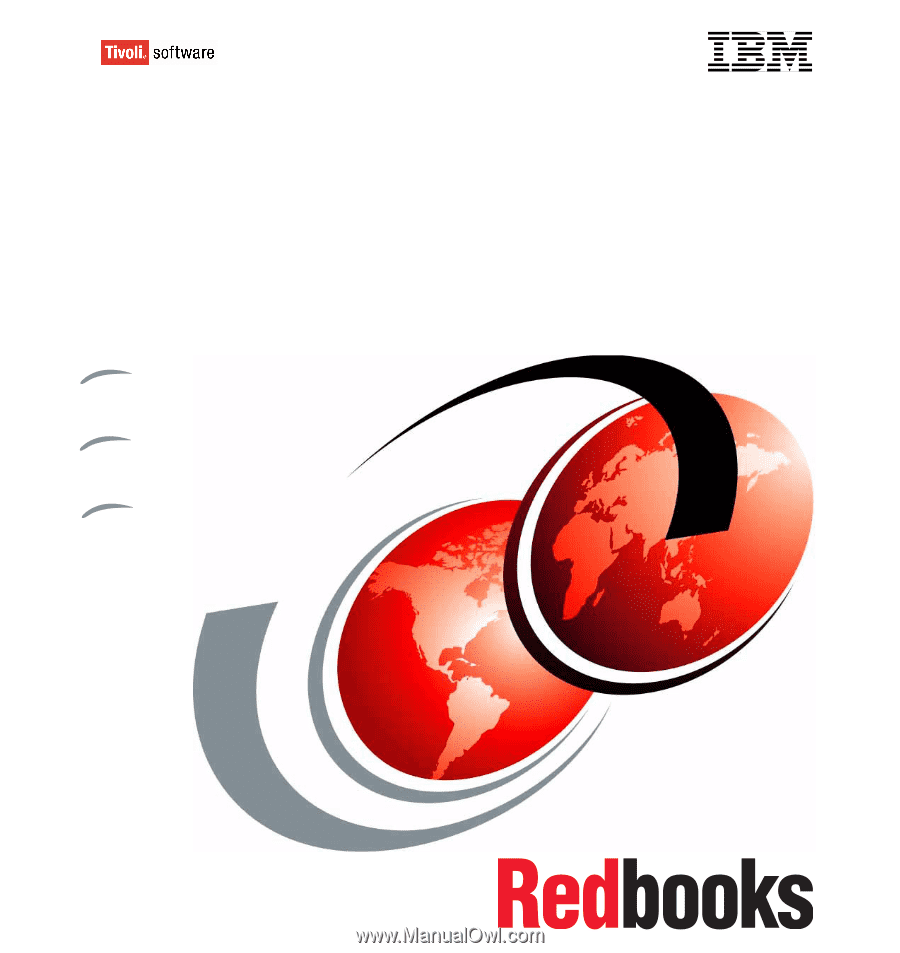
ibm.com
/redbooks
IBM Tivoli Storage Manager
Implementation Guide
Charlotte Brooks
Peter McFarlane
Norbert Pott
Eduardo Tomaz
Martin Trcka
Use the included worksheets, scripts,
and macros to make your job easier
See features for new and
advanced users
Use this hands-on guide
for planning and setup









