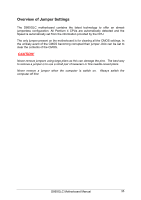Intel D865GLC Manual - Page 36
Overview of Jumper Settings - cpu
 |
UPC - 683728198374
View all Intel D865GLC manuals
Add to My Manuals
Save this manual to your list of manuals |
Page 36 highlights
Overview of Jumper Settings The D865GLC motherboard contains the latest technology to offer an almost jumperless configuration. All Pentium 4 CPUs are automatically detected and the Speed is automatically set from the information provided by the CPU. The only jumper present on the motherboard is for clearing all the CMOS settings. In the unlikely event of the CMOS becoming corrupted then jumper J9J4 can be set to clear the contents of the CMOS. CAUTION! Never remove jumpers using large pliers as this can damage the pins. The best way to remove a jumper is to use a small pair of tweezers or fine needle-nosed pliers. Never remove a jumper when the computer is switch on. Always switch the computer off first. D865GLC Motherboard Manual 35

D865GLC Motherboard Manual
35
Overview of Jumper Settings
The D865GLC motherboard contains the latest technology to offer an almost
jumperless configuration. All Pentium 4 CPUs are automatically detected and the
Speed is automatically set from the information provided by the CPU.
The only jumper present on the motherboard is for clearing all the CMOS settings. In
the unlikely event of the CMOS becoming corrupted then jumper J9J4 can be set to
clear the contents of the CMOS.
CAUTION!
Never remove jumpers using large pliers as this can damage the pins.
The best way
to remove a jumper is to use a small pair of tweezers or fine needle-nosed pliers.
Never remove a jumper when the computer is switch on.
Always switch the
computer off first.