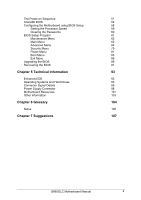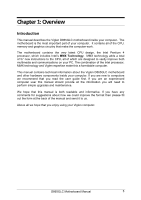Intel D865GLC Manual - Page 8
Back Panel Connectors - front panel connectors
 |
UPC - 683728198374
View all Intel D865GLC manuals
Add to My Manuals
Save this manual to your list of manuals |
Page 8 highlights
Back Panel Connectors The motherboard external IO connectors are attached to a metallic I/O shield. This shield serves several purposes: • It protects the sensitive motherboard from any external EMC interference. • It stops the computer from interfering with other electrical devices. • It allows the motherboard to be easily upgraded in the future without having to resort to buying a whole new case. Simply change the I/O shield to match the motherboard. The I/O shield provides external access to PS/2 keyboard and mouse connectors as well as one serial port, one parallel port, two USB ports, one LAN Port and the audio connectors. Figure 2: Rear I/O Shield Note: Power to the computer should be turned off before a keyboard or mouse is connected or disconnected. D865GLC Motherboard Manual 7