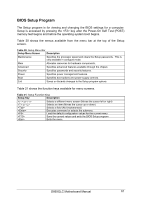Intel D865GLC Manual - Page 62
BIOS Setup Program - chipset
 |
UPC - 683728198374
View all Intel D865GLC manuals
Add to My Manuals
Save this manual to your list of manuals |
Page 62 highlights
BIOS Setup Program The Setup program is for viewing and changing the BIOS settings for a computer. Setup is accessed by pressing the key after the Power-On Self Test (POST) memory test begins and before the operating system boot begins. Table 20 shows the menus available from the menu bar at the top of the Setup screen. Table 20: Setup Menu Bar Setup Menu Screen Description Maintenance Specifies the processor speed and clears the Setup passwords. This is only available in configure mode. Main Allocates resources for hardware components. Advanced Specifies advanced features available through the chipset. Security Specifies passwords and security features. Power Specifies power management features. Boot Specifies boot options and power supply controls. Exit Saves or discards changes to the Setup program options. Table 21 shows the function keys available for menu screens. Table 21: Setup Function Keys Setup Key Description or or Selects a different menu screen (Moves the cursor left or right) Selects an item (Moves the cursor up or down) Selects a field (Not implemented) Executes command or selects the submenu Load the default configuration values for the current menu Save the current values and exits the BIOS Setup program Exits the menu D865GLC Motherboard Manual 61