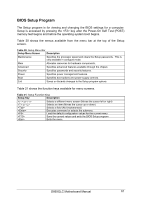Intel D865GLC Manual - Page 63
Maintenance Menu, Main Menu
 |
UPC - 683728198374
View all Intel D865GLC manuals
Add to My Manuals
Save this manual to your list of manuals |
Page 63 highlights
Maintenance Menu The menu below is for setting the processor frequency and clearing the Setup passwords. Setup only displays this menu in configuration mode. When has been pressed for the processor frequency the menu will appear as below. Maintenance Main BIOS SETUP UTILITY Advanced Security Power Boot Exit CPU Frequency 8Clear All Passwords [14 To 1 Ratio] Clears both User and Supervisor passwords. CPU Stepping Signature [F24] CPU Microcode Update Rev [M042407] ←→ Select Menu ↑↓ Select Item Tab Select Field Enter Select sub- menu F9 Setup Defaults F10 Save and Exit ESC Exit Figure 18: Maintenance Menu Table 22: Maintenance Menu Feature Options Clear All Passwords • Ok (default) • Cancel CPU Stepping Signature No options CPU Microcode Update No options Description Clears the user and supervisor passwords. Displays CPU's Stepping Signature Displays CPU's Microcode Update Revision Main Menu When in normal mode "Jumper (J9J4) set across pins 1 and 2" the main menu will appear as below after selecting during power on boot up when the text press is displayed. This menu reports processor and memory information and is for configuring the system date, system time. D865GLC Motherboard Manual 62