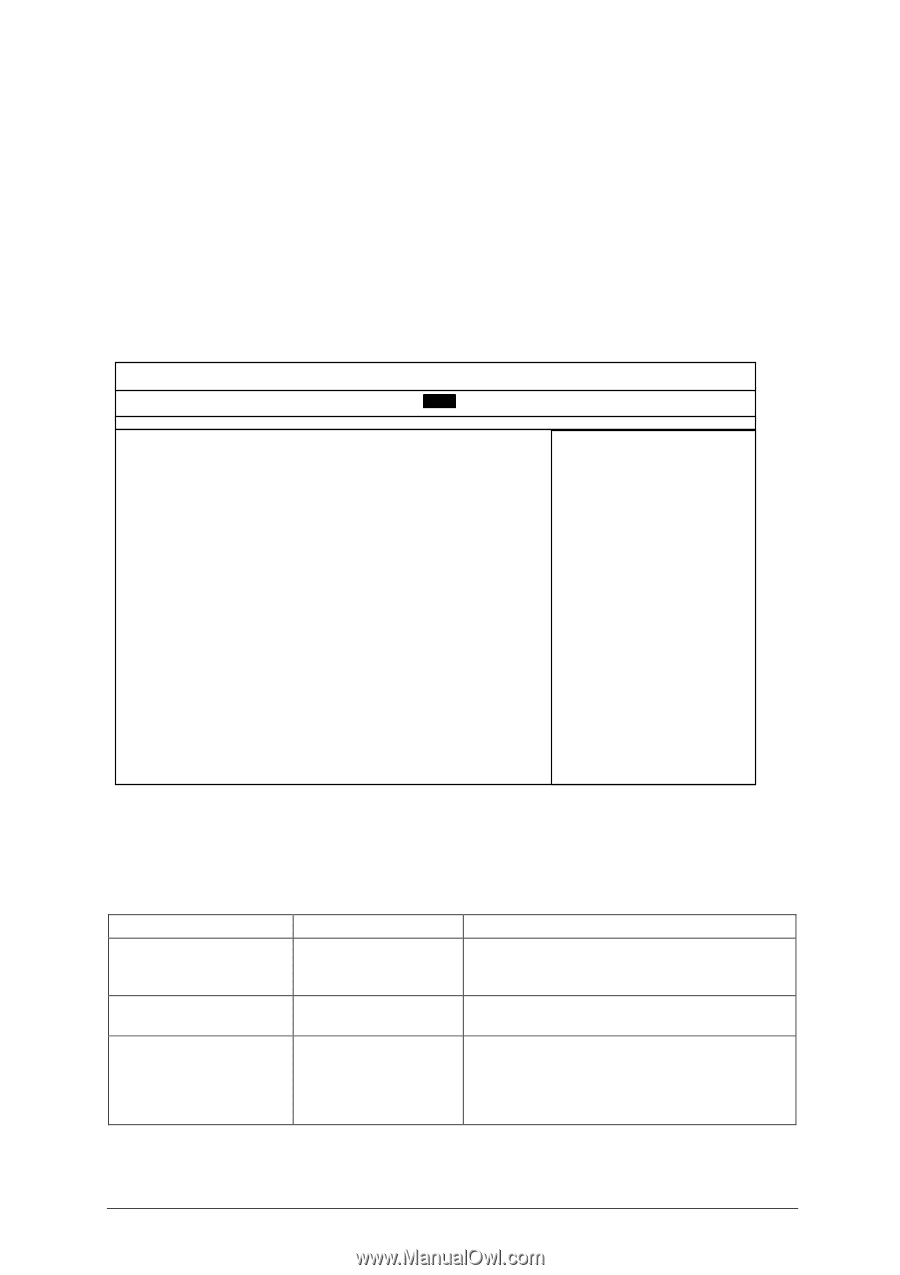Intel D865GLC Manual - Page 84
Table 39, Feature, Options, Description, Enabled default, Disabled default - usb boot
 |
UPC - 683728198374
View all Intel D865GLC manuals
Add to My Manuals
Save this manual to your list of manuals |
Page 84 highlights
Boot Menu This menu is for configuring Boot procedures and depends solely on the configuration of your system; it may also include one or all of the following submenus: • Boot Device Priority • Hard Disk Drives • Removable Devices • ATAPI CD-ROM Devices Main Advanced BIOS SETUP UTILITY Security Power Boot Exit Quiet Boot Intel(R) Rapid BIOS Boot PXE boot to LAN USB Boot [Enabled] [Enabled] [Disabled] [Enabled] Disabled, displays normal POST messages. Enabled, displays OEM Logo instead of POST messages. 8Boot Device Priority 8Hard Disk Drives 8Removable Devices 8ATAPI CD-ROM Devices ←→ ↑↓ Tab Enter F1 F9 F10 ESC Select Menu Select Item Select Field Select sub-menu General Help Setup Defaults Save and Exit Exit Figure 35: Boot Menu A detailed description is given for each item in the following table. Table 39: Boot Menu Feature Silent Boot Intel® Rapid BIOS Boot PXE Boot to LAN Options • Disabled • Enabled (default) • Disabled • Enabled (default) • Disabled (default) • Enabled Description Disabled displays normal POST messages. Enabled displays OEM graphic instead of POST messages. Enables the computer to boot without running certain POST tests. Disables/enables PXE boot to LAN. Note: When set to Enabled, you must reboot for the Intel Boot Agent device to be available in the Boot Device menu. D865GLC Motherboard Manual 83