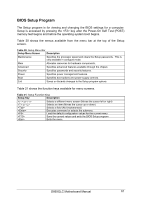Intel D865GLC Manual - Page 67
Table 26, Feature, Options, Description, No default, On default
 |
UPC - 683728198374
View all Intel D865GLC manuals
Add to My Manuals
Save this manual to your list of manuals |
Page 67 highlights
Boot Configuration Submenu This submenu is for configuring the computer boot options. Advanced BIOS SETUP UTILITY Boot Configuration Plug & Play O/S Numlock [Yes] [On] ←→ ↑↓ Tab Enter F1 F9 F10 ESC Select Menu Select Item Select Field Select sub-menu General Help Setup Defaults Save and Exit Exit Figure 22: Boot configuration Submenu Table 26: Boot Configuration Submenu Feature Options Plug & Play O/S • No (default) • Yes Numlock • Off • On (default) Description Specifies if manual configuration is desired. No lets the BIOS configure all devices. This setting is appropriate when using a Plug and Play operating system. Yes lets the operating system configure Plug and Play devices not required to boot the system. This option is available for use during lab testing. Specifies the power-on state of the numlock feature on the numeric keypad of the keyboard. D865GLC Motherboard Manual 66