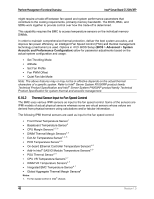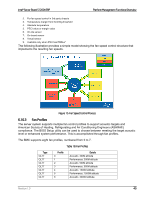Intel S1200RP Technical Product Specification - Page 56
Advanced Configuration and Power Interface ACPI
 |
View all Intel S1200RP manuals
Add to My Manuals
Save this manual to your list of manuals |
Page 56 highlights
Platform Management Functional Overview Intel® Server Board S1200V3RP Feature Diagnostic Beep Code Support Basic* Yes Advanced** Yes Power State Retention Yes Yes ARP/DHCP Support Yes Yes PECI Thermal Management Support Yes Yes E-mail Alerting Yes Yes Embedded Web Server Yes Yes SSH Support Yes Yes Integrated KVM Yes Integrated Remote Media Redirection Yes Lightweight Directory Access Protocol (LDAP) Yes Yes Intel® Intelligent Power Node Manager Yes Yes Support*** SMASH CLP Yes Yes * Basic management features provided by Integrated BMC **Advanced management features available with optional Intel® Remote Management Module 4 *** Intel® Intelligent Power Node Manager Support requires PMBus*-compliant power supply 6.3 Advanced Configuration and Power Interface (ACPI) The server board supports the following ACPI states. Table 16. ACPI Power States State S0 S1 S2 S3 S4 S5 Supported Yes Yes No No No Yes Description Working. The front panel power LED is on (not controlled by the BMC). The fans spin at the normal speed, as determined by sensor inputs. Front panel buttons work normally. Sleeping. Hardware context is maintained; equates to processor and chipset clocks being stopped. The front panel power LED blinks at a rate of 1 Hz with a 50% duty cycle (not controlled by the BMC). The watchdog timer is stopped. The power, reset, front panel NMI, and ID buttons are unprotected. Fan speed control is determined by available SDRs. Fans may be set to a fixed state, or basic fan management can be applied. The BMC detects that the system has exited the ACPI S1 sleep state when the BIOS SMI handler notifies it. Not supported. Supported only on Workstation platforms. See appropriate Platform Specific Information for more information. Not supported. Soft off. The front panel buttons are not locked. The fans are stopped. The power-up process goes through the normal boot process. The power, reset, front panel NMI, and ID buttons are unlocked. 44 Revision 1.0