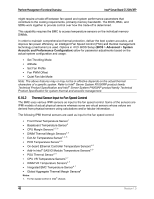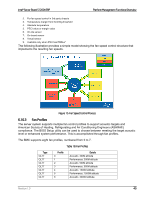Intel S1200RP Technical Product Specification - Page 57
Power Control Sources, BMC Watchdog
 |
View all Intel S1200RP manuals
Add to My Manuals
Save this manual to your list of manuals |
Page 57 highlights
Intel® Server Board S1200V3RP Platform Management Functional Overview 6.4 Power Control Sources The server board supports several power control sources which can initiate a power-up or power-down activity. Table 17. Power Control Initiators Source Power button BMC watchdog timer Command Power state retention Chipset CPU Thermal WOL(Wake On LAN) External Signal Name or Internal Subsystem Front panel power button Internal BMC timer Routed through command processor Implemented by means of BMC internal logic Sleep S4/S5 signal (same as POWER_ON) CPU Thermtrip LAN Capabilities Turns power on or off Turns power off, or power cycle Turns power on or off, or power cycle Turns power on when AC power returns Turns power on or off Turns power off Turns power on 6.5 BMC Watchdog The BMC FW is increasingly called upon to perform system functions that are time-critical in that failure to provide these functions in a timely manner can result in system or component damage. Intel® S1200V3RP Server Platforms introduce a BMC watchdog feature to provide a safe-guard against this scenario by providing an automatic recovery mechanism. It also can provide automatic recovery of functionality that has failed due to a fatal FW defect triggered by a rare sequence of events or a BMC hang due to some type of HW glitch (for example, power). This feature is comprised of a set of capabilities whose purpose is to detect misbehaving subsections of BMC firmware, the BMC CPU itself, or HW subsystems of the BMC component, and to take appropriate action to restore proper operation. The action taken is dependent on the nature of the detected failure and may result in a restart of the BMC CPU, one or more BMC HW subsystems, or a restart of malfunctioning FW subsystems. The BMC watchdog feature only allows up to three resets of the BMC CPU (such as HW reset) or entire FW stack (such as a SW reset) before giving up and remaining in the uBOOT code. This count is cleared upon cycling of power to the BMC or upon continuous operation of the BMC without a watchdog-generated reset occurring for a period of greater than 30 minutes. The BMC FW logs a SEL event indicating that a watchdog-generated BMC reset (either soft or hard reset) has occurred. This event may be logged after the actual reset has occurred. Refer to sensor section for details for the related sensor definition. The BMC will also indicate a degraded system status on the Front Panel Status LED after a BMC HW reset or FW stack reset. This state (which follows the state of the associated sensor) will be cleared upon system reset or (AC or DC) power cycle. Note: A reset of the BMC may result in the following system degradations that will require a system reset or power cycle to correct: 1. Timeout value for the rotation period can be set using this parameter. Potentially, there will be incorrect ACPI Power State reported by the BMC. Revision 1.0 45