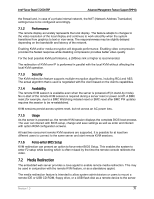Intel S1200RP Technical Product Specification - Page 78
Data Center Management Interface DCMI - spec
 |
View all Intel S1200RP manuals
Add to My Manuals
Save this manual to your list of manuals |
Page 78 highlights
Platform Management Functional Overview Intel® Server Board S1200V3RP 6.11.15.3 Output Data Categories The following tables list the data to be provided in the diagnostic output. Table 21. Diagnostic Data Category Internal BMC Data External BMC Data External BIOS Data System Data Data BMC uptime/load Process list Free Memory Detailed Memory List Filesystem List/Info BMC Network Info BMC Syslog BMC Configuration Data Hex SEL listing Human-readable SEL listing Human-readable sensor listing BIOS configuration settings POST codes for the two most recent boots SMBIOS table for the current boot 256 bytes of PCI config data for each PCI device Memory Map (EFI and Legacy) for current boot Table 22. Additional Diagnostics on Error Category System Data Data First 256 bytes of PCI config data for each PCI device PCI error registers MSR registers MCH registers 6.11.16 Data Center Management Interface (DCMI) The DCMI Specification is an emerging standard that is targeted to provide a simplified management interface for Internet Portal Data Center (IPDC) customers. It is expected to become a requirement for server platforms which are targeted for IPDCs. DCMI is an IPMIbased standard that builds upon a set of required IPMI standard commands by adding a set of DCMI-specific IPMI OEM commands. Intel® S1400/S1600/S2400/S2600 Server Platforms implement the mandatory DCMI features in the BMC firmware (DCMI 1.1 Errata 1 compliance). Refer to DCMI 1.1 errata 1 spec for details. Only mandatory commands are supported. No support for optional DCMI commands. Optional power management and SEL roll over feature is not supported. DCMI Asset tag is independent of baseboard FRU asset Tag. Refer to table DCMI Group Extension Commands for more details on DCMI commands. 66 Revision 1.0