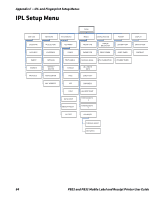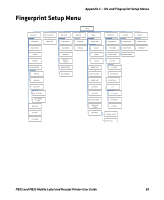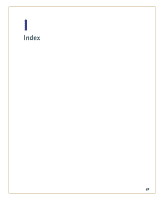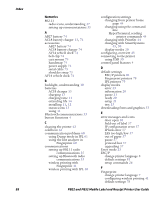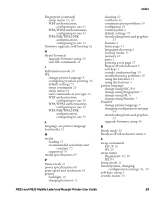Intermec PB22 PB22 and PB32 Mobile Label and Receipt Printer User Guide - Page 101
WPA-PSK/WPA2-PSK, WPA/WPA2 authentication
 |
View all Intermec PB22 manuals
Add to My Manuals
Save this manual to your list of manuals |
Page 101 highlights
Finsgeetrupprimnten(cuon2ti5n,u8ed5) WEP authentication, configuring to use 41 WPA/WPA2 authentication, configuring to use 42 WPA-PSK/WPA2-PSK authentication, configuring to use 41 firmware upgrade, cold booting 62 H HyperTerminal upgrade firmware using 50 view IPL commands 44 I Information mode 20 IPL change printer language 8 configuring wireless printing 38 default settings 79 setup commands 26 setup menu 84 view commands as you type 44 WEP authentication, configuring to use 38 WPA/WPA2 authentication, configuring to use 39 WPA-PSK/WPA2-PSK authentication, configuring to use 39 L language, see printer language load media 15 M media loading 15 recommended sensitivity and constant 71 supported 70 media specifications 69 P Pause mode 21 power specifications 68 print speed and resolution 69 printer backlight 10 charging batteries 13 Index cleaning 62 cold boot 62 communication problems 60 configuring 43 control panel 4 default settings 78 downloading fonts and graphics 53 features 2 home page 44 languages,choosing 6 loading media 15 memory 69 parts 2 printing a test page 27 Reay-to-Work indicator 6 soft keys 5 sounds, understanding 10 troubleshooting problems 58 using the batteries 11 using the buttons 4 printer language change using ESC/P 8 change using Fingerprint 7 change using IPL 8 change using PrintSet 7 PrintSet change printer language 7 changing configuration settings 44 downloading fonts and graphics 53 upgrade firmware using 46 R Ready mode 20 Ready-to-Work indicator states 6 S setup commands ESC/P 26 IPL 26 setup menu Fingerprint 25, 85 IPL 84 Setup mode 21 SmartSystems, changing configuration settings 45, 50 soft keys, using 5 sounds, status 10 PB22 and PB32 Mobile Label and Receipt Printer User Guide 89