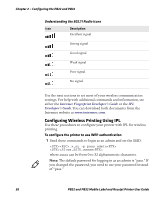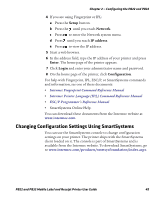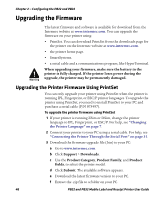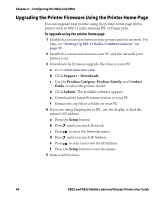Intermec PB22 PB22 and PB32 Mobile Label and Receipt Printer User Guide - Page 55
Configuring the Printer Settings
 |
View all Intermec PB22 manuals
Add to My Manuals
Save this manual to your list of manuals |
Page 55 highlights
Chapter 2 - Configuring the PB22 and PB32 6 If you are using certificates for validation, here are some commands you may need to use. • Send these commands to set a certificate and enable validation: setup "8021x","CA_CERT","c:/test.pfx@export" setup "8021x","VALIDATE","ON" where c:/test.pfx is the location and name of the certificate and export is the passphrase. • Send these commands to set a common name for server 1 and server 2: setup "8021x",".SERVER_CN1","xxxxxxxxxx" setup "8021x",".SERVER_CN2","xxxxxxxxxx" where xxxxxxxxxx can be a value from 0 to 64 characters. • Send this command to make sure your values match those used by the access point: setup write "8021x","uart1:" • You may need to send this command several times for the wireless station to connect: setup "wlan","ACTIVE","1" Configuring the Printer Settings You can change the configuration settings of the printer directly from: • the display. • the host PC using PrintSet. • the host PC using the command line. • the printer home page. • SmartSystemsTM. For more information about the IPL and Fingerprint menu systems, see "IPL and Fingerprint Setup Menus" on page 83. PB22 and PB32 Mobile Label and Receipt Printer User Guide 43