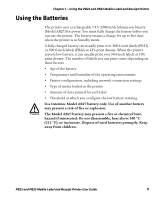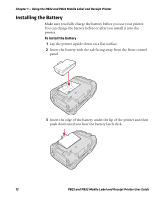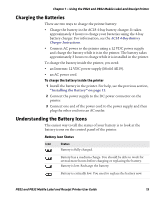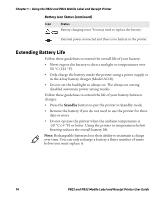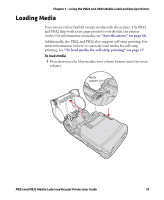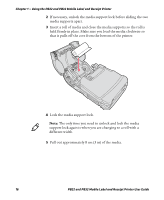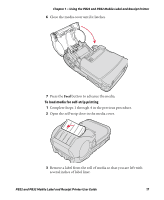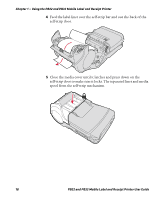Intermec PB22 PB22 and PB32 Mobile Label and Receipt Printer User Guide - Page 28
Using the PB22 and PB32 Mobile Label and Receipt Printer, PB22 and PB32 Mobile Label and Receipt Printer User Guide
 |
View all Intermec PB22 manuals
Add to My Manuals
Save this manual to your list of manuals |
Page 28 highlights
Chapter 1 - Using the PB22 and PB32 Mobile Label and Receipt Printer 2 If necessary, unlock the media support lock before sliding the two media supports apart. 3 Insert a roll of media and close the media supports so the roll is held firmly in place. Make sure you load the media clockwise so that it pulls off the core from the bottom of the printer. 4 Lock the media support lock. Note: The only time you need to unlock and lock the media support lock again is when you are changing to a roll with a different width. 5 Pull out approximately 8 cm (3 in) of the media. 16 PB22 and PB32 Mobile Label and Receipt Printer User Guide

Chapter 1 — Using the PB22 and PB32 Mobile Label and Receipt Printer
16
PB22 and PB32 Mobile Label and Receipt Printer User Guide
2
If necessary, unlock the media support lock before sliding the two
media supports apart.
3
Insert a roll of media and close the media supports so the roll is
held firmly in place. Make sure you load the media clockwise so
that it pulls off the core from the bottom of the printer.
4
Lock the media support lock.
5
Pull out approximately 8 cm (3 in) of the media.
Note:
The only time you need to unlock and lock the media
support lock again is when you are changing to a roll with a
different width.