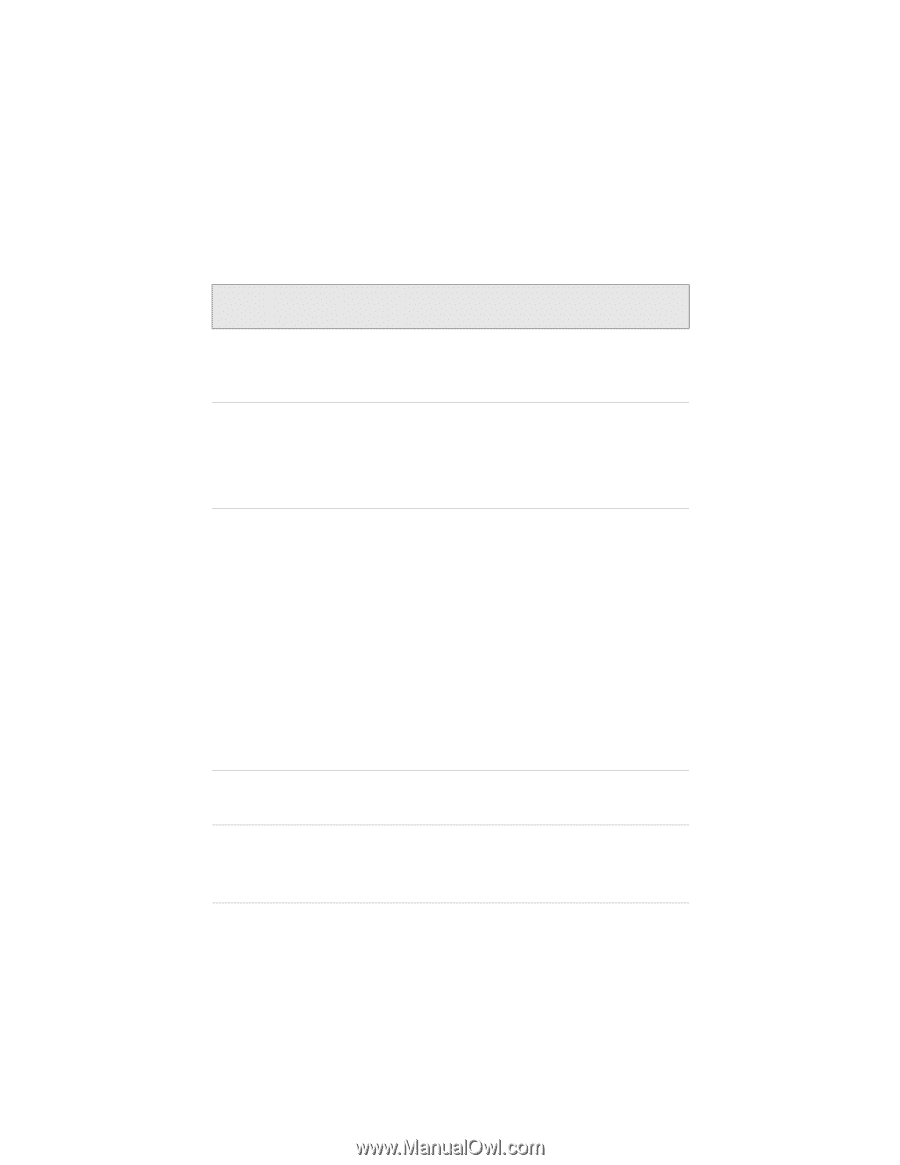Intermec SF51 SF51 Cordless Scanner User's Guide - Page 4
Document Change Record - cordless scanner
 |
View all Intermec SF51 manuals
Add to My Manuals
Save this manual to your list of manuals |
Page 4 highlights
Document Change Record This page records changes to this document. The document was originally released as Revision 001. Version Revision Number Letter 006 A 005 A 004 A 003 A 002 A Date Description of Change 10/2008 • Corrected the procedure describing how to upgrade the firmware on the scanner. • Converted document to new template/ style. 12/2006 • Added information on how to connect as a keyboard wedge using the Keyport Bluetooth application. • Updated part numbers and model numbers to support the RoHS compliant SF51. 1/2006 Added information to support firmware version 1.2 including these features: • Additional trigger mode settings, level trigger mode enhancements, and support for the Trigger Timeout and Turn Off After Good commands. • Support for the EAN.UCC Composite, and TLC 39 bar code symbologies, the Code 128 FNC2 control character, the code mark Symbology ID setting, and the Matrix 2 of 5 ChinaPost start/stop code. • Data editing. • Added references to Keyport Lite, a keyboard wedge application supported on the SF51 for English QWERTY keyboards. 8/2005 Removed references to the HID keyboard profile, which is currently not supported on the SF51 6/2005 Added information to support firmware version 1.1 including these features: • HID keyboard profile • SF51 Firmware Upgrade Utility SF51 Cordless Scanner User's Guide iii